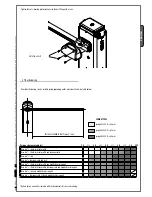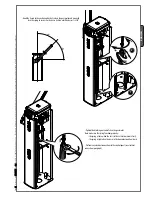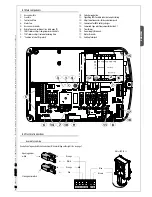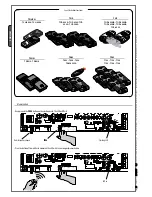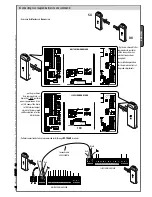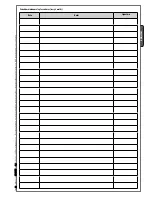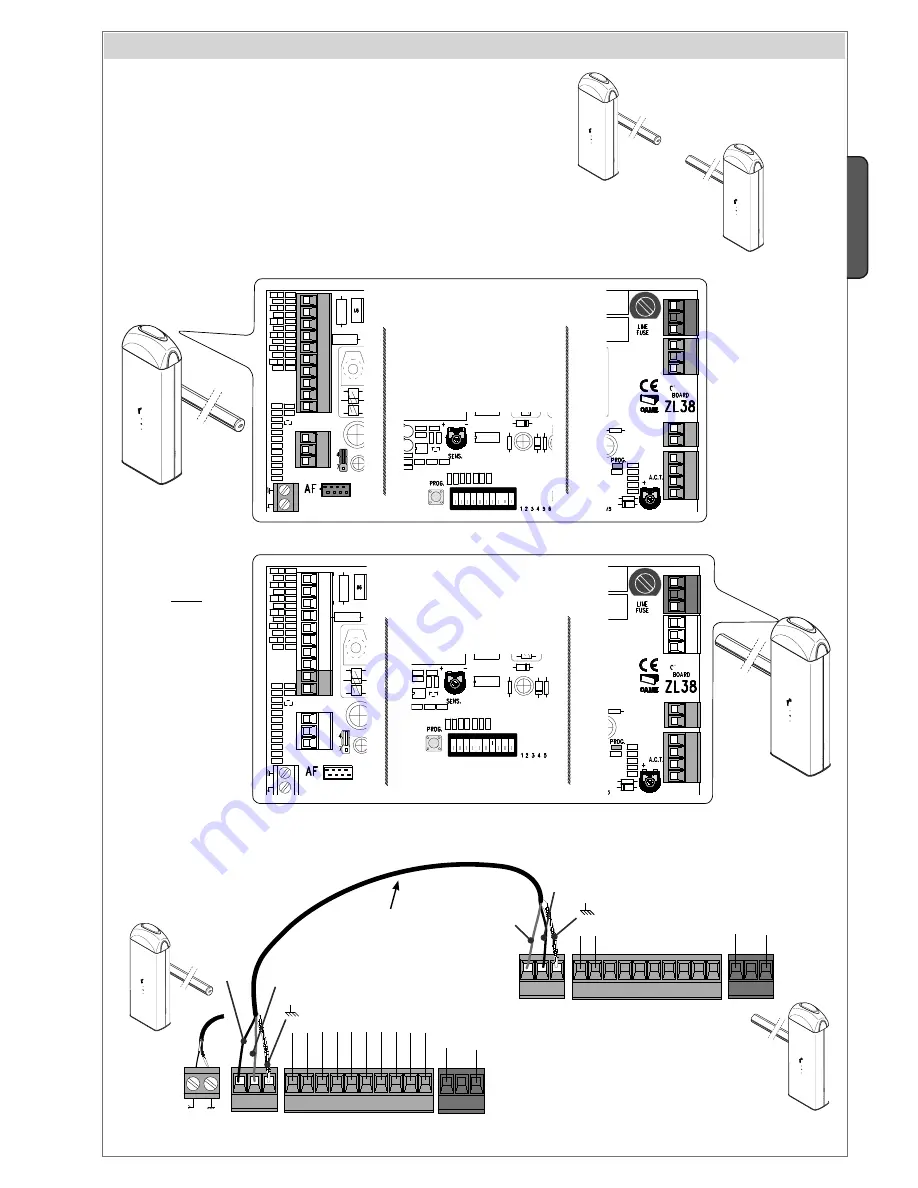
%##
,
.
28 48 '.$
28 48 '.$
,
.
%##
CA
ME
R
CA
ME
R
SX
DX
7 ON
%
#
#
'.$
48
28
.
-
04
&
&#
&!
.
,
,
,4
/.
'.$
48
28
%
#
#
.
-
04
&
&#
&!
.
,
,
,4
/.
CA
ME
R
Pa
g.
2
1
21
-
Ma
n
u
al
c
od
e:
11
9
G
U
5
5
11
9
G
U
5
5
ve
r.
0
.2
0.
2
0
3
/2
0
10
© C
A
M
E c
an
ce
lli
auto
m
ati
ci
s.p.a. -
Th
e d
ata a
n
d i
nf
or
m
ati
on r
ep
orte
d i
n th
is
in
sta
lla
tio
n m
an
u
al
a
re s
u
sc
ep
tib
le to c
h
an
g
e at a
ny ti
m
e a
n
d w
ith
ou
t o
b
lig
ati
on
o
n C
A
M
E c
an
ce
lli
auto
m
ati
ci
s.p.a. to n
otify u
se
rs.
ENGLISH
MASTER COMMAND CARD
SLAVE COMMAND CARD
- Determine the
Master
and
Slave
barrier.
8 Connecting two coupled barriers to one command
- on the pre-chosen
Slave command card, set
Dipswitch 7 to ON, perform
power connection on termi-
nal L-N, connect the device
to 10-E terminal output,
adjust to the same speed
and deceleration as for the
Master barrier.
- On the pre-chosen Master
command card, perform
all the connections (see
electrical connections
paragraph)
the installation procedure
for the remote control, set-
tings and adjustments.
MASTER COMMAND CARD
SLAVE COMMAND CARD
- Perform connection between two command cards through
RX-TX GND
terminals.
Black
Red
Black
Red
Screened cable
2402C 22AWG