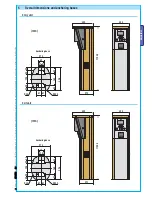L3 L4 L5 L6
p.
2
1
21
-
M
an
u
al
c
od
e:
11
9
G
F
8
8
11
9
G
F
8
8
ve
r.
1
.0
1.
0
0
5
/2
0
12
© C
A
M
E C
an
ce
lli
A
uto
m
ati
ci
S
.p.
A
. - T
h
e d
ata a
n
d i
nf
or
m
ati
on i
n th
is
m
an
u
al
m
ay b
e u
p
d
ate
d at a
ny ti
m
e by C
am
e C
an
ce
lli
A
uto
m
ati
ci
S
.p.
A
. w
h
ic
h i
s u
n
d
er n
o o
b
lig
ati
on
to n
otify s
ai
d u
p
d
ate
s.
ENGLISH
11.1 Connecting coils
11.2 Connecting barriers
- On the left side of the post, find the bi-channel sensor, then
connect up the coils (metal mass detector sensors).
Entr
y coil
Exit coil
- Remove the container cover to access the electrical board
on the post.
11
Entry unit - exit unit - electrical connections