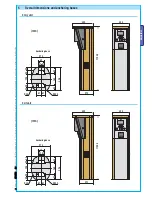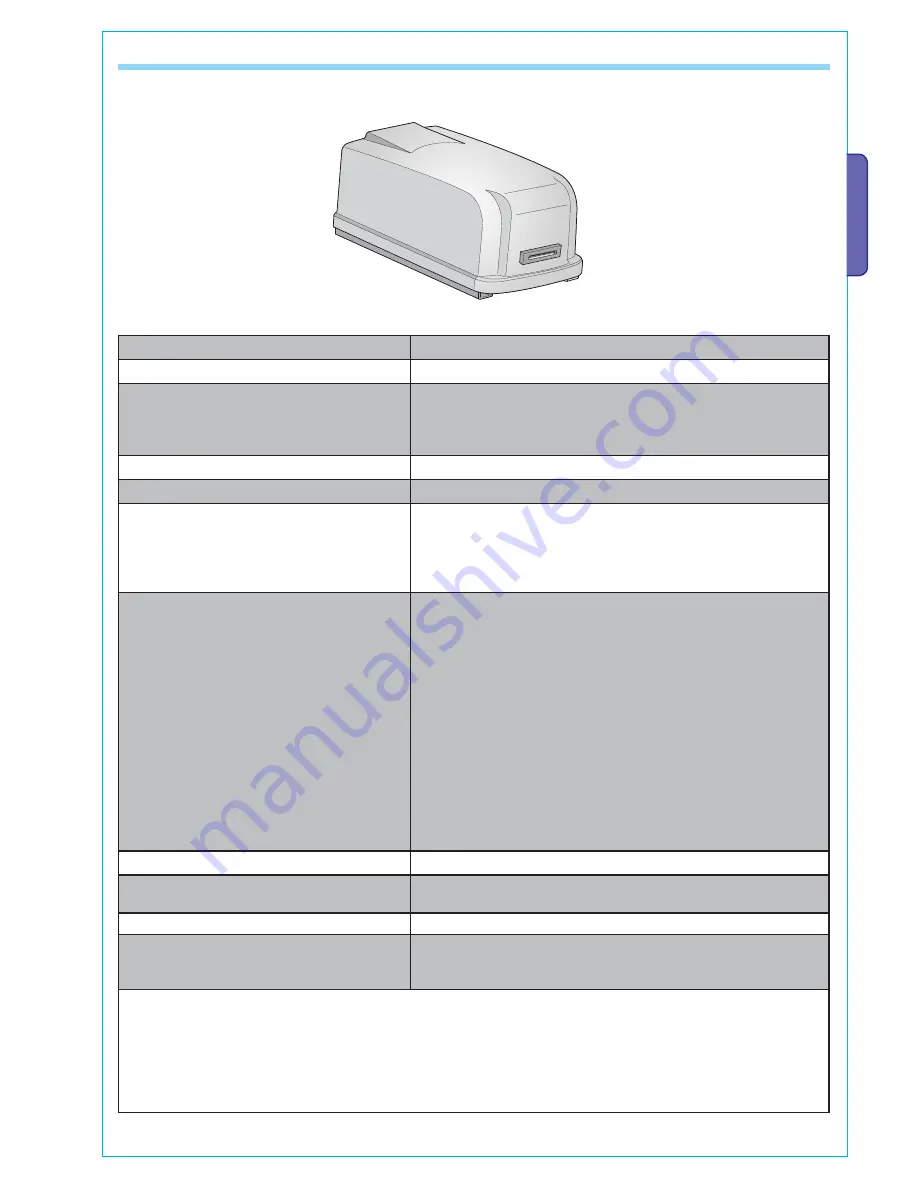
p.
77
-
M
an
u
al
c
od
e:
11
9
G
F
8
8
11
9
G
F
8
8
ve
r.
1
.0
1.
0
0
5
/2
0
12
© C
A
M
E C
an
ce
lli
A
uto
m
ati
ci
S
.p.
A
. - T
h
e d
ata a
n
d i
nf
or
m
ati
on i
n th
is
m
an
u
al
m
ay b
e u
p
d
ate
d at a
ny ti
m
e by C
am
e C
an
ce
lli
A
uto
m
ati
ci
S
.p.
A
. w
h
ic
h i
s u
n
d
er n
o o
b
lig
ati
on
to n
otify s
ai
d u
p
d
ate
s.
ENGLISH
001PSM104 Roboticket tabletop reader/printer unit
Power supply
240 Vca
Risc 32 bit Fujitsu CPU
board with up to 512 KB Flash Memory and type 8k x 8 bytes serial Eeprom
Ports
N. 1 asynchronous RS232 optoisolated serial port for communicating with
up to 115200 bps host.
N. 1 virtual com USB communication port for communicating with up to
1125200 bps host.
Ticket format and size
ISO 54 x 85.6 mm
Structure
Made of stainless steel with moulded plastic details.
Reader
IMAGER for barcodes, even 2 D ones.
Transversal Barcode Reader for reading either 1D or 2D barcodes (pdf).
Mifare, Rfid 125Khz reading with incapsulated protocol in the main module.
Reads another token (even a card), with the first one still inside, if fitted
with a parking unit
203 dpi thermal printer, with option to have 300 dpi.
Thermal print head with DLC surface treatment (diamond-like carbon) gi-
ving a high degree of mechanical and abrasion resistance. The manufac-
turer rates its duration at 100 km compared to the 50 km of heads treated
with typical glass passivation.
Elevated range of relative humidity: (at least 30%-80% without condensa-
tion).
Vibration: IEC68-2-6 compliant.
Print out on 203 dpi, 48 mm wide thermal ticket , 180g/m2 to 220g/m2.
Print out of Code 128 and Code 39 default barcode; any other code,
including the 2D ones may be printed by processing the image on host,
and transferring the same to the module. This function is already present
on similar devices with transmission times that do not slow down the
machine.
Printing speed of 100 mm/s (print duty cycle > 30%)
Memory
Non volatile for at least two graphic images.
Management
Ticket in FanFolded Pack, excludes ticket roll feeding.
Moulded tickets, with optical fork-type sensor.
Sensors
For ticket position, inside and on the feeder tray.
Drives
ISO-card format 54 x 85.6 mm Paper-Ticket print out/validation drive, 0.18
- 0.22 mm thick
ISO Plastic-Card (no print out) drive
Can also feature ticket withholding and retrieval detection from exit tray.
RS232 communication.
Commands according to the integrated EMTS module protocol with remote diagnostics commands.
Power supply outputs for LED that illuminates the two-colour lighted output bushing.
Self-lubricating guillotine cutter.
Highly reliable and very low stoppage risk, be it outdoors and in adverse climate conditions.
Can capture, read, print and feed tokens in or out.