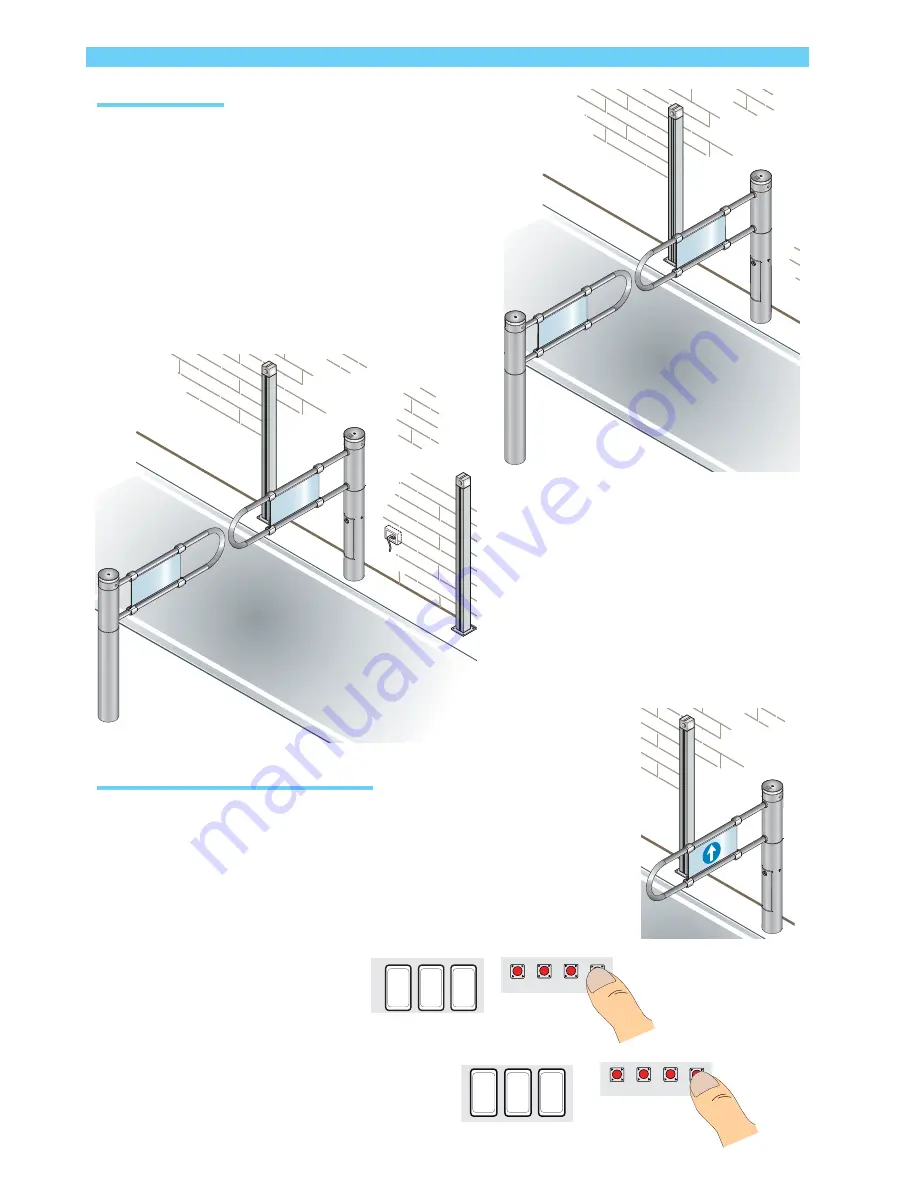
ESC < > ENTER
9
4
F
ESC < > ENTER
i
p.
2
4
24
- M
an
ua
l c
od
e:
F
A
0
0
0
6
F
A
0006
8
-E
N
8-
E
N
v.
1
1
04/2
01
5 © C
am
e S
.p.
A
. - T
he d
ata a
nd i
nfo
rm
ati
on i
n th
is
m
an
ua
l m
ay b
e c
ha
ng
ed at a
ny ti
m
e a
nd w
ith
ou
t n
oti
ce
.
Paired connection
Specifi c connections
Setting and confi guring the MASTER turnstile
Connect the two TOR 300 control boards with the CAT 5 - U/
UTP - AWG 24 multi-pair woven unscreened cable to terminals
A-B-GND.
Connect all of the necessary devices onto
TOR 300 control board of the your MASTER
turnstile.
Set all functions and make all adjustments only on the MASTER turnstile.
Configure the control board as MASTER.
Select function F 49. Press ENTER to
confirm.
Set to 1=paired and press ENTER.

























