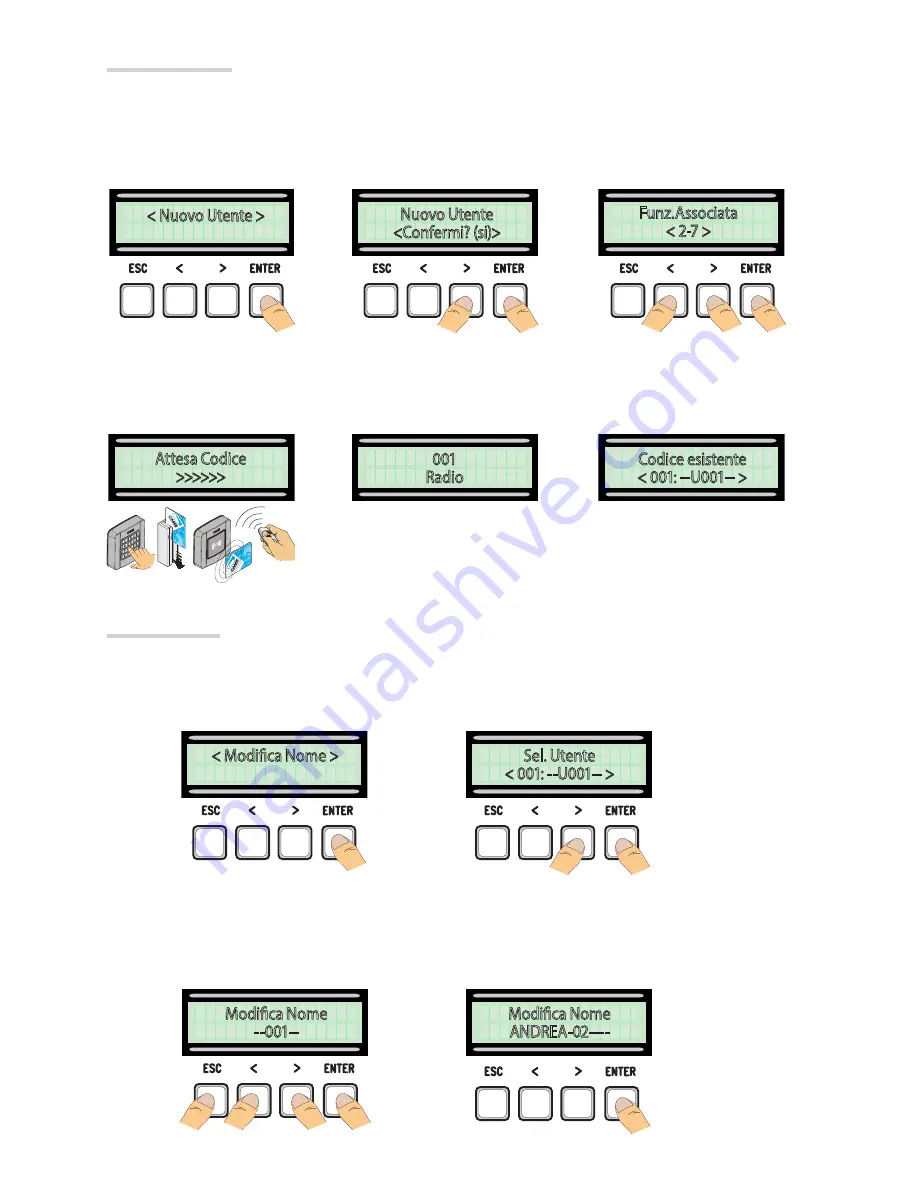
< Nuovo Utente >
Nuovo Utente
<Confermi? (si)>
Attesa Codice
>>>>>>
Funz.Associata
< 2-7 >
001
Radio
Codice esistente
< 001: --U001-- >
Sel. Utente
< 001: --U001-- >
Modifica Nome
--001--
Modifica Nome
ANDREA-02----
< Modifica Nome >
p.
20
- M
an
ua
l
FA
010
80
-E
N
- 0
2/
20
18 - © C
AM
E S
.p
.A
. - T
ra
ns
la
tio
n o
f t
he o
rig
in
al i
ns
tru
ct
io
ns
Modify user name
3. Use the ESC/ENTER keys to move
among the characters and the </>
keys to select the letter or figure.
4. Press ENTER for a few seconds to
confirm the text.
2. Select the user number or name to
edit and press ENTER to confirm.
1. From the
[USERS]
, select
[Mod.
name]
. Press ENTER to confirm.
Entering a new user
3. Select the function to associate to
users. Press ENTER to confirm...
6. ... or if the code is already
inserted, the wording [Code taken]
will appear.
5. Once the code is entered, the
user number will appear with the
memorized number ...
4. ... you will be asked a code to
enter representing a transmitter,
keypad, swipe card or transponder.
1. From the [USERS] menu, select
[New User]. Press ENTER to confirm.
2. Select [Confirm?(yes)] and press
ENTER to confirm.





































