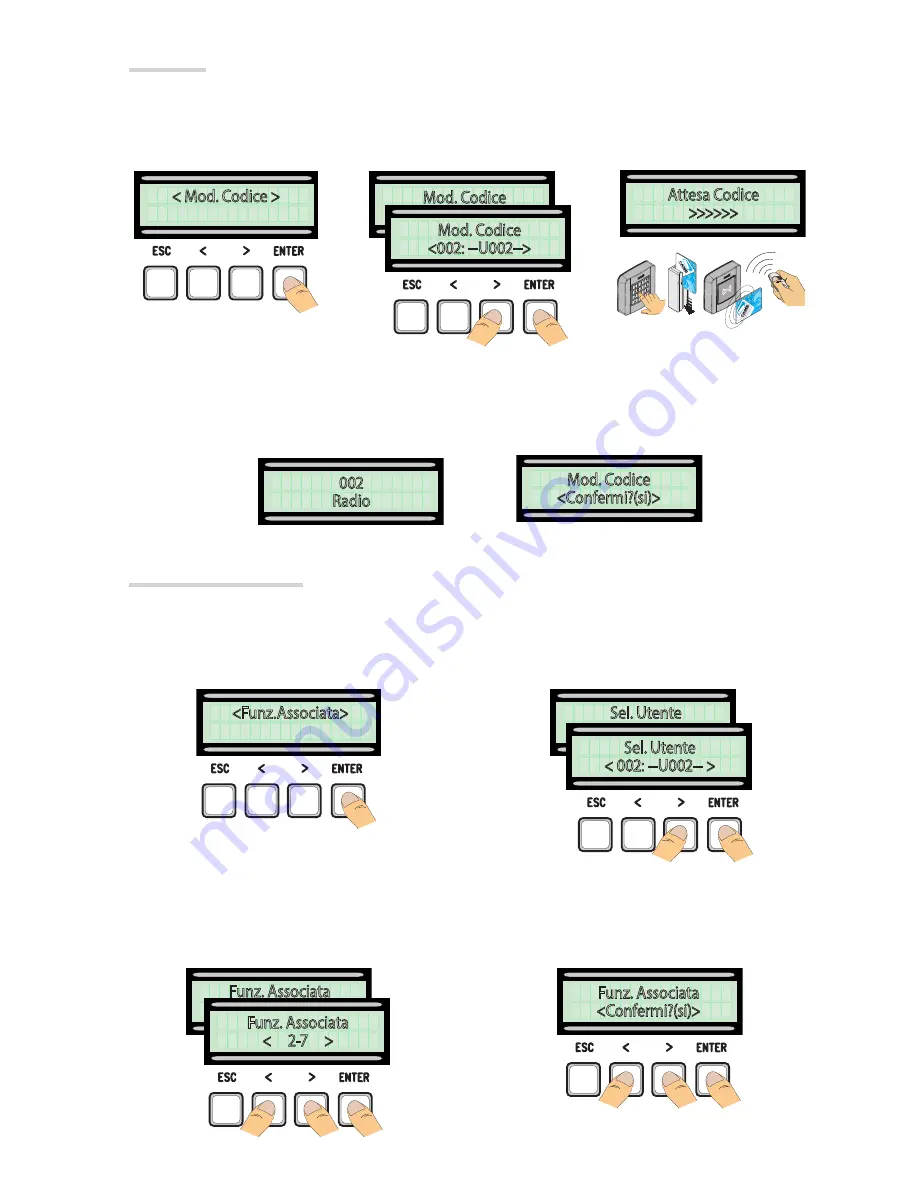
Sel. Utente
< Mod. Codice >
Mod. Codice
Attesa Codice
>>>>>>
002
Radio
Mod. Codice
<002: --U002-->
<Funz.Associata>
Funz. Associata
<Confermi?(si)>
Sel. Utente
< 002: --U002-- >
Funz. Associata
Funz. Associata
< 2-7 >
Mod. Codice
<Confermi?(si)>
p.
21
- M
an
ua
l
FA
010
80
-E
N
- 0
2/
20
18 - © C
AM
E S
.p
.A
. - T
ra
ns
la
tio
n o
f t
he o
rig
in
al i
ns
tru
ct
io
ns
Function related to the user
Modify code
5. Select
[confirm? (yes)]
and press
ENTER to confirm.
3. Select the new function to relate to
the user. Press ENTER to confirm.
4. Select
[confirm? (yes)]
and press
ENTER to confirm.
2. Select the user name for which you
want to change the function and press
ENTER to confirm.
1. From the
[USERS] menu
, select
[Related Func]
. Press ENTER to
confirm.
3. ... ... you will be asked a code
to enter representing a transmitter,
keypad, swipe card or transponder.
4. ... once the code is entered, the
user number and type of memorized
command will appear...
2. Select the user whose code you
want to edit and press ENTER.
1. From the
[USERS]
, select
[Edit
Code]
. Press ENTER to confirm.




































