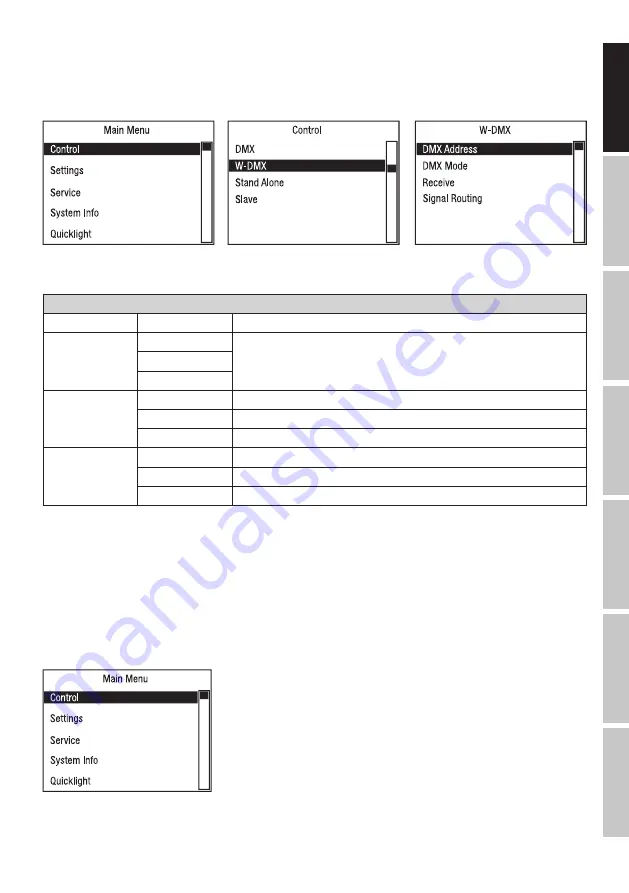
19
DMX
DEUTSCH
FRANCAIS
ESP
AÑOL
ENGLISH
IT
ALIANO
POLSKI
DMX OPERATION VIA W-DMX
Starting from the main display, press MENU to enter the main menu. Use UP and DOWN to select
the control menu
Control
and confirm with ENTER. Wählen Sie nun den Menüpunkt
W-DMX
aus
und bestätigen abermals.
See the table below for information on the sub-menu items in the W-DMX menu and the relevant
setting options.
W-DMX
DMX address
001 - 4xx
Setting the DMX start address
DMX mode
17CH Basic
Selecting the DMX mode
19CH Standard
23CH Extended
Receive
Off
Deactivate reception via W-DMX
On
Activate reception via W-DMX
Unlink
Disconnect all connections and place in pairing standby mode
Signal routing
Send to XLR
Forwarding the control signal to XLR (DMX OUT)
Backup by XLR Control via XLR (DMX IN) with W-DMX signal interruption
Receive only
No connection between W-DMX signal and XLR connectors
STAND ALONE OPERATION USER SCENE
Stand-alone operation User Scene allows, similar to using a DMX controller, to adjust Pan, Tilt,
Gobo, Pan / Tilt macros etc. directly on the fixture with values from 000 to 255. Eight scenes
are available (Scene 1 - 8). The scenes are pre-programmed ex works, but they can be edited
individually. Starting from the main display, press MENU to enter the main menu. Use UP and
DOWN to select the control menu
Control
and confirm with ENTER. Now select
User Scene
,
confirm, select the desired scene and confirm again.
















































