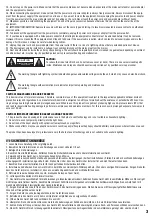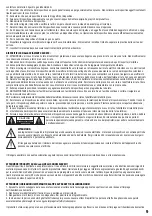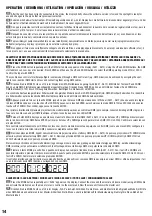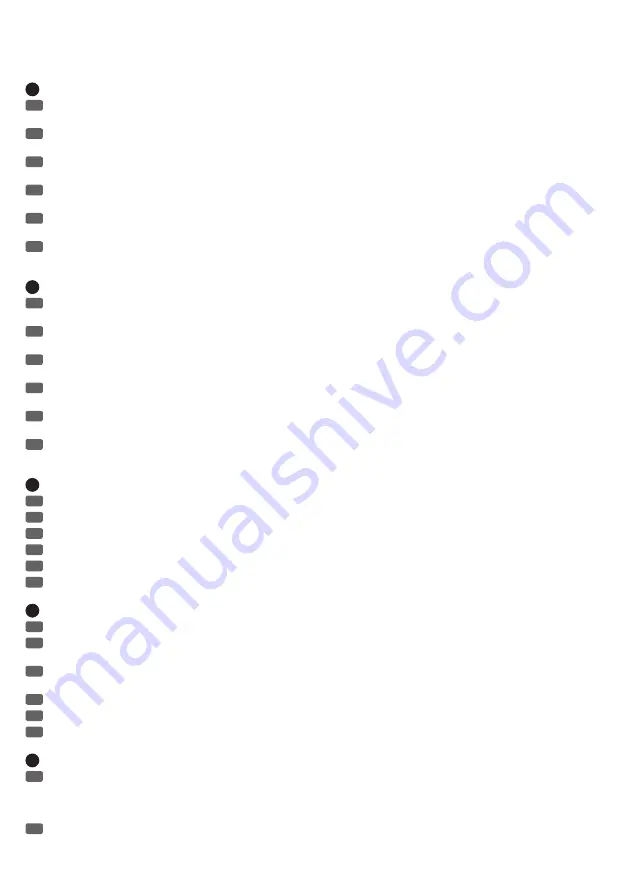
17
OPERATION USING THE IR REMOTE CONTROL / BEDIENUNG MIT DER IR FERNBEDIENUNG /
UTILISATION AVEC LA TÉLÉCOMMANDE INFRAROUGE / USO DEL MANDO A DISTANCIA POR
INFRARROJOS / OBSŁUGA ZA POMOCĄ PILOTA NA PODCZERWIEŃ /
1
DIMMING
EN
OFF button = blackout = LEDs are off. 20%, 50%, 100% buttons = setting the 3 brightness levels. Fine adjustment of the brightness is then
carried out by pressing the + and - buttons.
DE
OFF-Taste = Blackout, LEDs ausgeschaltet. 20%-, 50%-, 100%-Tasten = Einstellung der 3 Helligkeitsstufen. Die Feineinstellung der Helligkeit
erfolgt mit Hilfe der + und - Tasten.
FR
Touche OFF = Blackout, toutes les LED sont éteintes. Touches 20%, 50%, 100% = 3 valeurs de base de luminosité Le réglage fin de la
luminosité s’effectue par l’intermédiaire des t et -.
ES
Botón OFF = Blackout, LEDs apagados. Botones 20%, 50%, 100% = Permiten seleccionar uno de los 3 niveles de brillo. El ajuste fino del brillo
se realiza mediante los b y −.
PL
Przycisk OFF = zaciemnienie, diody LED wyłączone. Przyciski 20%, 50%, 100% = ustawianie 3 stopni jasności. Za pomocą przycisków + i -
można dokonać precyzyjnego ustawienia jasności.
IT
Tasto OFF= oscuramento, LED spenti. Tasti 20%, 50%, 100% = impostazione dei 3 livelli di luminosità. La regolazione fine della luminosità si
imposta con i tasti + e −.
2
STROBE
EN
OFF button = blackout = strobe is off. 20%, 50%, 100% buttons = setting the 3 strobe speed levels. Fine adjustment of the strobe speed is
then carried out by pressing the + and - buttons.
DE
OFF-Taste = Stroboskop deaktiviert. 20%-, 50%-,100%-Tasten = Einstellung der 3 Stroboskopgeschwindigkeitsstufen. Die Feineinstellung der
Stroboskopgeschwindigkeit erfolgt mit Hilfe der + und - Tasten.
FR
Touche OFF = stroboscope désactivé. Touches 20%, 50%, 100% = 3 valeurs de base de fréquences de stroboscope Le réglage fin de la
fréquence du stroboscope s’effectue par l’intermédiaire des t et -.
ES
Botón OFF = Desactiva el estrobo. Botones 20%, 50%, 100% = Permiten seleccionar uno de los 3 niveles de frecuencia de destellos. El ajuste
fino de la frecuencia de destellos del estrobo se realiza mediante los b y −.
PL
Przycisk OFF = stroboskop nieaktywny. Przyciski 20%, 50%, 100% = ustawianie 3 stopni prędkości efektu lampy stroboskopowej. Za pomocą
przycisków + i - można dokonać precyzyjnego ustawienia prędkości efektu stroboskopu.
IT
Tasto OFF= stroboscopio disattivato. Tasti 20%, 50%,100% = impostazione dei 3 livelli di velocità stroboscopica. La regolazione fine della
velocità stroboscopica si imposta con i tasti + e −.
3
DMX MODE
EN
Enables the DMX mode of the spotlight. Setting the DMX start address, see point 16
DE
Aktiviert die DMX-Betriebsart des Scheinwerfers. Einstellen der DMX-Startadresse siehe Punkt 16.
FR
Active le mode de fonctionnement DMX du projecteur. Pour régler l’adresse de départ DMX, voir point 16.
ES
Activa el modo DMX del foco. Permite ajustar la dirección inicial DMX (ver punto 16).
PL
Aktywuje tryb pracy DMX. Wskazówki dotyczące adresu startowego DMX – patrz punkt 16.
IT
Attiva la modalità di funzionamento DMX del faro. Per l’impostazione dell’indirizzo di avvio DMX v. punto 16.
4
SOUND ACTIVE
EN
Enables the Music control (bass impulses) mode. The sensitivity of the internal microphone is adjusted using the + and - buttons.
DE
Aktiviert die Betriebsart Musiksteuerung (Bassimpulse). Die Empfindlichkeit des eingebauten Mikrofons wird nun mit Hilfe der + und - Tasten
eingestellt.
FR
Active le mode de pilotage par la musique (impulsions dans les graves). La sensibilité du microphone intégré se règle par l’intermédiaire des
t et -.
ES
Activa el modo Control por sonido (impulsos de baja frecuencia). La sensibilidad del micrófono interno se ajusta con los b y −.
PL
Aktywuje tryb pracy Sterowanie muzyką (impulsy basowe). Czułość wewnętrznego mikrofonu regulowana jest za pomocą pomocą przycisków + i -.
IT
Attiva la modalità di funzionamento Controllo tramite musica (impulsi gravi). La sensibilità del microfono integrato si imposta ora con i tasti + e −.
5
SET ADDR
EN
To set the DMX start address press the “S” button. As a confirmation signal, Full On is activated (LEDs with 100% brightness). Now you can
press the number for the first position of the DMX start address (LEDs will be off), then the digit for the second position (LEDs with 100% brightness)
and finally, the digit for the third position of the DMX start address. As a signal for the successful setting of the DMX start address, all LEDs briefly
flash twice.
DE
Zum Einstellen der DMX-Startadresse drücken Sie auf die Taste „S“. Als Bestätigungssignal wird Full On aktiviert (LEDs mit 100% Helligkeit).
Drücken Sie nun die Ziffer für die erste Stelle der DMX-Startadresse (LEDs werden ausgeschaltet), dann die Ziffer für die zweite Stelle (LEDs mit
100% Helligkeit) und schließlich die Ziffer für die dritte Stelle der DMX-Startadresse. Als Signal für die erfolgreiche Einstellung der DMX-Startadresse
blinken alle LEDs 2 mal kurz.