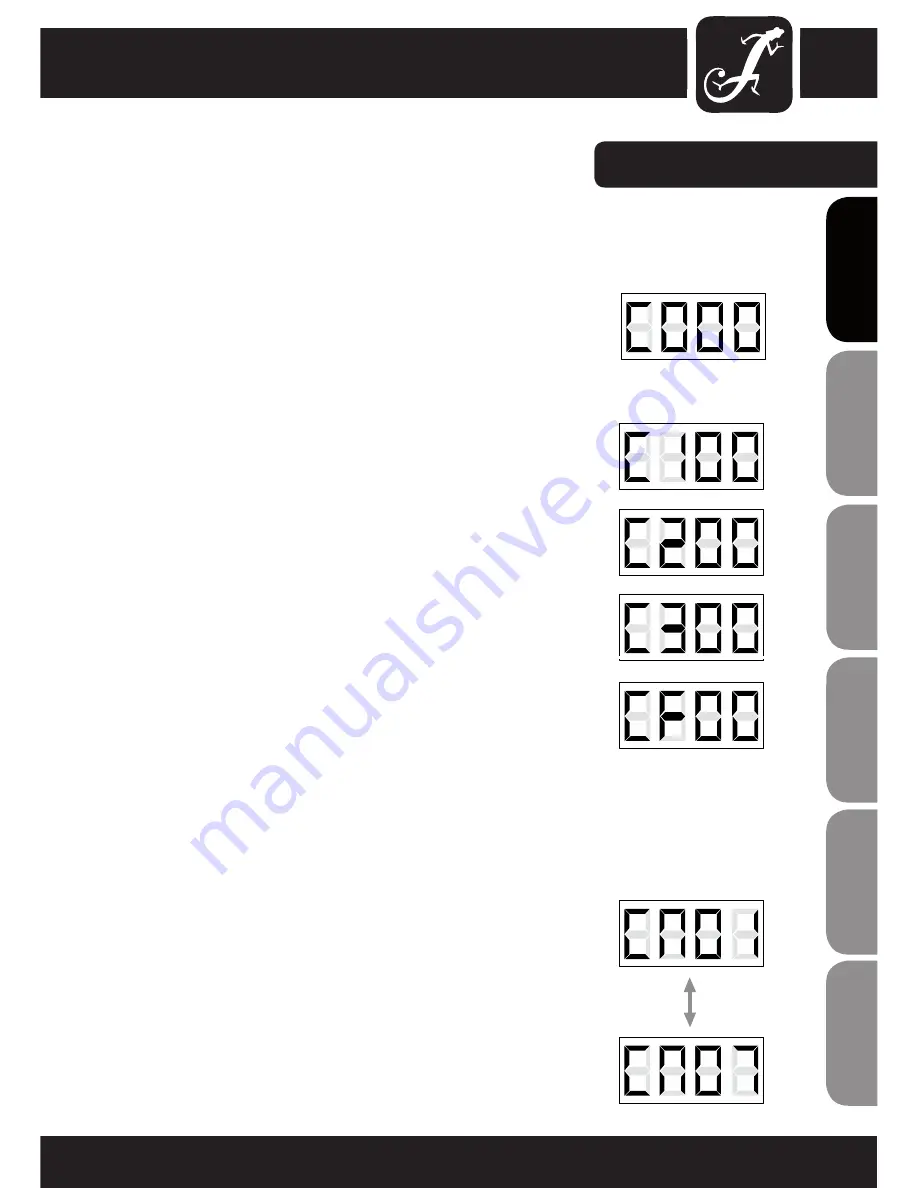
8
9
OPERATION
:
STATIC COLOUR
Press the MODE button repeatedly until "C000" appears on the display.
Press ENTER and then use the UP and DOWN buttons to select the desired
colour or the stroboscopic effect ("C1" = red, "C2" = green, "C3" = blue,
“CF” = stroboscopic effect). The last two numerals stand for the brightness
(00 - 99) and, in "CF" mode, for the stroboscope speed. For example: If you
set C1, C2, and C3 to "00", all LEDs in the projector are off (blackout). If you
set C1 to "99" and C2 and C3 to "00", then the projector emits 100% red.
RED
Intensity 00 - 99
GREEN
Intensity 00 - 99
BLUE
Intensity 00 - 99
STROBE
Stroboscope speed 00 - 99
COLOUR MACROS (7 COLOURS)
Press the MODE button several times if necessary to select the "Colour
Macro" (CM0x) mode. Press the ENTER button and then use the UP and
DOWN buttons to select the desired colour. Confirm your selection by
pressing ENTER.
CM01 = RED
CM02 = GREEN
CM03 = BLUE
CM04 = YELLOW
CM05 = MAGENTA
CM06 = CYAN
CM07 = WHITE
IT
ALIANO
POLSKI
ESP
AÑOL
FRANCAIS
FRANCAIS
FRANCAIS
FRANCAIS
FRANCAIS
DEUTSCH
ENGLISH










































