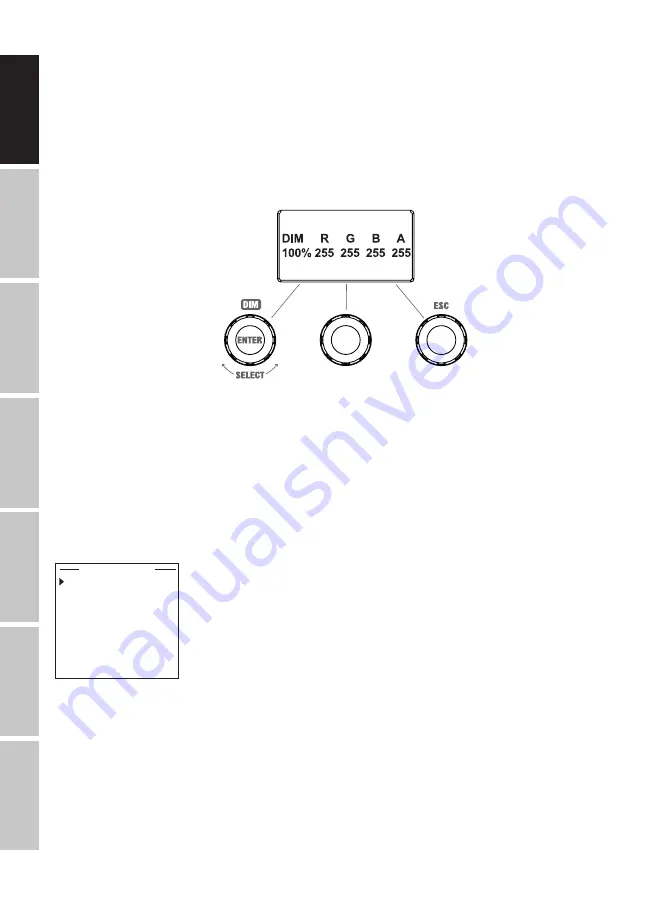
18
DMX
IT
ALIANO
POLSKI
ESP
AÑOL
FRANCAIS
DEUTSCH
ENGLISH
STANDALONE MODE USER COLOUR (individual colour presets 1–8)
Starting from the main display, press the left push button rotary encoder to access the menu for
selecting the mode. Turn the left encoder (SELECT) to choose
User Colour
mode (see left arrow)
and confirm by pressing the left encoder (ENTER). Now select one of the 8 pre-programmed but
individually editable colour sequences (USER_COLOUR_1 to USER_COLOUR_8) by turning the left
encoder. Confirm your selection by pressing the left encoder (ENTER). Now adjust the brightness
(DIM) of the colour preset using the left encoder (see figure). Individual preset settings and the
renaming of presets can be made in the
Edit User Colour
menu item.
User Colour | Auto
Mode Back Menu
Rotate encoder =
set brightness (DIM)
Press encoder =
select operating mode (Mode)
Press encoder =
open main menu
Rotate encoder =
toggle between R+G+B+A and G+B+A+L
Press encoder =
back to preset selection (Back)
EDIT USER COLOUR (Edit USER COLOUR)
Starting from the main display, press the right rotary-push encoder to enter the main menu.
Rotate the left encoder (SELECT) to choose the
Edit User Colour
menu item (as indicated by the
selection arrow on the left) and confirm by pressing the left encoder (ENTER). You can now select
one of the 8 user colours by turning the left encoder and confirming the selection by pressing the
left encoder (ENTER).
USER_COLOUR_1
USER_COLOUR_2
USER_COLOUR_3
USER_COLOUR_4
USER_COLOUR_5
USER_COLOUR_6
USER_COLOUR_7
USER_COLOUR_8
Edit User Colour
Menu











































