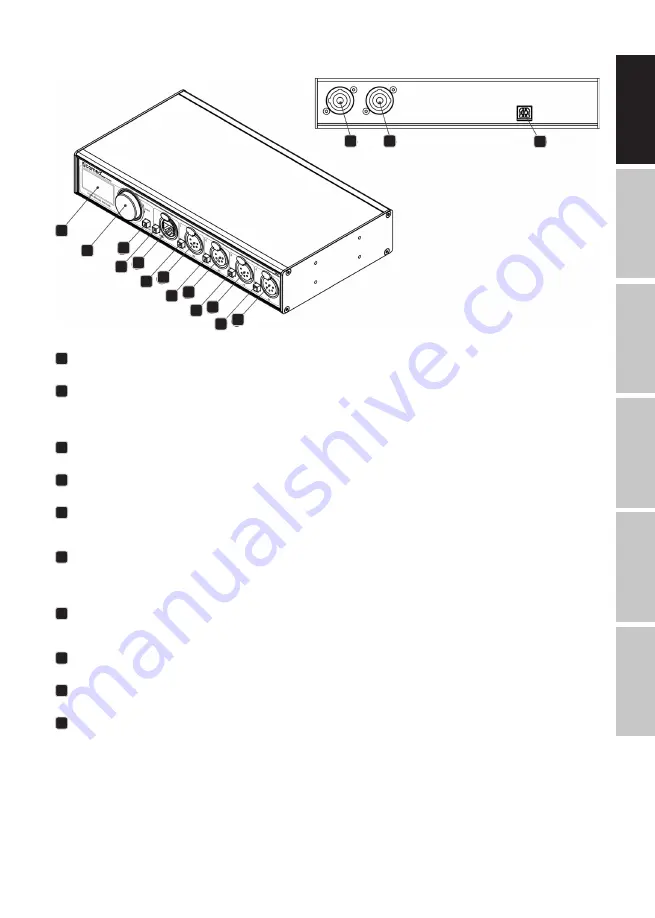
5
DEUTSCH
FRANCAIS
ESP
AÑOL
ENGLISH
IT
ALIANO
POLSKI
DEVICE OVERVIEW
1
2
3
4
5
6
7
6
7
6
7
6
7
8
9
10
1
OLED DISPLAY
2
ENCODER WHEEL / [OK] BUTTON
The encoder is primarily used for selecting menu items by turning the knob. It also functions as a push button. This manual refers to this
button simply as [OK] button or [OK].
3
[CANCEL] BUTTON
4
ETHERNET PORT BUTTON [E]
5
ETHERNET PORT
(RJ45 Neutrik etherCON socket)
6
PORT BUTTONS [1] – [4]
These push buttons are used to open the port menu of the corresponding port. A port status LED showing status information is located
directly below each of those buttons.
7
SIGNAL OUTPUT
and input
1
ports 1 – 4.
8
NEUTRIK POWERCON INPUT SOCKET
9
NEUTRIK POWERCON OUTPUT SOCKET
10
USB TYPE-B SOCKET
for firmware updates.
MAINS CONNECTION
The user must supply a suitable power cable. He may then either hard-wire the power cable to the building’s electrical installation, provi-
ding an easily accessible power on/off switch close to the device, or install on the power cable a grounding-type (earthed) mains plug that
is suitable for the local power outlets, following the power plug manufacturer’s instructions. Consult a qualified electrician, if you have any
doubts about the proper installation.
A blue Neutrik powerCON NAC3FCA cable mount connector must be used to supply power at the XNODE 4’s power input socket.
•
1
Input mode only available on devices produced after 2017 (hardware rev. 1.0-b)






































