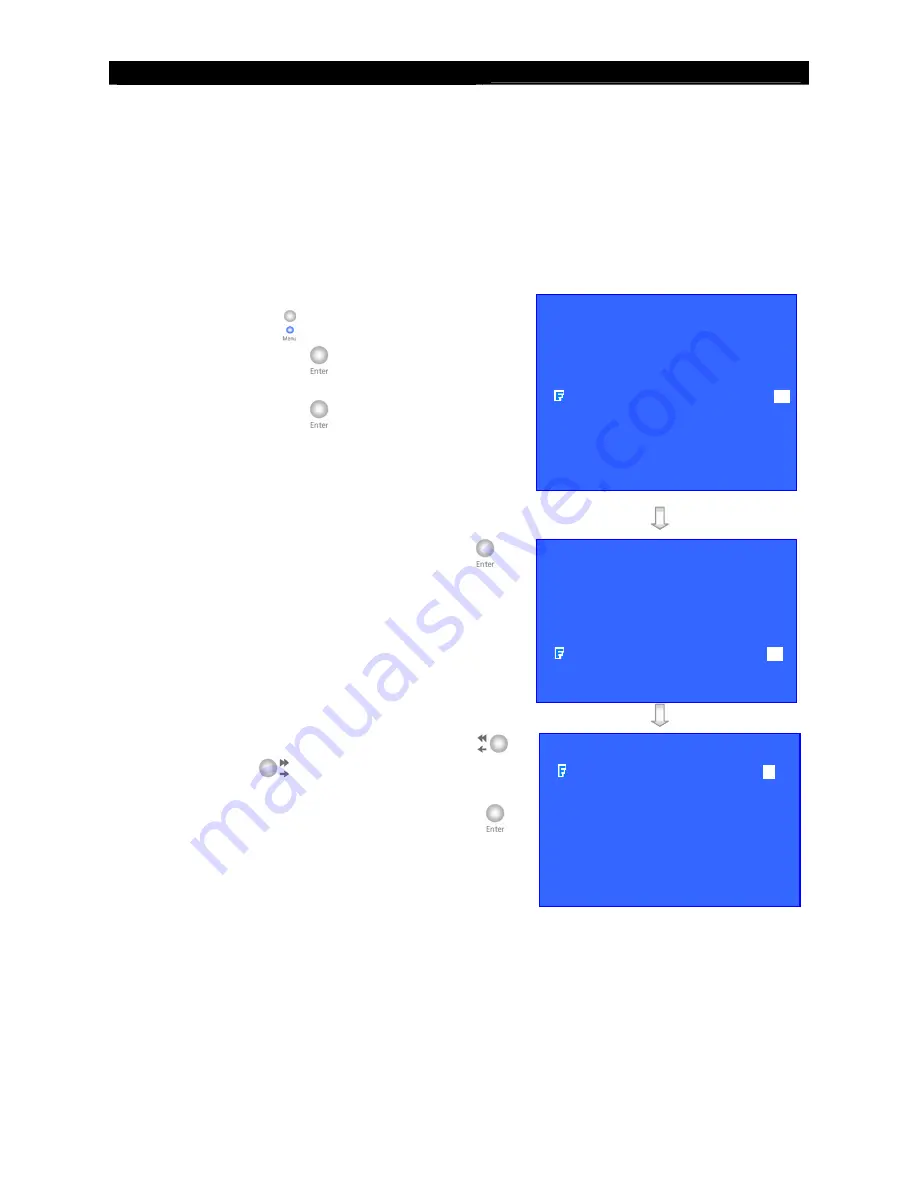
User
Guide
Page 123
Event Action
E. Event Action
RX
supports event actions such as Recording, Switch, Dialback, Email, Buzzer,
Event LED, Live camera and PTZ when there is an event detected from alarm, tamper of alarm,
motion, video loss, tamper of arm/disarm, tamper of security switch, power failure, disk usage,
overheat and system tamper.
Event Action Setup Procedure
1.
Press “
Menu
”
button, select
[SETUP]
option
and press “
Enter
”
button to enter
[SETUP]
sub menu. Select
[EVENT HANDLER]
option
and press “
Enter
”
button.
2.
Select
any event
option and press “
Enter
”
button to enter the setting menu.
3.
Select
[ENABLED]
option
and use “
Left
”
or
“
Right
”
button to enable (i.e. set the
value to
[YES]
) event handler.
4.
Select
[ACTION]
option
and press “
Enter
”
button to enter the action menu.
SETUP MENU
VIDEO
. . .
RECORDING
. . .
SWITCHES
. . .
DATE / TIME
. . .
CONNECTION
. . .
EVENT HANDLER
. . .
TRANSMITTER
. . .
PASSWORD
. . .
USER ACCOUNT . . .
RX-SE . . .
SETTING IMPORT/EXPORT . . .
RESTORE FACTORY SETTING
ENTER
EVENT HANDLER
ARM / DISARM
. . .
SECURITY SWITCH
. . .
ALARM
. . .
.
MOTION
. . .
VIDEO LOSS
. . .
SYSTEM TAMPER
. . .
POWER FAILURE
. . .
DISK USAGE
. . .
OVERHEAT
. . .
HDD AVAILABLE
. . .
XXXXXXX ACTION
RECORDING
…
SWITCH
…
DIALBACK
…
…
SMS
…
BUZZER
…
EVENT LED
…
LIVE CAMERA
…
PTZ
…
SPOT ALARM
…
















































