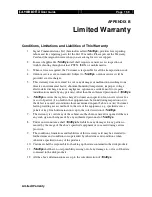User
Guide
Page 148
Panel Key Lock
J. Panel Key Lock
Panel key lock is used to prevent the buttons on the video recording server panel from being
pressed carelessly.
Panel Key Lock and Unlock Procedure:
1.
Press “Menu” button, select [LOCK KEY]
to enter [LOCK KEY] menu.
2.
Select [LOCK KEY] option and press “Enter”
button to enable the panel key lock.
3.
In order to unlock the key lock, user should
press any keys on the panel. [UNLOCK]
message is shown. Choose [YES] to unlock the
key lock.
*NOTE: password is required if KEY LOCK PASSWORD is enabled.
LOCK KEYS
LOCK KEYS
ENTER
AUTO KEY LOCK 15SEC
MAIN MENU
SETUP
. . .
FOOTAGE BACKUP
. . .
SWITCH CONTROL
. . .
SCAN / FORMAT DISK
. . .
TRANSMITTER INFO
. . .
LOCK KEYS
. . .
USER LOG-IN/OUT
. . .
SHUT DOWN
ENTER
KEY LOCKED
UNLOCK ?
YES
NO