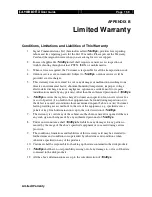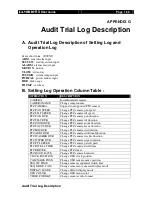RX
User
Guide
Page 158
Safety Instruction
APPENDIX A
Safety Instruction
Important safety instruction
Read the instruction carefully. Save these instructions for future reference.
1.
Follow all warnings and instructions marked on the product and this user guide.
2.
Do not place this product on unstable cart, stand, or table. The product may fall, causing
serious damage to the product.
3.
Slot and openings of the casing are provided for ventilation; to ensure reliable operation of
the product and to protect it from overheating, these openings must not be blocked or
covered. The openings should never be placed near of over a radiator or heat source, or in a
built-in installation unless proper ventilation is provided.
4.
This product should be operated from the type of power indicated on the marking label. If
you are not sure of the type power available, consult your dealer or local power company.
5.
The DVD drive used with this product is a laser product. It radiates Class 3B invisible laser
when open. Avoid direct exposure to the beam
6.
Beware of the DVD drive’s tray when inserting/ ejecting DVD disc. Incorrect usage may
cause damage on the DVD disc, the DVD drive or hurt the operator’s finger.
7.
Make sure the Hard Disk cartridge lock is open before removing and installing the cartridge.
8.
The Hard Disk cartridge and cartridge frame contain metal parts that may cause injury of
user. Handle with care especially when installing and removing Hard Disk.
9.
Do not attempt to service this product yourself, as opening or removing covers may expose
you to dangerous voltage points or other risks.