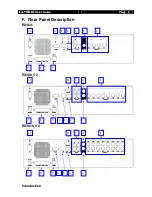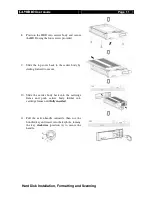User
Guide
Page 12
Hard Disk Installation, Formatting and Scanning
B. Hard Disk Formatting
Formatting a hard disk will erase all data in the hard disk. When it is reconstructed, it is readable
by
RX
video recording server.
Formatting will be used if the hard disk format is NOT
RX
video recording server
recognized. Usually, it is a new hard disk, or a hard disk which has not been used by
RX
video recording server.
Procedure
1.
After starting up
RX
video recording
server, OSD menu will pop up
[INCORRECT
DISK FORMAT]
menu. Select
[YES]
option and
press “
Enter
”
button to format the hard disk.
2.
[FORMAT DISK]
message board will pop up to
show about the status
3.
After finishing format process,
[SCAN DISK]
processing board will pop up to show the scanning
status. The video recording server will restart.
SCAN DISK
\ SCANNING
90%
FORMAT DISK
\ FORMATTING 90%
INCORRECT DISK FORMAT
FORMAT NOW ?
YES
NO