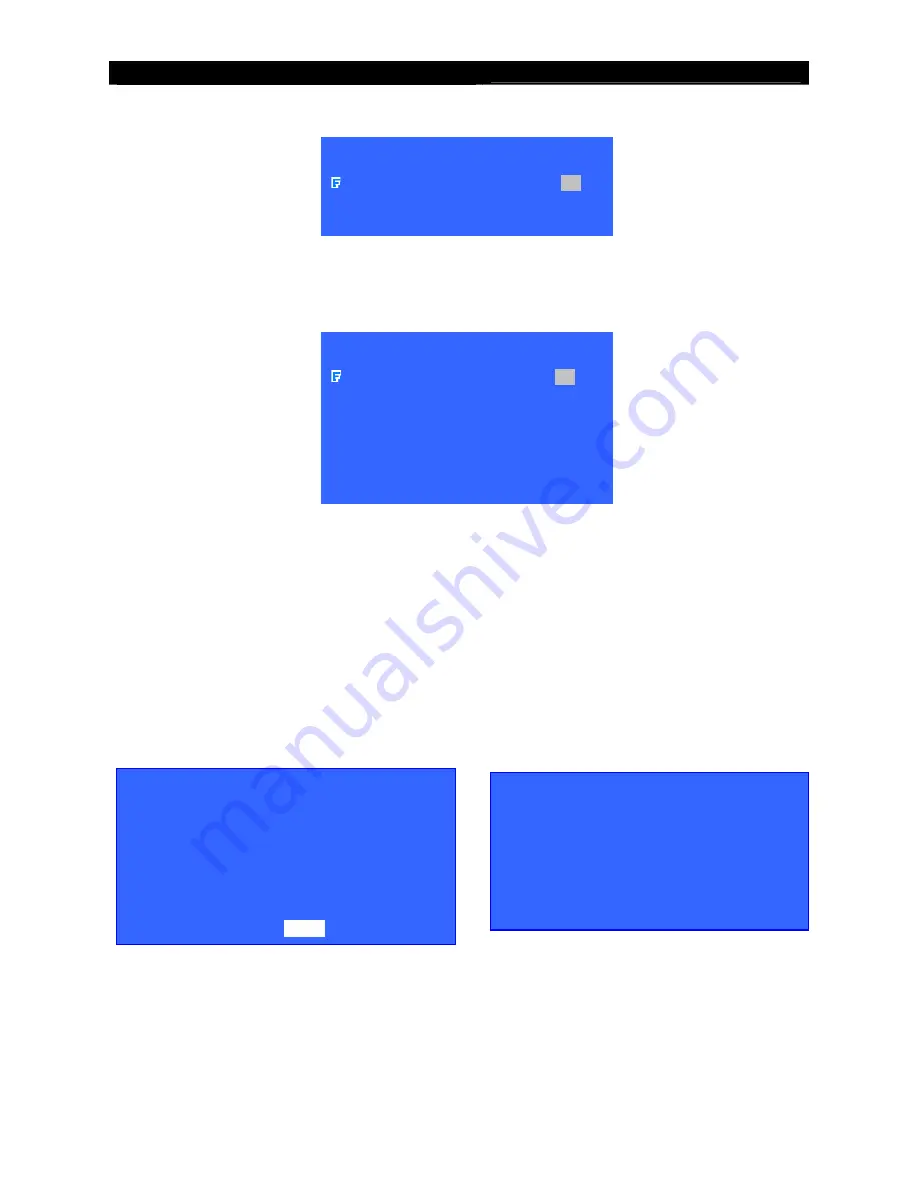
User
Guide
Page 85
OSD Menu Operation
Main Menu Footage Backup
BACKUP TO CD
: Backup footage to CD-R
BACKUP TO DVD
: Backup footage to DVD-R
BACKUP TO USB FLASH
: Backup footage to USB Flash
MODE
: Set the backup type (ALL CAMERAS / SELECT
CAM / QUICK)
CAMERA
: Choose backup cameras
START DATE
: Set the start date of the footage
START TIME
: Set the start time of the footage
BACKUP PERIOD
: Set the backup period
MAX BACKUP SIZE
: Set the backup size (10MB ~ 650 MB for CD, 10MB
~ 4700 MB for DVD and USB Flash)
START BACKUP
: Start Backup operation, and
RX
video
recording server will search the footages from start
date and time and calculate the end time of footage
according to the footages size and backup size.
Main Menu Switch Control
The switches can be controlled by pressing the cam keys (1, 2, 3 and 4) respectively. And the
screen will show the current status (ON/OFF) of switches
SWITCH 1
: Control by cam key 1
SWITCH 2
: Control by cam key 2
SWITCH 3
: Control by cam key 3
SWITCH 4
: Control by cam key 4
SWITCHES
USE CAM KEYS TO
CONTROL SWITCHES
NO NAME
ON OFF
1 SWITCH 1
OFF
2 SWITCH 2
OFF
3 SWITCH 3
OFF
4 SWITCH 4
OFF
BACK
SWITCHES
USE CAM KEYS TO
CONTROL SWITCHES
NO NAME
ON
OFF
1 SWITCH 1 ON
2 SWITCH 2 ON
3 SWITCH 3 ON
4 SWITCH 4 ON
FOOTAGE BACKUP
BACKUP TO CD
. . .
BACKUP TO DVD . . .
BACKUP TO USB FLASH . . .
FOOTAGE BACKUP
BACKUP TO :
CD
MODE ALL CAMERAS
CAMERA 1234
START DATE 30 JAN 2007
START TIME 17:11
BACKUP PERIOD 5 MINS
BACKUP MAX SIZE (MB) 650
START BACKUP ENTER
















































