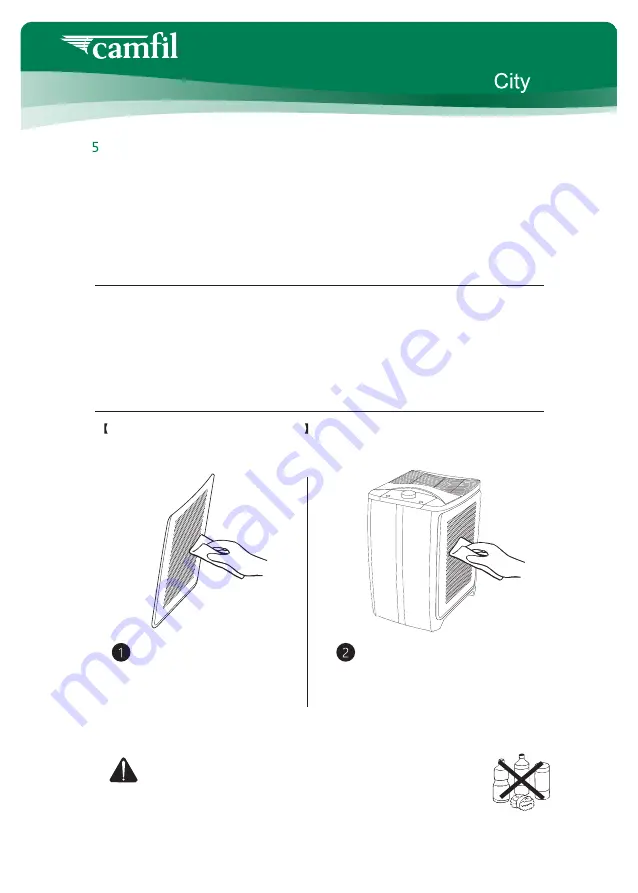
Camfil – Clean Air Solutions 7
User Manual
Control panel / Maintenance
Cleaning and maintenance of the machine
After the filter cover is removed,
use a vacuum cleaner small brush
head or wet cloth to wipe the filter
cover. Wait for it to dry, and then
fit it back into the machine.
Gently wipe the air purifier body
with a wet cloth. Do not allow
water to flow into the air outlet or
inlet, otherwise, the motor or
switch will be damaged.
Notes
Do not immerse the air purifier in water, use chemical agents
to clean the machine, nor allow water to flow into the machine.
Final filter indicator/reset button
If the air purifier has been used for approximately 12 months, the final filter indicator will flash to
remind you to replace the filter. After replacing, please reset the indicator according to
3
Operating Instructions in Page 4- Filter replacement reset
.
Tips: Based on different environments of use, it is recommended to replace the filter every 12 ~ 24
months.
Pre VOC Final filter:
City Touch is equipped with 3 sets of filters, Pre filter – to remove bigger particles like >PM10,
VOC filter - to remove odour and VOCs, and Hepa filter – to remove bacteria, fine particles,
allergens, smoke and haze.
We recommend that you clean the prefilter by vacuum cleaner to remove bigger dust particles.
VOC and Final Filter should be replaced, not cleaned.
Touch






























