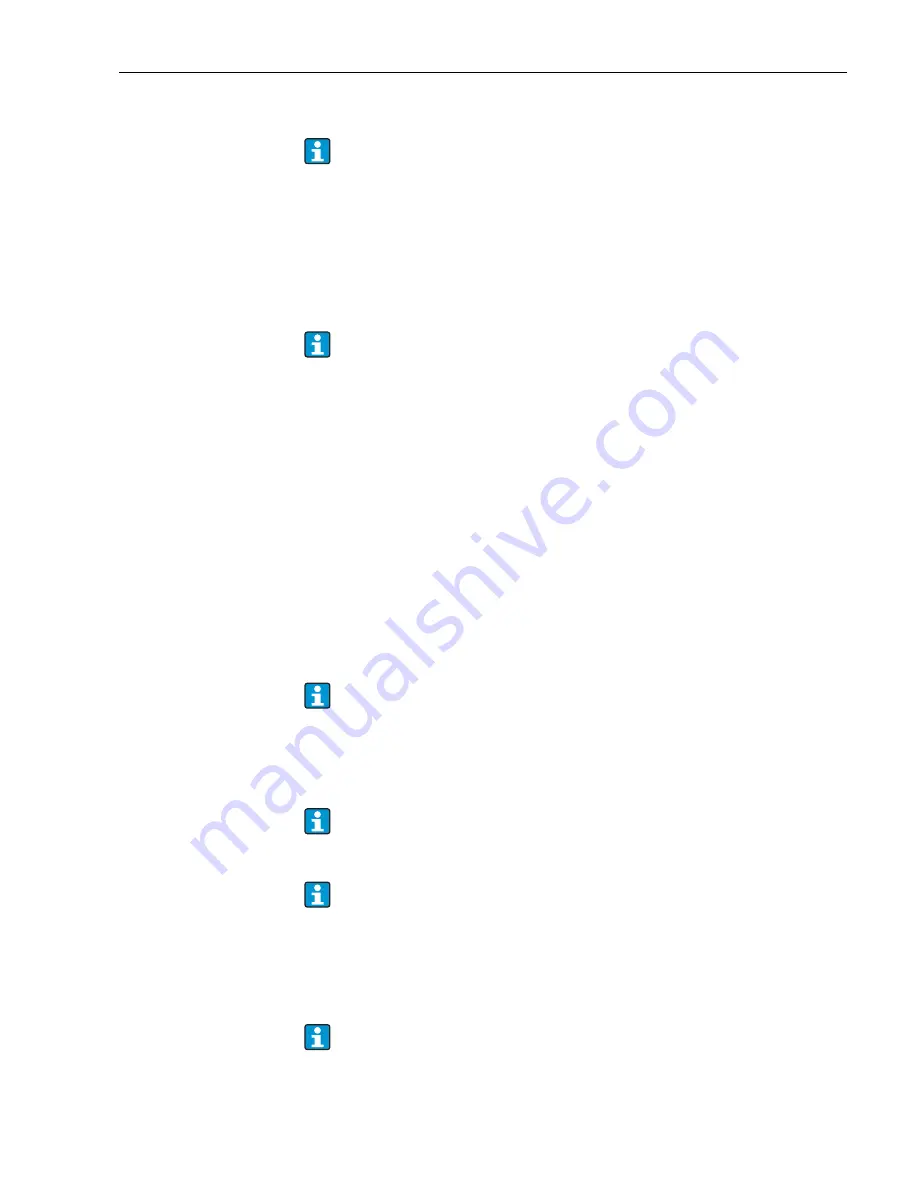
Advanced Graphic Data Manager
Operation
27
5.6
Communication; installing the PC software
5.6.1
Installing the PC software supplied
The "Arial Unicode MS™" font must be installed on your PC to operate the PC software supplied.
Otherwise certain characters might be displayed incorrectly or not at all. Check this on your PC
under "Control Panel – Fonts". If this font is not installed, please refer to your Microsoft Office
®
or
Microsoft Windows
®
manual.
1.
Install the supplied PC software on your computer. The program's Operating Instructions can
be printed out after installation, if required.
2.
Once the PC software has been installed successfully, you can launch the software under "Start
–> All programs".
5.6.2
Communication via USB/USB driver installation
Once the PC software supplied has been installed successfully, the unit can be connected to the PC
with a USB cable. The operating system automatically recognizes the new USB unit.
Proceed as follows to then install the USB driver (depends on operating system):
1.
The Windows prompt "Should a connection be established with Windows Update to look for
software?" appears. Click "No, not this time" and then "Next".
2.
The "What do you want the wizard to do?" window appears. Select "Install the software
automatically (Recommended)" and then click "Next".
You can now start the PC software supplied to establish communication with the unit.
5.6.3
Communication via serial interfaces RS232/RS485
The RS232/RS485 serial interface can be accessed from the rear (9-pin Sub-D socket).
5.6.4
Communication via modem
In principle, any modem with a complete AT command set can be used for data transfer between
your unit with RS232 interface and the supplied PC software.
Version V1.25.0.0 (or higher) of the PC software supplied must be installed to be able to
establish communication between the unit and the PC. To be on the safe side, you should
install the current PC software package (CD–ROM supplied).
Administrator authorization is needed to install the software.
Wait at least 15 seconds before plugging in and out the USB connection from the PC to the
unit!
It is not possible to use the RS232 and RS485 interface simultaneously. The desired
interface type must be selected in the setup under "System – Communication - Serial
Interface".
When using an RS232/RS485 converter, ensure that it supports automatic changeover
between "sending" and "receiving" (e.g. W+T type 86000).
An industrial modem with a watchdog function is recommended (e.g. WESTERMO or
Devolo).
















































