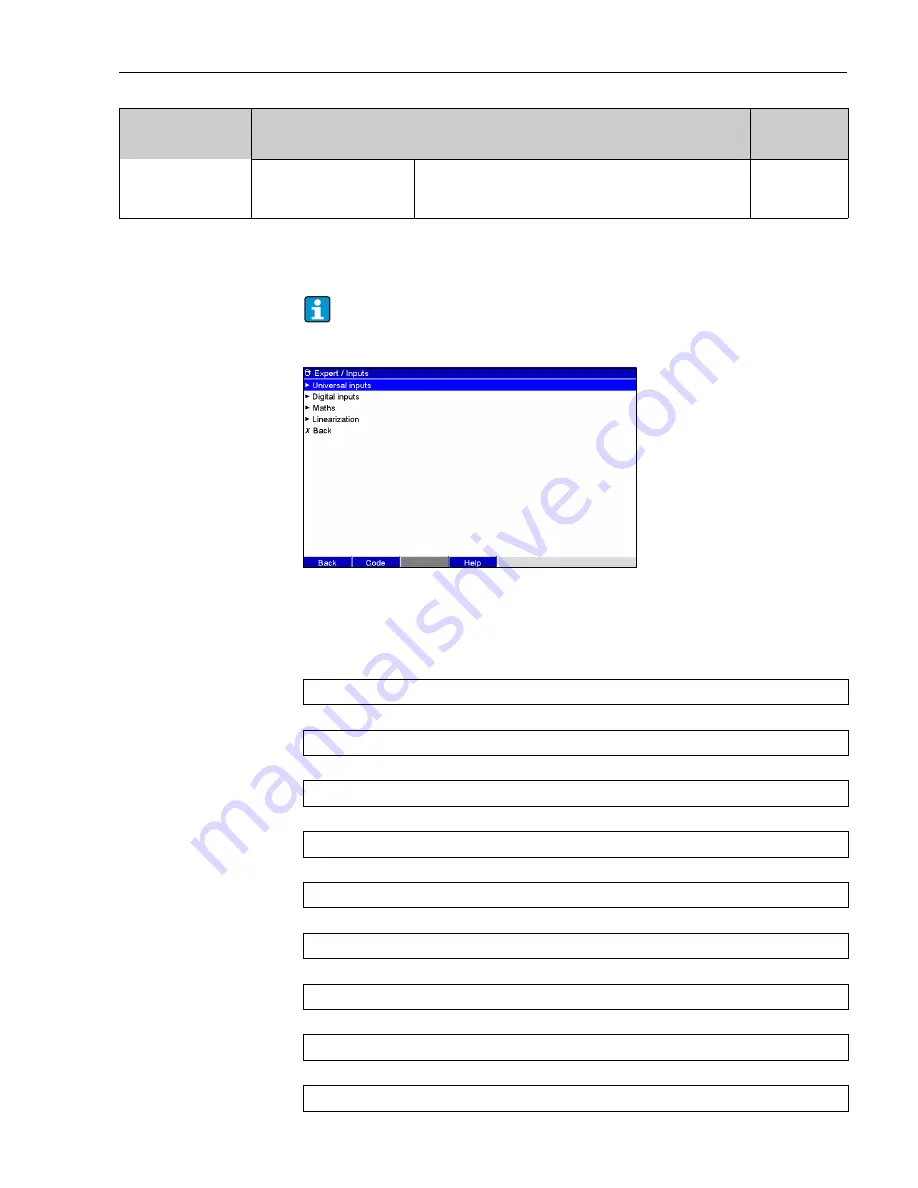
Advanced Graphic Data Manager
Commissioning and use during operation
51
6.4.2
Setup - Inputs
Settings for the analog and digital inputs, mathematics channels (option) and linearization.
Fig. 35:
Setup - Inputs
Setup - Inputs, submenu: Universal inputs
Procedure for the signal settings of the universal inputs:
Timeout sequences
Specify after how many seconds an order sequence is aborted if the
necessary data are not read in.
User input: 10 to 180 seconds; factory setting:
30 s
10960/000
"System" menu
items
Configurable parameters
(factory settings are highlighted in bold)
Direct access
code
Depending on the selected function, the unit's user interface adapts itself, so that each time
only parameters that are required for safe unit functioning have to be checked/set.
Start
▾
Set the signal for the universal input (current, voltage, resistance thermometer, thermocouple, pulse, frequency)
▾
Set the range for the universal input (e.g. 0-20 mA for current; not necessary for pulse/frequency)
?
Enter the channel name
▾
Select the plot type
▾
Enter the unit/dimension
?
Enter the number of decimal places
▾
Enter the measuring range and zoom range (not necessary for pulse)
▾
Enter the damping/filter (not necessary for pulse/frequency)
















































