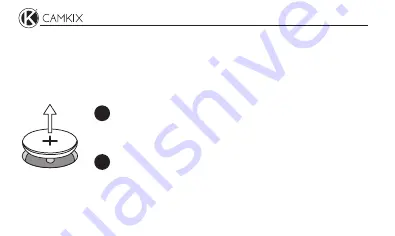
Camera Shutter Remote Control
The CamKix Camera Shutter Remote Control will allow you to take pictures
or record videos with your phone/tablet using Bluetooth wireless
technology. You will only need to pair theremote with your device once.
Then you can have lots of fun with it. To pair it and use it, please follow
these 3 simple steps:
If present, remove the isolation strip. Make sure the
positive polarity (+) of the battery is facing upwards.
1
Check the battery
Set the power switch of the remote control to “on”. The LED
on the remote will start to flash. On your phone or tablet, switch
Bluetooth on and search for available devices. Connect with the
device called “CamKix Shutter”.
2
Pair the remote with your device



































