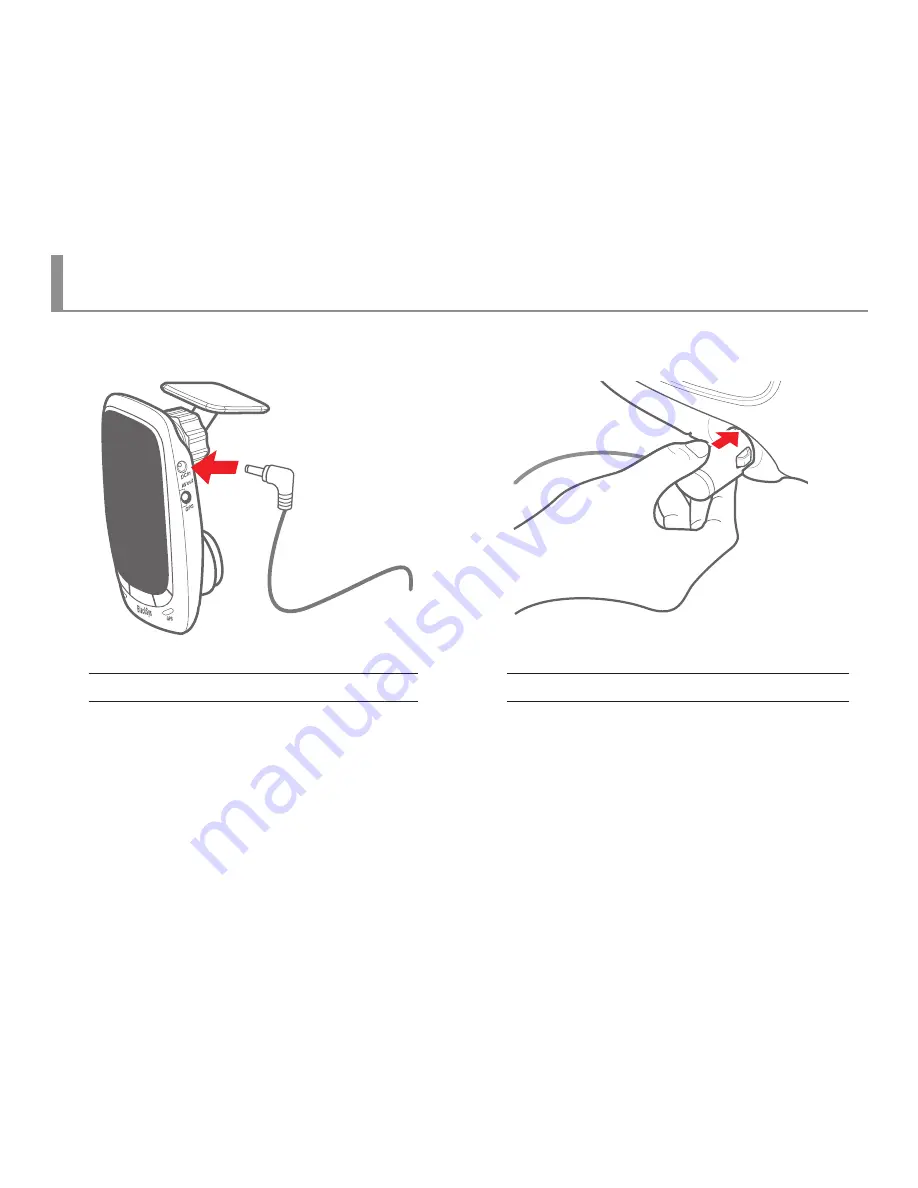
14
Front Camera Installation
Installation
3. Power cable arrangement and connection
4. Power cable connection and check the LED state
By using the cable holders, arrange the Cigar jack
cable and connect it to the DC IN port(upper hole).
If car navigation system is installed on the car, it is
recommended to connect video out cable(option) to
navigation system to adjust by checking the current
view of the camera.
After inserting the Cigar jack cable(Power cable) into
cigar jack, turn on the car ignition. If all LEDs of power
status are on, installation is completed.
Summary of Contents for BLACKSYS CF-100
Page 31: ...MEMO...















































