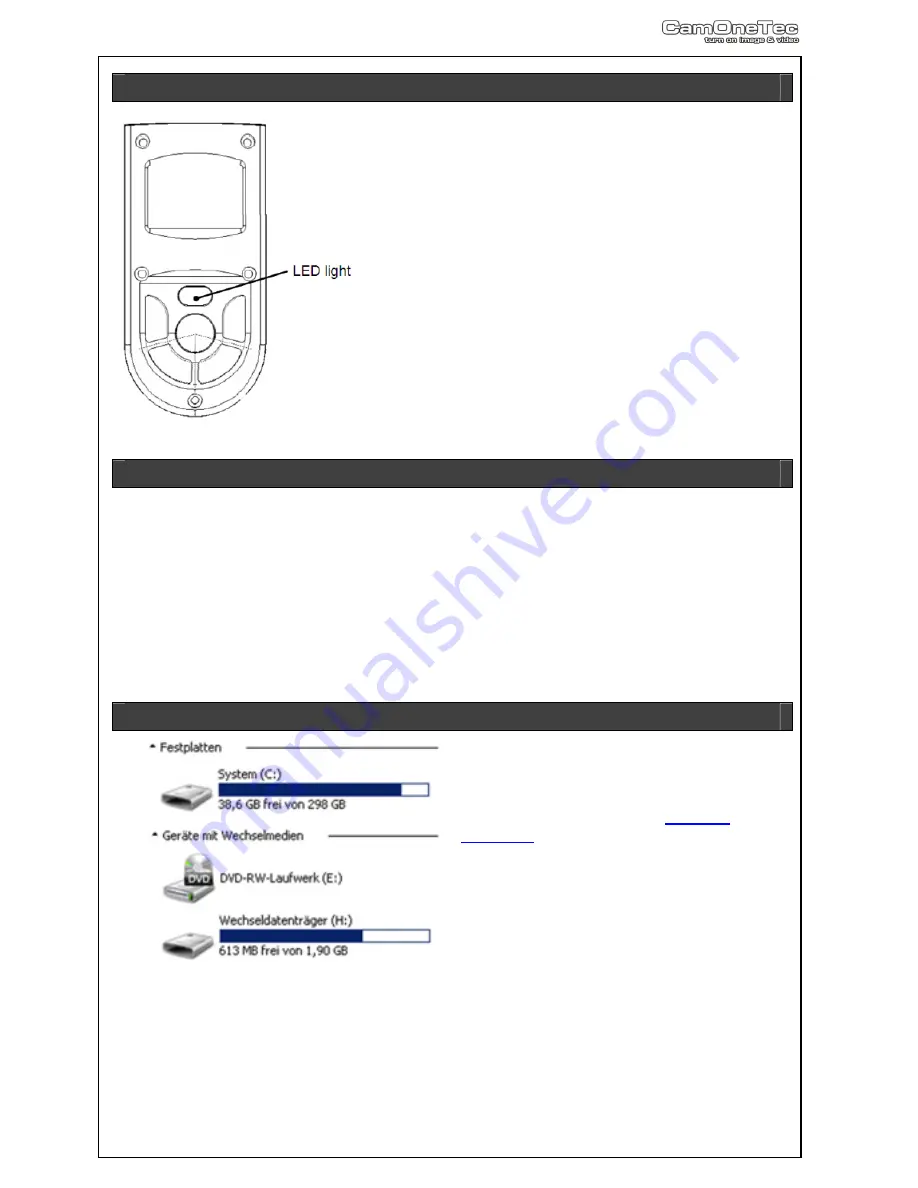
8
Using the flashlight
The camera has a built- in LED light.
You can also use the light when the
cam is switched off by pressing the
light button.
During the recording you can also
switch on the light to use it as a
illumination for the video.
Playback of Videos and Photos
To watch your recorded data, press the „Play“ button.
You have the choice between photos and videos. Choose this with the Photo and Video
button.
Confirm your choice by pressing the Play button.
To playback the recordings, press „Play“. The display shows the name of the files.
Playback on PC (MS Windows)
The videos can be easily watched on your
PC.
We recommend the free VLC- Player.
This can be downloaded on
www.vlc-
player.org
Connect the camera to your PC by using the
USB- Cable. Turn on the camera.
Choose the card access with the buttons
„Photo and Video“ and confirm with the Play
button. The PC will recognize the cam as a
hard drive.
The display will show „Connect to PC“ for a short time.






























