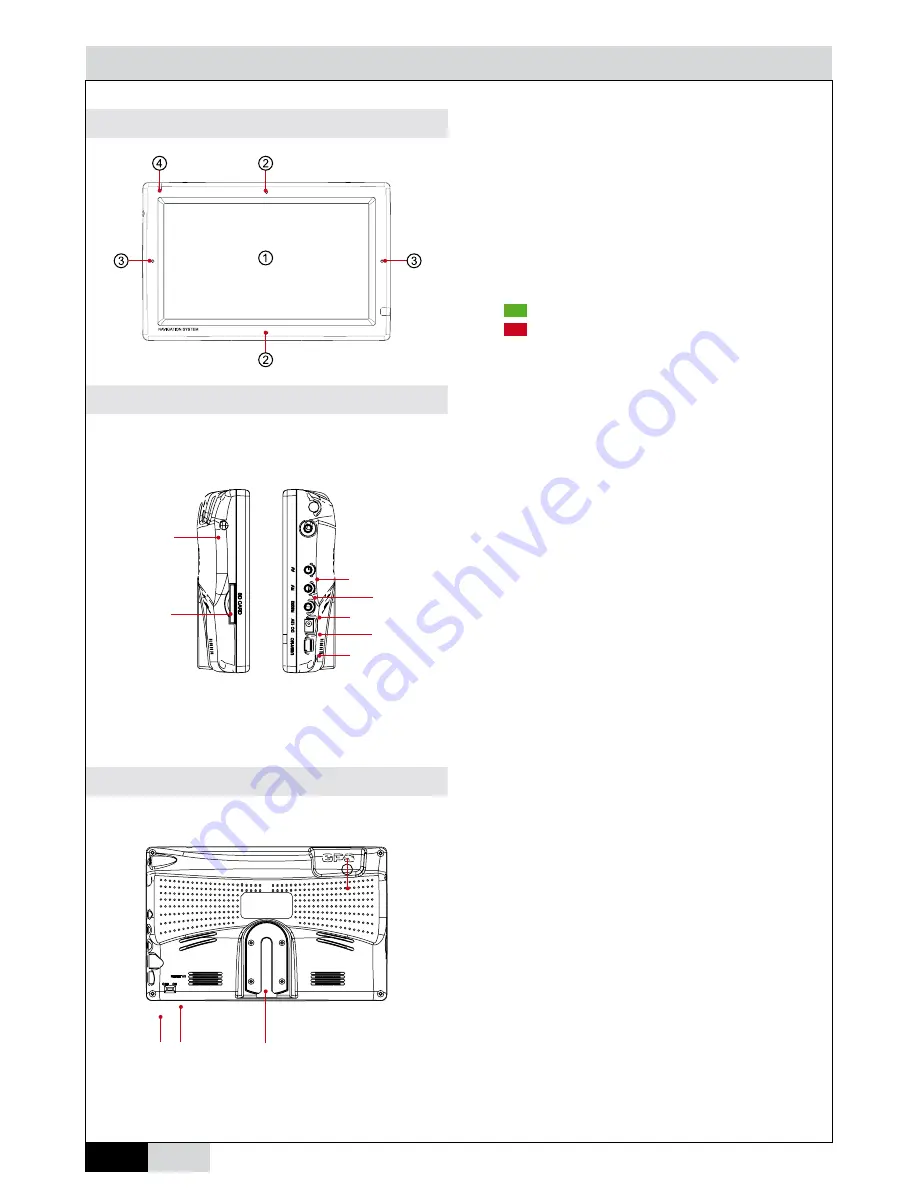
6
EN
Controls
Front View
①
Touchscreen:
Control of the complete system
②
Vertical sensor buttons:
Increase/reduce volume
③
Horizontal sensor buttons:
Increase/reduce brightness
④
Charge of battery:
Battery completely charged
Battery is charging
Side Views
①
AV:
, mm input for Audio/Video
②
RV:
, mm input for rear view camera
③
RS232:
, mm serial interface
④
DC12V:
For power supply 12 V DC
⑤
USB/TMC:
For connection with PC or for use with TMC
module.
⑥
Standby:
The current mode will be stored.
⑦
SD card reader
Back View
①
RESET:
Device will be resetted after system freeze.
②
On/Off switch:
Internal battery will be turned off.
③
External GPS antenna:
MCX-connector for patch antenna.
④
Mounting:
Guidance for mounting bracket.
⑤
⑥
⑦
①
②
④
③
①
②
④
③
Summary of Contents for CN-780
Page 1: ...Operating Instructions CN 780 CN 782...
Page 26: ...26 EN Notes...
Page 27: ...EN 27 Notes...






































