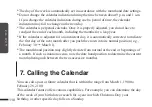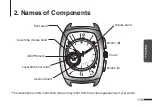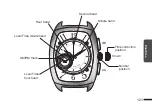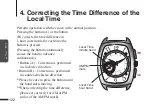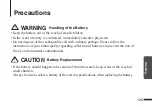122
C
AL.
7
76
*
4. Correcting the Time Difference of the
Perform operation with the crown in the normal position.
Pressing the button (A) or the button
(B) corrects the time difference in
1-hour increments for each time the
button is pressed.
(Pressing the button continuously
causes the hand to advance
continuously.)
• Button (A) : Correction is performed
in clockwise direction.
• Button (B) : Correction is performed
in counter-clockwise direction.
* Please be sure to press the button until
the hand starts moving.
* When correcting the time difference,
please set correctly for AM or PM
(color of the AM/PM mark)
Local Time
minute hand
AM/PM
mark
Local Time
hour hand
(A)
(B)
Summary of Contents for 776
Page 1: ...CAN12 CAN12 2 W205 H70 W100 H70 CAN12 INSTRUCTION MANUAL...
Page 9: ......
Page 16: ...83 Grand Complication A B C...
Page 69: ......