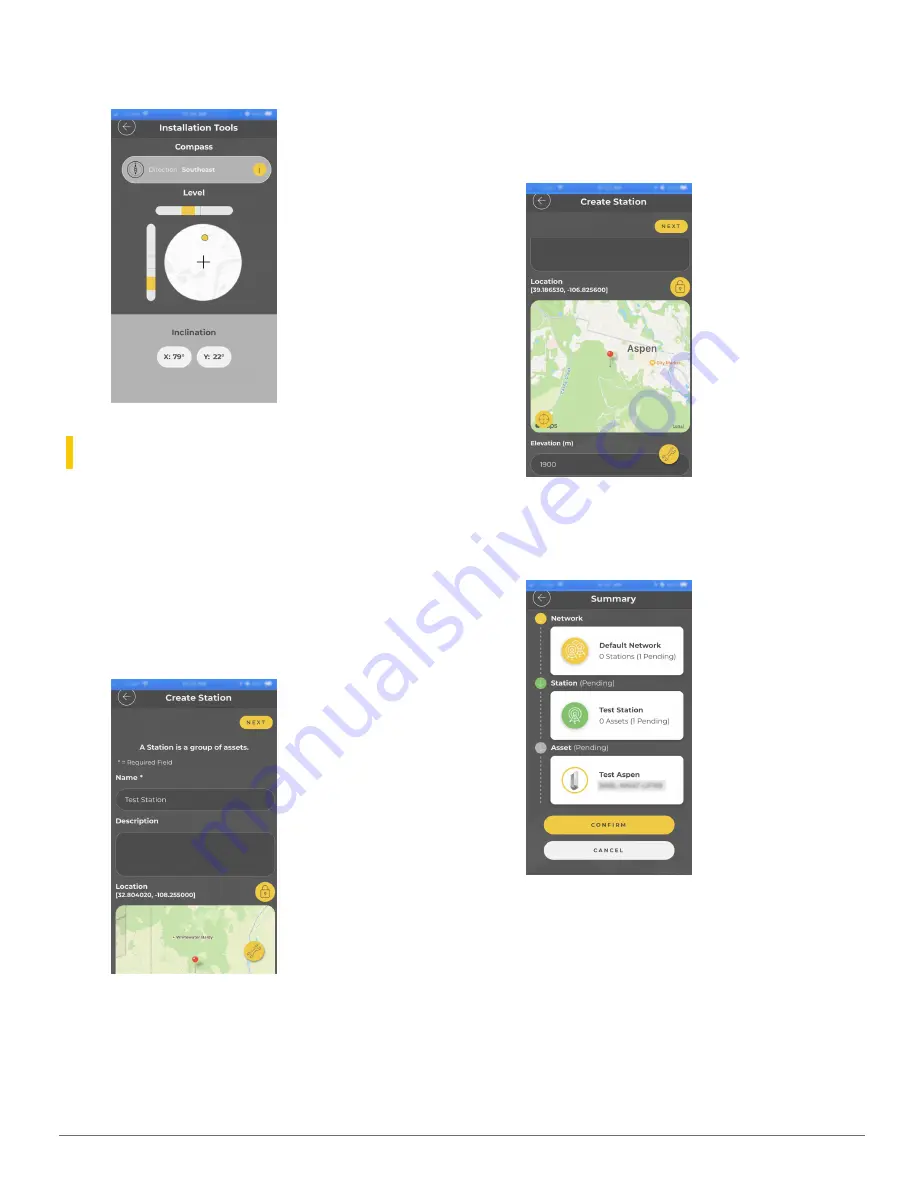
12. Adjust the installation direction and angle.
Recommended solar panel orientation
4.3 Create a station
A station is a location configured to manage
assets and record measurements. A network may
contain one or many stations.
1. After creating an asset you are prompted
to create a station. Enter a Name, (optional)
Description, and other (optional)
information.
2. (Optional) Enter the station location. Tap
the lock/unlock button. In the unlocked
position you can tap the location on the
map. Tap the lock/unlock button again to
save the station location. Enter its elevation
in meters.
3. Tap NEXT.
4. Review the summary screen. Click
CONFIRM.
4. CampbellGo
10












































