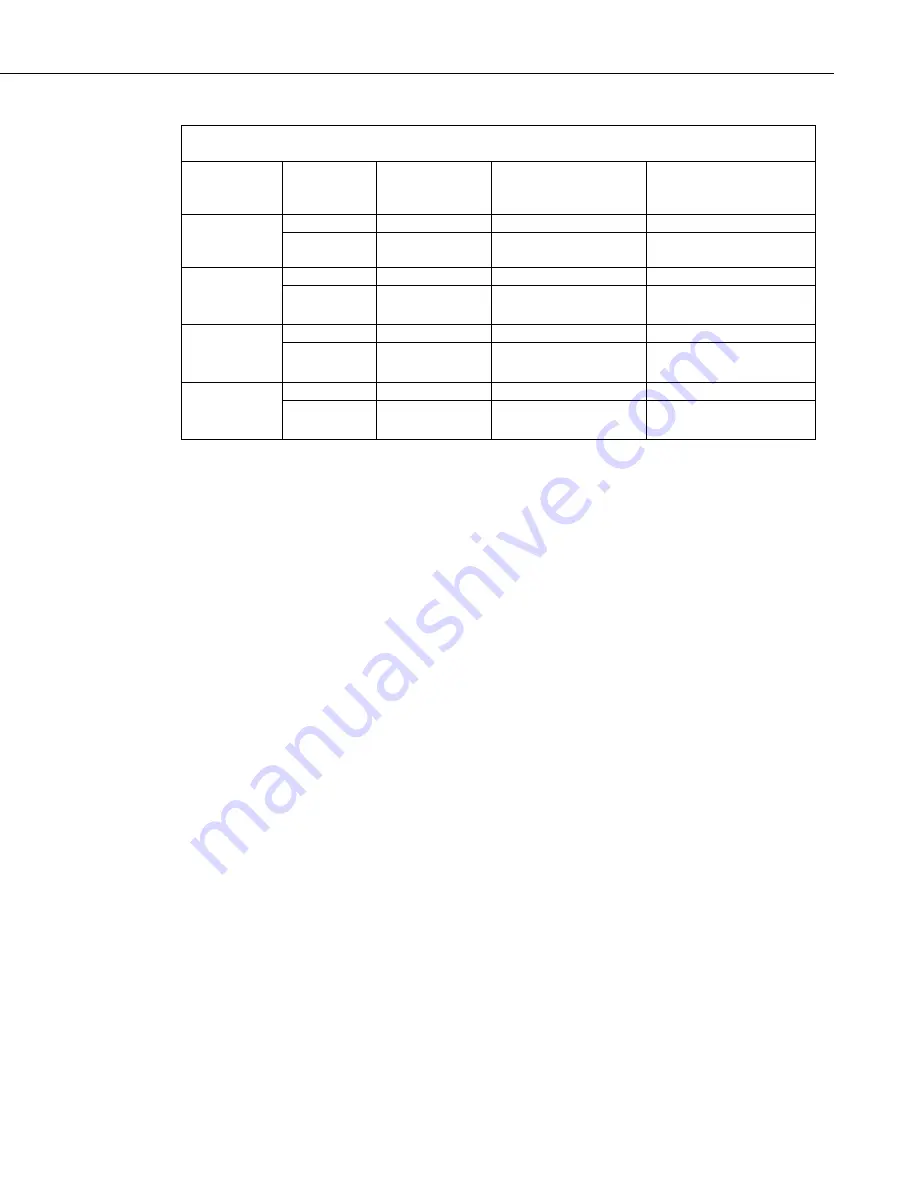
Section 23. Quick Notes
23-3
TABLE 23-1. Power Mode Summary
Power Mode
Ethernet
Power Save
Mode
Quiescent
Current Draw
Max.@12VDC
Time (Seconds)
From wakeup to
start of capture
Time (Seconds)
In Fully On Mode
(Active Current Draw)
Always On
250mA
< 1 Second
0 – Always Active
Fully On
Full Power
Save Mode
200mA
< 1 Second
0 – Always Active
Always On
80mA
10 Seconds
20 Seconds
Partially On
Full Power
Save Mode
10mA
10 Seconds
20 Seconds
Always On
6mA
15 Seconds
25 Seconds
Deep Sleep
Full Power
Save Mode
6mA
15 Seconds
25 Seconds
Always On
1mA
90 Seconds
120 Seconds
Off State
Full Power
Save Mode
1mA 90
Seconds 120
Seconds
3.
Set the details of the still image or video
a.
Set the Still Image Settings
b.
Set the Video Settings
4.
Set other details related to Communications and I/O
These other parameters are located under
a.
Network
b.
System
c.
Communications
Summary of Contents for CC5MPX 6HULHV
Page 2: ......
Page 10: ...CC5MPX Table of Contents vi ...
Page 12: ...Section 1 Introduction 1 2 ...
Page 22: ...Section 3 Getting Started 3 8 FIGURE 3 7 CC5MPX Device Configuration Utility Settings Editor ...
Page 28: ...Section 4 Cables Wiring 4 6 ...
Page 36: ...Section 6 Camera Configuration 6 2 ...
Page 72: ...Section 7 Camera Operation Using Web Browser Interface 7 36 FIGURE 7 31 Motion Detection Page ...
Page 84: ...Section 10 RS 485 Communications 10 2 ...
Page 86: ...Section 11 PakBus Communications 11 2 ...
Page 88: ...Section 12 Device Configuration Utility 12 2 FIGURE 12 2 Device Configuration Utility Screen ...
Page 90: ...Section 13 Image Quality 13 2 ...
Page 98: ...Section 15 Power Calculations and Timings 15 4 ...
Page 104: ...Section 17 Remote Image Retrieval 17 4 ...
Page 110: ...Section 19 Maintenance 19 4 FIGURE 19 5 Desiccant Location Location of Desiccant ...
Page 116: ...Section 21 System Limitations 21 2 ...
Page 122: ...Section 23 Quick Notes 23 4 ...
Page 129: ......










































