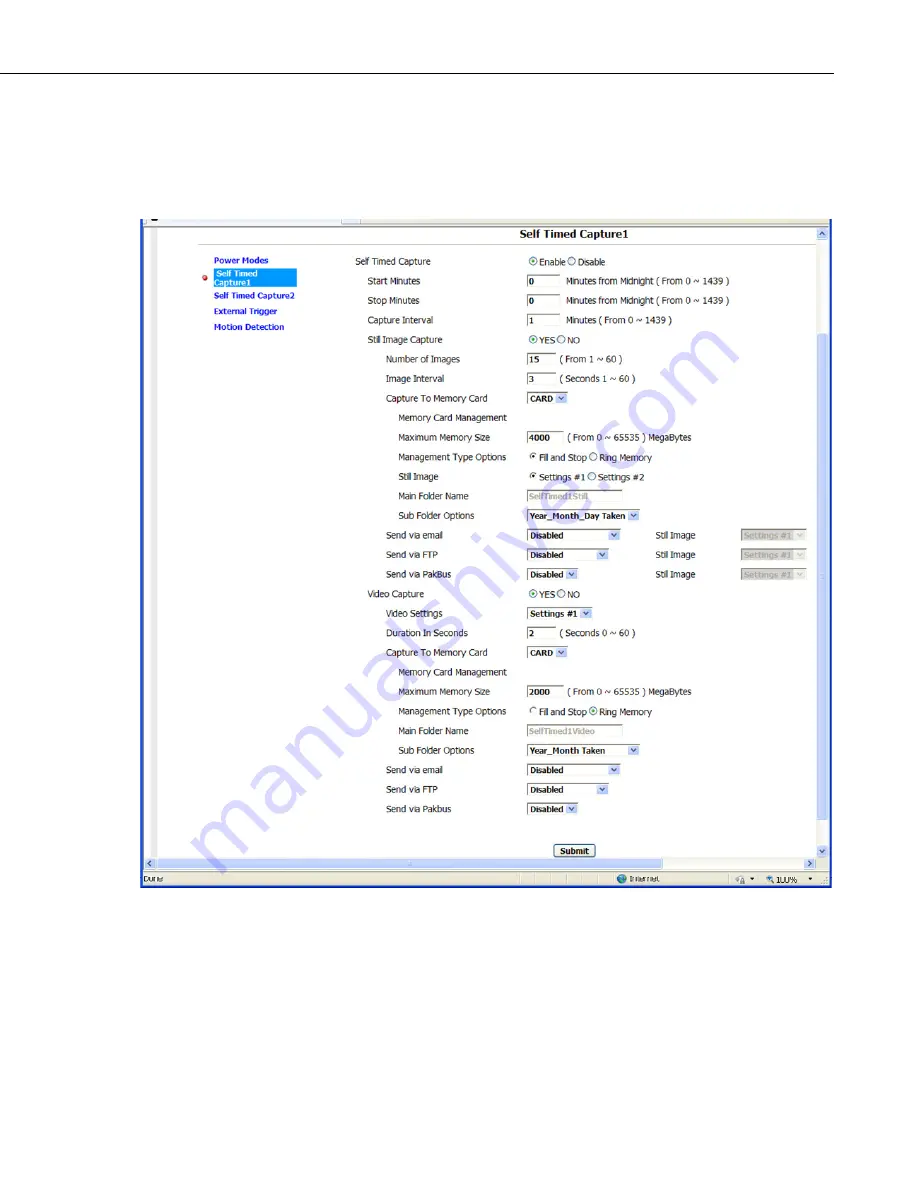
Section 7. Camera Operation Using Web Browser Interface
7-27
7.6.2 Self Timed Capture1
The Self Timed Capture1 sub tab (see FIGURE 7-28) is used to configure the
camera to capture still images or video by using the internal clock of the
CC5MPX.
FIGURE 7-28. Self-Timed Capture Page
When either of the Self Timed Capture triggers is enabled, the CC5MPX uses
its internal clock as a trigger to initiate the capture of still images or video. In
addition to the Self Timed Capture1, there is also a second independent Self
Timed Capture2. Each configuration is independent of the other, but
overlapping events may delay or prevent one or the other from occurring. For
example, two video recordings or still image captures cannot occur at the same
time.
Summary of Contents for CC5MPX 6HULHV
Page 2: ......
Page 10: ...CC5MPX Table of Contents vi ...
Page 12: ...Section 1 Introduction 1 2 ...
Page 22: ...Section 3 Getting Started 3 8 FIGURE 3 7 CC5MPX Device Configuration Utility Settings Editor ...
Page 28: ...Section 4 Cables Wiring 4 6 ...
Page 36: ...Section 6 Camera Configuration 6 2 ...
Page 72: ...Section 7 Camera Operation Using Web Browser Interface 7 36 FIGURE 7 31 Motion Detection Page ...
Page 84: ...Section 10 RS 485 Communications 10 2 ...
Page 86: ...Section 11 PakBus Communications 11 2 ...
Page 88: ...Section 12 Device Configuration Utility 12 2 FIGURE 12 2 Device Configuration Utility Screen ...
Page 90: ...Section 13 Image Quality 13 2 ...
Page 98: ...Section 15 Power Calculations and Timings 15 4 ...
Page 104: ...Section 17 Remote Image Retrieval 17 4 ...
Page 110: ...Section 19 Maintenance 19 4 FIGURE 19 5 Desiccant Location Location of Desiccant ...
Page 116: ...Section 21 System Limitations 21 2 ...
Page 122: ...Section 23 Quick Notes 23 4 ...
Page 129: ......
















































