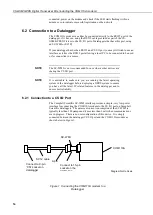Using with Campbell Scientific Dataloggers
5
for a direct connection to the serial port, CS I/O ME for the SC-WMI or one
of the SDC options to match the configuration of an SC105 if used. For all
loggers you then need to fill in the APN name provided by your SIM card
provider, a user ID and password associated with the APN (these are
sometimes blank) and the port the logger will listen on for its normal
communications traffic. If shown leave the idle time and reset time at the
defaults of 10 and 60 for now.
When you click on Next you will be shown a screen asking you to connect
the COM110A and install the SIM card so it can be configured.
I
If you are unsure which serial port on your PC the modem is connected to,
you can click on the Find Modem button. It is quicker though, if you know
the serial port, to set the com port. Then click on Apply Setup. The program
will then send the required settings to the modem to configure it. At the end
of this process, which takes a minute or so, the program should report it has
setup the modem correctly. Then click on “Done”.
If you are using the Logger TCP/IP software stack you will now be prompted
if you wish to setup the datalogger to suit. This process will load the APN
and other settings into the logger and configure its communication ports. The
logger needs to be connected to the same serial port as the modem was.
Click continue and after short delay it should report it has been successful. If
so click done and exit the program.
6.
Now connect the modem to the datalogger either with a direct cable if using
the RS232 connection, or via one of the interfaces if connecting to the CS I/O
port.
7.
Install the aerial supplied as high as possible on your mounting structure and
away from any vertical metal poles. Route the cable into the enclosure and
connect it to the aerial socket on the COM110A modem – this may involve
use of a coaxial adaptor (supplied if needed).
8.
Connect the power supply to the COM110A modem, by connecting the
red/black power lead either directly to the outlet of the power supply, if
powering the device continuously or to a suitable power switch – see Section
6.3 below. It is best to connect the power as close as possible to the battery
rather than to terminals on the datalogger if possible.
Summary of Contents for COM110A
Page 2: ......
Page 4: ......
Page 6: ......
Page 10: ......
Page 48: ...CS GSM GPRS Digital Transceiver Kits including the COM110A modem 38...
Page 54: ......
Page 60: ......
Page 66: ......
Page 68: ...CS GSM GPRS Digital Transceiver Kits including the COM110A modem D 2...
Page 72: ......
Page 75: ......