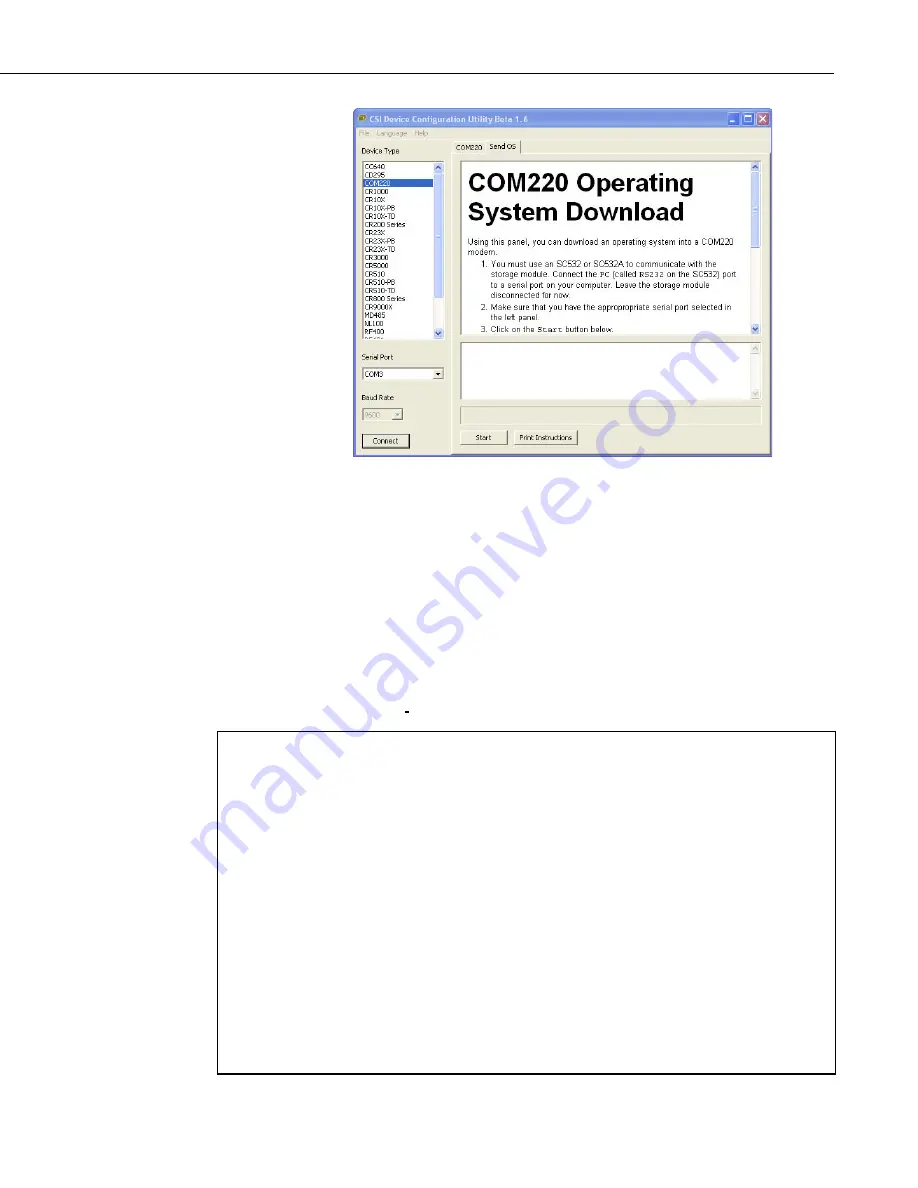
Appendix A. Changing COM220 Settings
FIGURE A-4. Send OS screen in Device Configuration
A.4 Program Examples
A.4.1 ModemCallback Example (for CR1000)
The ModemCallBack instruction is available in the CR1000 with operating
system std.12 or greater, in the CR3000 with operating system std.05 or
greater, and in the CR800 or CR850 with operating system std.03 or greater.
The following program uses the ModemCallBack instruction to call LoggerNet
every 2 minutes. The ModemCallBack instruction assumes that LoggerNet
resides at the phone number and that
callback is enabled in LoggerNet Setup,
both for the comport and for the datalogger.
Public PTemp, batt_volt, Count, Result as Long
Const Abort = 0 ' False
DataTable (Test5,1,-1)
DataInterval (0,0,Sec,10)
Sample (1,batt_volt,FP2)
Minimum (1,batt_volt,FP2,0,False)
Maximum (1,batt_volt,FP2,False,False)
Sample (1,PTemp,FP2)
Minimum (1,PTemp,FP2,0,False)
Maximum (1,PTemp,FP2,False,False)
Sample (1,Count,FP2)
EndTable
BeginProg
Scan (2,Min,3,0)
Count = Count + 1
PanelTemp (PTemp,250)
Battery (Batt_volt)
ModemCallBack(Result,ComSDC7,9600,0,"5551212","",40,60,Abort)
CallTable Test5
NextScan
End Program
A-7
Summary of Contents for COM220
Page 2: ......
Page 6: ......
Page 34: ...Appendix B CS I O Connection B 2 ...
Page 36: ...Appendix C Theory of Operation C 2 ...
Page 38: ...Appendix D FCC Warning to Users of Class B Computing Devices D 2 ...
Page 40: ...Appendix E IC Information E 2 ...
Page 41: ......
















































