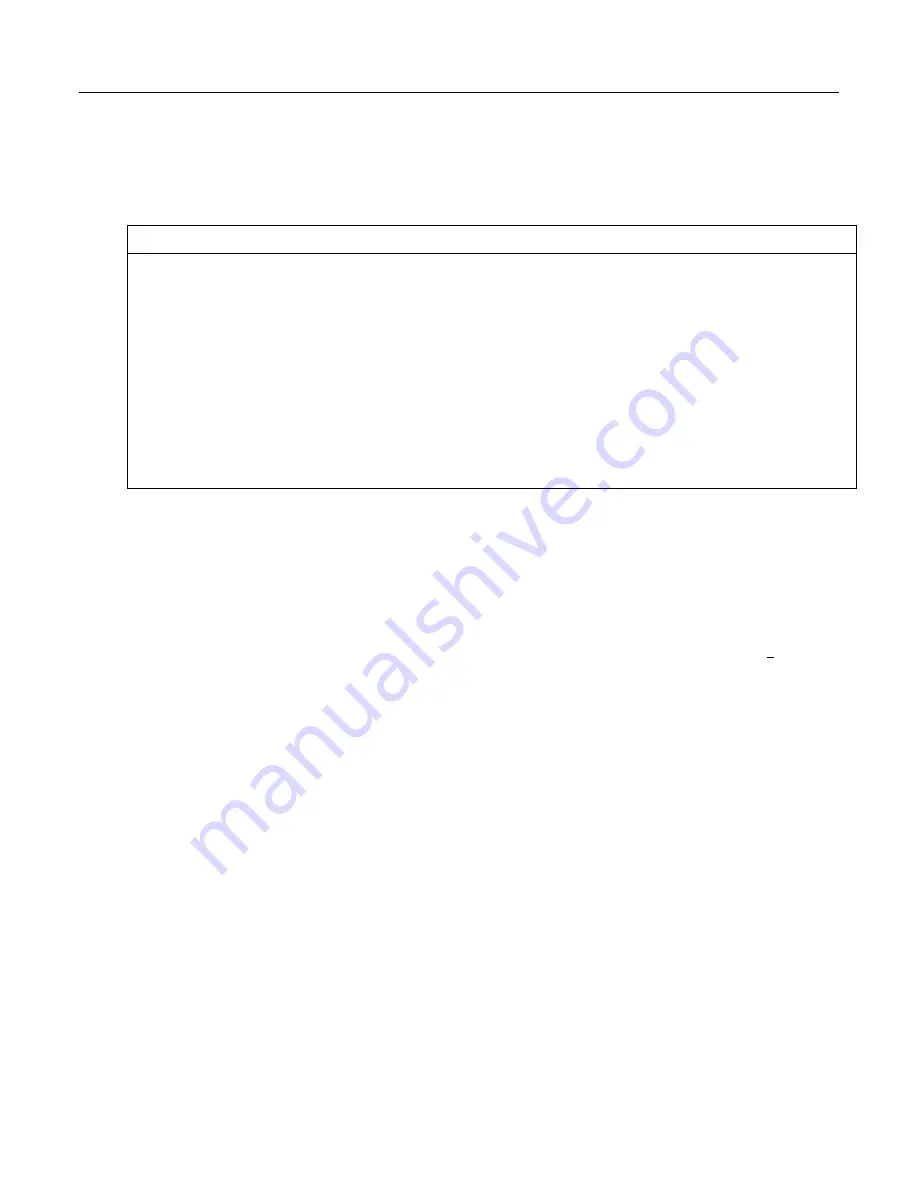
Section 7. Installation
of the period in 10 ms increments up to 24 hours. As shown in CRBasic example
BeginProg / Scan() / NextScan / EndProg Syntax
(p. 155),
the CRBasic program
may be relatively short.
CRBasic Example 14.
BeginProg / Scan() / NextScan / EndProg Syntax
'This program example demonstrates the use of BeginProg/EndProg and Scan()/NextScan syntax.
Public
PanelTemp_
DataTable
(PanelTempData,True,-1)
DataInterval
(0,1,Min,10)
Sample
(1,PanelTemp_,FP2)
EndTable
BeginProg
' <<<<<<<BeginProg
Scan
(1,Sec,3,0)
' <<<<<<< Scan
PanelTemp
(PanelTemp_,250)
CallTable
PanelTempData
NextScan
' <<<<<<< NextScan
EndProg
' <<<<<<<EndProg
Scan()
determines how frequently instructions in the program are executed, as
shown in the following CRBasic code snip:
'Scan(Interval, Units, BufferSize, Count)
Scan
(1,Sec,3,0)
'CRBasic instructions go here
ExitScan
Scan()
has four parameters:
•
Interval
—
the interval between scans. Interval is 10 ms ≤
Interval
≤
1 day.
•
Units
— the time unit for the interval.
•
BufferSize
— the size (number of scans) of a buffer in RAM that holds the
raw results of measurements. When running in pipeline mode, using a buffer
allows the processing in the scan to lag behind measurements at times
without affecting measurement timing. Use of the
CRBasic Editor
default
size is normal. Refer to section
SkippedScan
(p. 487)
for troubleshooting tips.
•
Count
— number of scans to make before proceeding to the instruction
following
NextScan
. A count of
0
means to continue looping forever (or until
ExitScan
). In the example in CRBasic example Scan Syntax
,
the scan is one
second, three scans are buffered, and measurements and data storage continue
indefinitely.
7.8.4.12.2 SlowSequence / EndSequence
Slow sequences include automatic and user entered sequences. Background
calibration is an automatic slow sequence. A
User-entered slow sequences are declared with the
SlowSequence
instruction and
run outside the main-program scan. Slow sequences typically run at a slower rate
than the main scan. Up to four slow-sequence scans can be defined in a program.
Instructions in a slow-sequence scan are executed when the main scan is not
active. When running in pipeline mode, slow-sequence measurements are spliced
in after measurements in the main program, as time allows. Because of this
splicing, measurements in a slow sequence may span across multiple-scan
155
Summary of Contents for CR1000
Page 2: ......
Page 4: ......
Page 6: ......
Page 32: ......
Page 36: ......
Page 38: ......
Page 40: ......
Page 60: ...Section 4 System Quickstart Figure 16 PC200W View Line Graph 60 ...
Page 96: ......
Page 98: ...98 ...
Page 302: ......
Page 453: ...Section 8 Operation Figure 115 Using the Keyboard Display 453 ...
Page 456: ...Section 8 Operation Figure 118 Real Time Custom 456 ...
Page 457: ...Section 8 Operation 8 8 1 3 Final Memory Tables Figure 119 Final Memory Tables 457 ...
Page 458: ...Section 8 Operation 8 8 2 Run Stop Program Figure 120 Run Stop Program 458 ...
Page 460: ...Section 8 Operation Figure 122 File Edit 460 ...
Page 461: ...Section 8 Operation 8 8 4 PCCard Memory Card Display Figure 123 PCCard CF Card Display 461 ...
Page 478: ......
Page 506: ......
Page 536: ......
Page 636: ......
Page 642: ......
Page 644: ......
Page 676: ......
Page 677: ......
















































