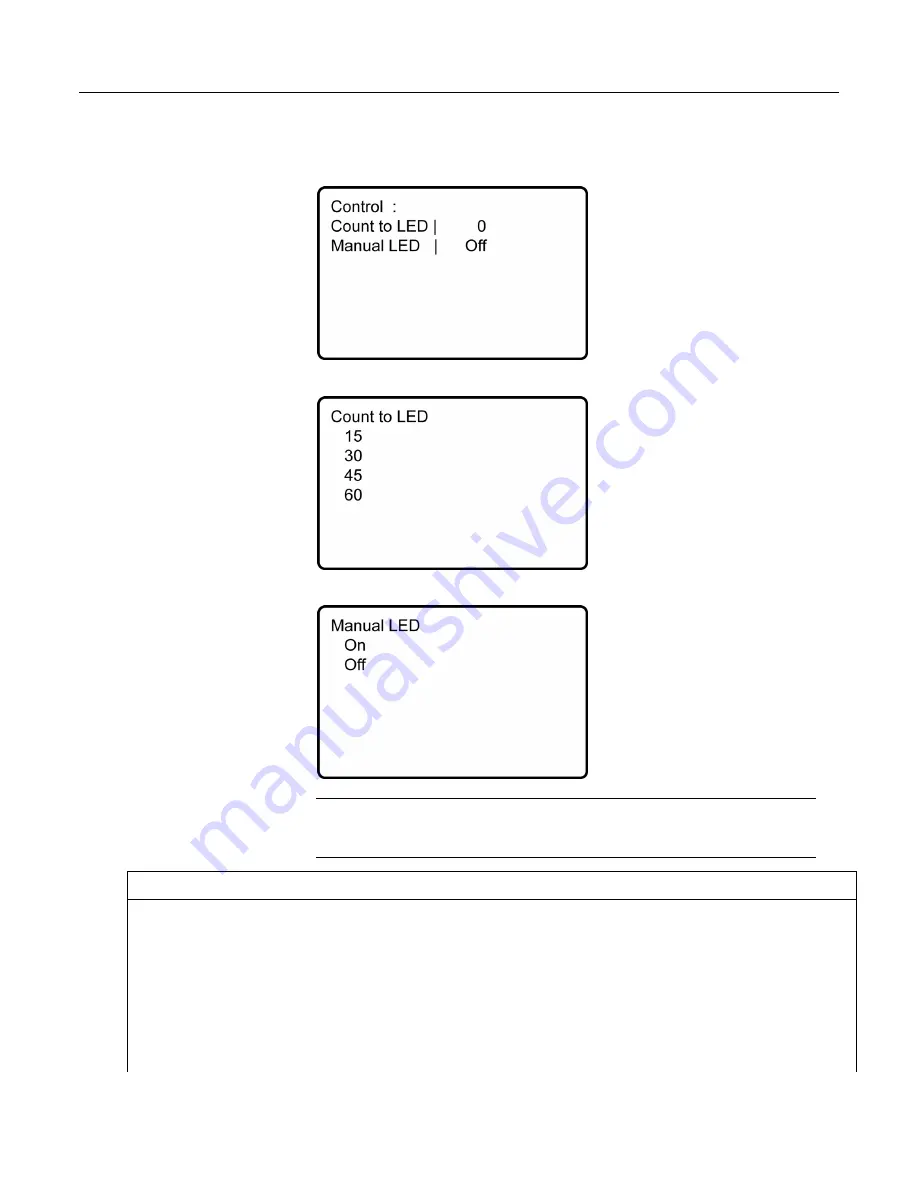
Section 7. Installation
Figure 49. Custom Menu Example — Control Sub Menu
Figure 50. Custom Menu Example — Control LED Pick List
Figure 51. Custom Menu Example — Control LED Boolean Pick List
Note
See figures
Custom Menu Example — Home Screen
(p. 183)
through
Custom
Menu Example — Control LED Boolean Pick List
(p. 185)
in reference to the
following CRBasic example
Custom Menus
CRBasic Example 30.
Custom Menus
'This program example demonstrates the building of a custom CR1000KD Keyboard Display menu.
'Declarations supporting View Data menu item
Public
RefTemp
'Reference Temp Variable
Public
TCTemp(2)
'Thermocouple Temp Array
'Delarations supporting blank line menu item
Const
Escape = "Hit Esc"
'Word indicates action to exit dead end
'Declarations supporting Enter Notes menu item
Public
SelectNote
As String
* 20
'Hold predefined pick list note
185
Summary of Contents for CR1000
Page 2: ......
Page 4: ......
Page 6: ......
Page 32: ......
Page 36: ......
Page 38: ......
Page 40: ......
Page 60: ...Section 4 System Quickstart Figure 16 PC200W View Line Graph 60 ...
Page 96: ......
Page 98: ...98 ...
Page 302: ......
Page 453: ...Section 8 Operation Figure 115 Using the Keyboard Display 453 ...
Page 456: ...Section 8 Operation Figure 118 Real Time Custom 456 ...
Page 457: ...Section 8 Operation 8 8 1 3 Final Memory Tables Figure 119 Final Memory Tables 457 ...
Page 458: ...Section 8 Operation 8 8 2 Run Stop Program Figure 120 Run Stop Program 458 ...
Page 460: ...Section 8 Operation Figure 122 File Edit 460 ...
Page 461: ...Section 8 Operation 8 8 4 PCCard Memory Card Display Figure 123 PCCard CF Card Display 461 ...
Page 478: ......
Page 506: ......
Page 536: ......
Page 636: ......
Page 642: ......
Page 644: ......
Page 676: ......
Page 677: ......
















































