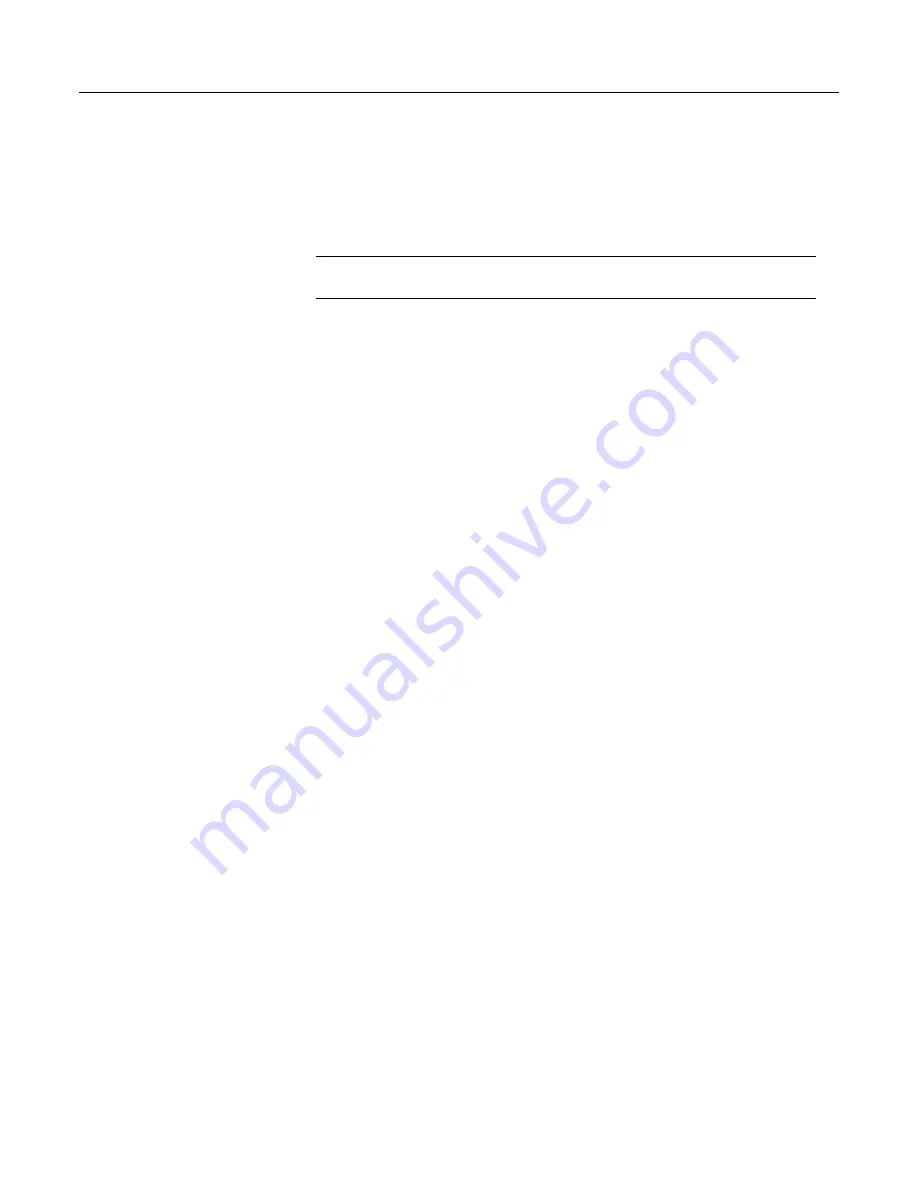
Section 7. Installation
CAL files are created if a program using
FieldCal()
or
FieldCalStrain()
does not
find an existing, compatible CAL file. Files are updated with each successful
calibration with new calibration factors factors. A calibration history is recorded
only if the CRBasic program creates a
data table
(p. 512)
with the
SampleFieldCal()
instruction.
Note
CAL files created by
FieldCal()
and
FieldCalStrain()
differ from files
created by the
CalFile()
instruction (
File Management
(p. 382))
.
7.9.12.2 Field Calibration Programming
Field-calibration functionality is included in a CRBasic program through either of
the following instructions:
•
FieldCal()
— the principal instruction used for non-strain gage type sensors.
For introductory purposes, use one
FieldCal()
instruction and a unique set of
FieldCal()
variables for each sensor. For more advanced applications, use
variable arrays.
•
FieldCalStrain()
— the principal instruction used for strain gages measuring
microstrain. Use one
FieldCalStrain()
instruction and a unique set of
FieldCalStrain()
variables for each sensor. For more advanced applications,
use variable arrays.
FieldCal()
and
FieldCalStrain()
use the following instructions:
•
LoadFieldCal()
— an optional instruction that evaluates the validity of, and
loads values from a CAL file.
•
SampleFieldCal
— an optional data-storage output instruction that writes the
latest calibration values to a data table (not to the CAL file).
FieldCal()
and
FieldCalStrain()
use the following reserved Boolean variable:
•
NewFieldCal
— a reserved Boolean variable under CR1000 control used to
optionally trigger a data storage output table one time after a calibration has
succeeded.
See
CRBasic Editor Help
for operational details on CRBasic instructions.
7.9.12.3 Field Calibration Wizard Overview
The
LoggerNet
and
RTDAQ
field calibration wizards step you through the
procedure by performing the mode-variable changes and measurements
automatically. You set the sensor to known values and input those values into the
wizard.
When a program with
FieldCal()
or
FieldCalStrain()
is running, select
LoggerNet
or
RTDAQ
|
Datalogger
|
Calibration Wizard
to start the wizard. A
list of measurements used is shown.
For more information on using the calibration wizard, consult
LoggerNet
or
RTDAQ
Help.
7.9.12.4 Field Calibration Numeric Monitor Procedures
Manual field calibration through the numeric monitor (in lieu of a CR1000KD
Keyboard / Display is presented here to introduce the use and function of the
FieldCal()
and
FieldCalStrain()
instructions. This section is not a
211
Summary of Contents for CR1000
Page 2: ......
Page 4: ......
Page 6: ......
Page 32: ......
Page 36: ......
Page 38: ......
Page 40: ......
Page 60: ...Section 4 System Quickstart Figure 16 PC200W View Line Graph 60 ...
Page 96: ......
Page 98: ...98 ...
Page 302: ......
Page 453: ...Section 8 Operation Figure 115 Using the Keyboard Display 453 ...
Page 456: ...Section 8 Operation Figure 118 Real Time Custom 456 ...
Page 457: ...Section 8 Operation 8 8 1 3 Final Memory Tables Figure 119 Final Memory Tables 457 ...
Page 458: ...Section 8 Operation 8 8 2 Run Stop Program Figure 120 Run Stop Program 458 ...
Page 460: ...Section 8 Operation Figure 122 File Edit 460 ...
Page 461: ...Section 8 Operation 8 8 4 PCCard Memory Card Display Figure 123 PCCard CF Card Display 461 ...
Page 478: ......
Page 506: ......
Page 536: ......
Page 636: ......
Page 642: ......
Page 644: ......
Page 676: ......
Page 677: ......
















































