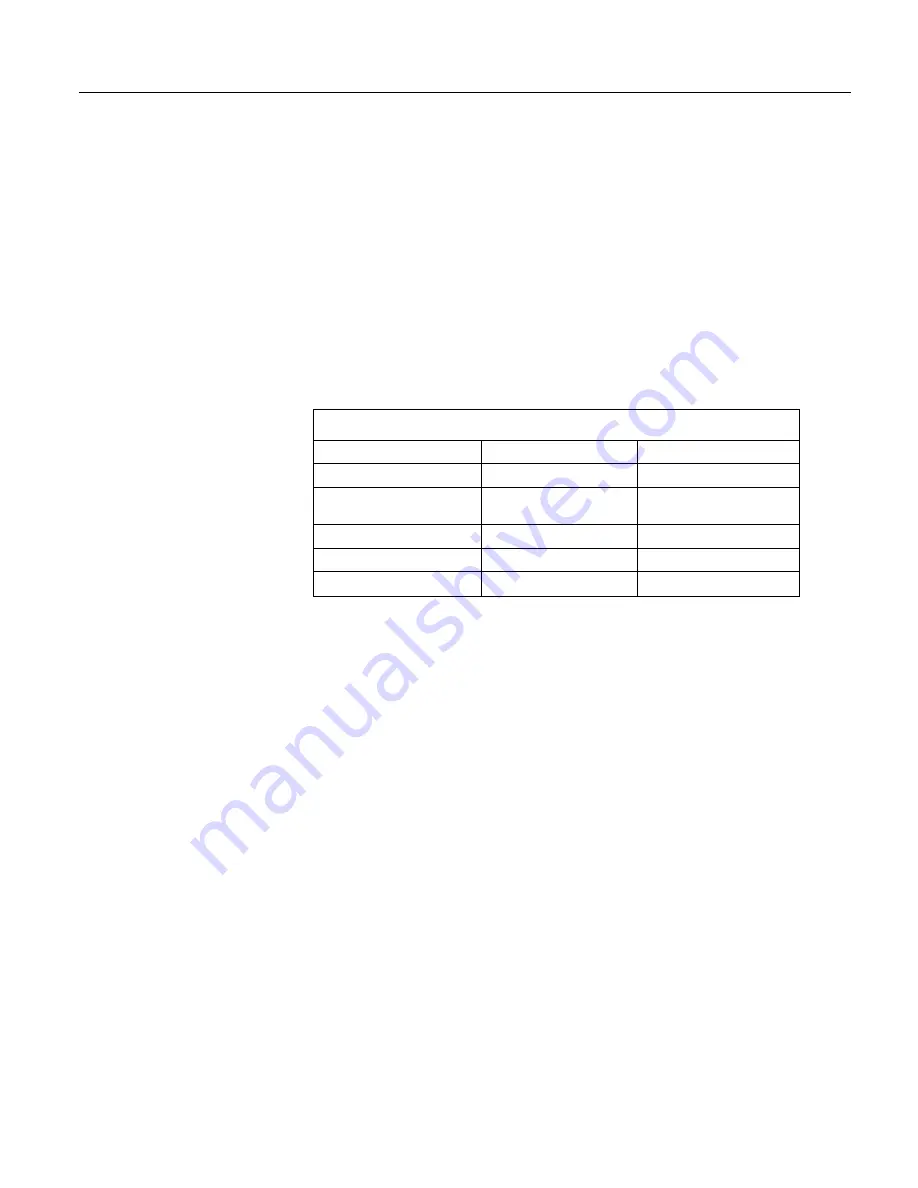
Section 7. Installation
7.9.12.5.1 FieldCal() Zero or Tare (Opt 0) Example
Most CRBasic measurement instructions have a
multiplier
and
offset
parameter.
FieldCal()
Option 0
adjusts the
offset
argument such that the output of the sensor
being calibrated is set to the value of the
FieldCal()
KnownVar
parameter, which
is set to
0
. Subsequent measurements have the same offset subtracted.
Option 0
does not affect the
multiplier
argument.
Example Case: A sensor measures the relative humidity (RH) of air. Multiplier is
known to be stable, but sensor offset drifts and requires regular zeroing in a
desiccated chamber. The following procedure zeros the RH sensor to obtain the
calibration report shown. To step through the example, use the CR1000KD
Keyboard Display or software
numeric monitor
(p. 521)
to change variable values as
directed.
Table 29.
Calibration Report for Relative Humidity Sensor
CRBasic Variable
At Deployment
At 30-Day Service
SimulatedRHSignal
output
100
mV
105
mV
KnownRH
(desiccated
chamber)
0
%
0
%
RHMultiplier
0.05
% / mV
0.05
% / mV
RHOffset
-5
%
-5.25
%
RH
0
%
0
%
1. Send CRBasic example
FieldCal() Zero
(p. 214)
to the CR1000. A terminal
configured for excitation has been programmed to simulate a sensor output.
2. To place the simulated RH sensor in a simulated-calibration condition (in the
field it would be placed in a desiccated chamber), place a jumper wire between
terminals
VX1
and
SE1
. The following variables are preset by the program:
SimulatedRHSignal
=
100
,
KnownRH
=
0
.
3. To start the 'calibration', set variable
CalMode
=
1
. When
CalMode
increments
to
6
, zero calibration is complete. Calibrated
RHOffset
will equal
-5
% at this
stage of this example.
4. To continue this example and simulate a zero-drift condition, set variable
SimulatedRHSignal
=
105
.
5. To simulate conditions for a 30-day-service calibration, again with desiccated
chamber conditions, keep variable
KnownRH
=
0.0
. Set variable
CalMode
=
1
to start calibration. When
CalMode
increments to
6
, simulated 30-day-
service zero calibration is complete. Calibrated
RHOffset
will equal
-5.2
%.
214
Summary of Contents for CR1000
Page 2: ......
Page 4: ......
Page 6: ......
Page 32: ......
Page 36: ......
Page 38: ......
Page 40: ......
Page 60: ...Section 4 System Quickstart Figure 16 PC200W View Line Graph 60 ...
Page 96: ......
Page 98: ...98 ...
Page 302: ......
Page 453: ...Section 8 Operation Figure 115 Using the Keyboard Display 453 ...
Page 456: ...Section 8 Operation Figure 118 Real Time Custom 456 ...
Page 457: ...Section 8 Operation 8 8 1 3 Final Memory Tables Figure 119 Final Memory Tables 457 ...
Page 458: ...Section 8 Operation 8 8 2 Run Stop Program Figure 120 Run Stop Program 458 ...
Page 460: ...Section 8 Operation Figure 122 File Edit 460 ...
Page 461: ...Section 8 Operation 8 8 4 PCCard Memory Card Display Figure 123 PCCard CF Card Display 461 ...
Page 478: ......
Page 506: ......
Page 536: ......
Page 636: ......
Page 642: ......
Page 644: ......
Page 676: ......
Page 677: ......
















































