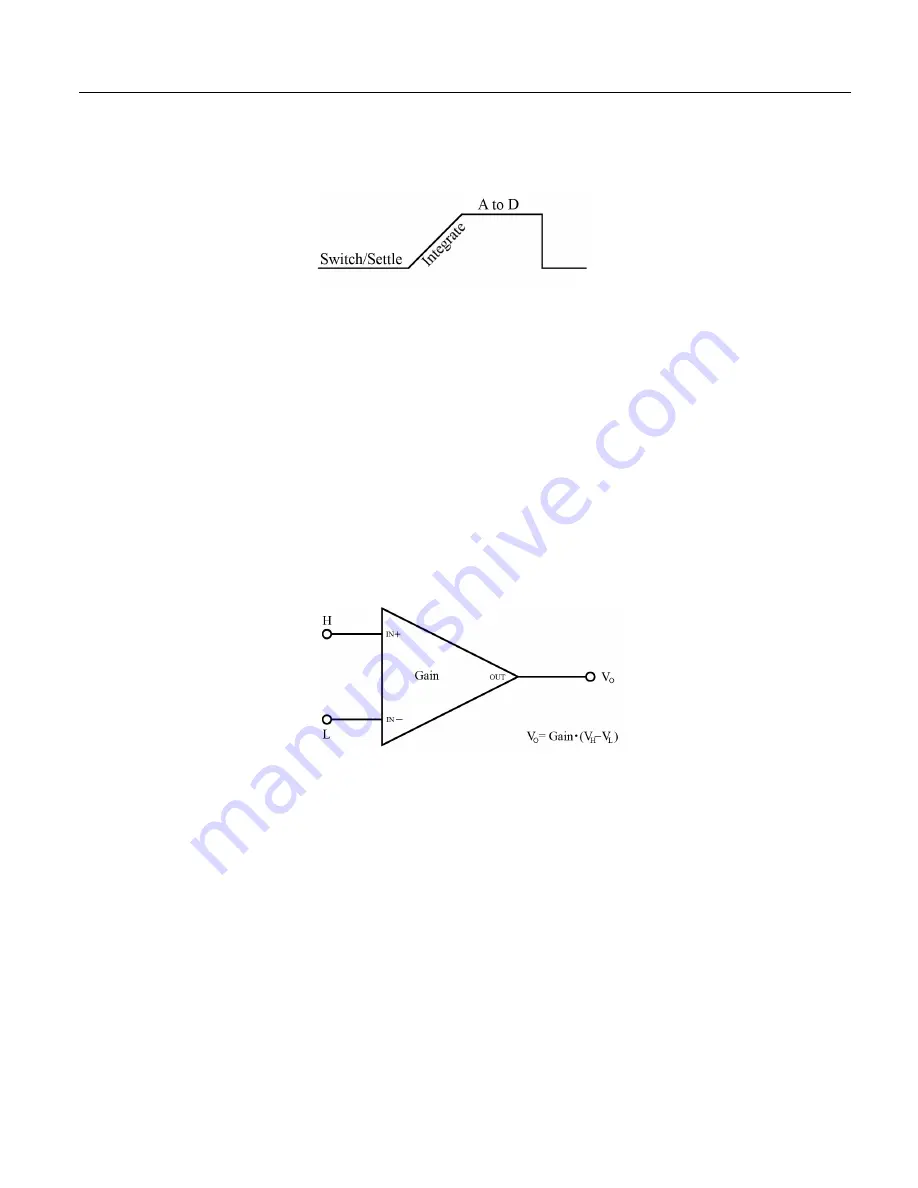
Section 8. Operation
FIGURE. Simplified Voltage Measurement Sequence -- 8 10 30
Figure 79. Simplified voltage measurement sequence
Voltage measurements are made using a successive approximation
A-to-D
(p. 507)
converter to achieve a resolution of 14 bits. Prior to the A-to-D, a high
impedance programmable-gain instrumentation amplifier (PGIA) amplifies the
signal. See figure
Programmable Gain Input Amplifier (PGIA)
(p. 306).
The
CRBasic program controls amplifier gain and configuration — either single-ended
input or differential input. Internal multiplexers route individual terminals to the
PGIA.
Timing of measurement tasks is precisely controlled. The measurement schedule
is determined at compile time and loaded into memory.
Using two different voltage-measurement instructions with the same voltage
range takes about twice as long as using one instruction with two repetitions.
Parameters listed in table
CRBasic Parameters Varying Measurement Sequence
and Timing
(p. 307)
vary sequence and timing of voltage measurement instructions.
Figure 80. Programmable Gain Input Amplifier (PGIA)
A voltage measurement proceeds as follows:
1. Set PGIA gain for the voltage range selected with the CRBasic measurement
instruction parameter
Range
.
2. Turn on excitation to the level selected with
ExmV
.
3. Multiplex selected terminals (
InChan
) to the PGIA and delay for the entered
settling time (
SettlingTime
).
4. Integrate the signal (see section
Measurement Integration
(p. 307)
) and perform
the A-to-D conversion.
5. Repeat for excitation reversal and input reversal as determined by parameters
RevEx
and
RevDiff
.
6. Apply multitplier (
Mult
) and offset (
Offset
) to measured result.
306
Summary of Contents for CR1000
Page 2: ......
Page 4: ......
Page 6: ......
Page 32: ......
Page 36: ......
Page 38: ......
Page 40: ......
Page 60: ...Section 4 System Quickstart Figure 16 PC200W View Line Graph 60 ...
Page 96: ......
Page 98: ...98 ...
Page 302: ......
Page 453: ...Section 8 Operation Figure 115 Using the Keyboard Display 453 ...
Page 456: ...Section 8 Operation Figure 118 Real Time Custom 456 ...
Page 457: ...Section 8 Operation 8 8 1 3 Final Memory Tables Figure 119 Final Memory Tables 457 ...
Page 458: ...Section 8 Operation 8 8 2 Run Stop Program Figure 120 Run Stop Program 458 ...
Page 460: ...Section 8 Operation Figure 122 File Edit 460 ...
Page 461: ...Section 8 Operation 8 8 4 PCCard Memory Card Display Figure 123 PCCard CF Card Display 461 ...
Page 478: ......
Page 506: ......
Page 536: ......
Page 636: ......
Page 642: ......
Page 644: ......
Page 676: ......
Page 677: ......
















































