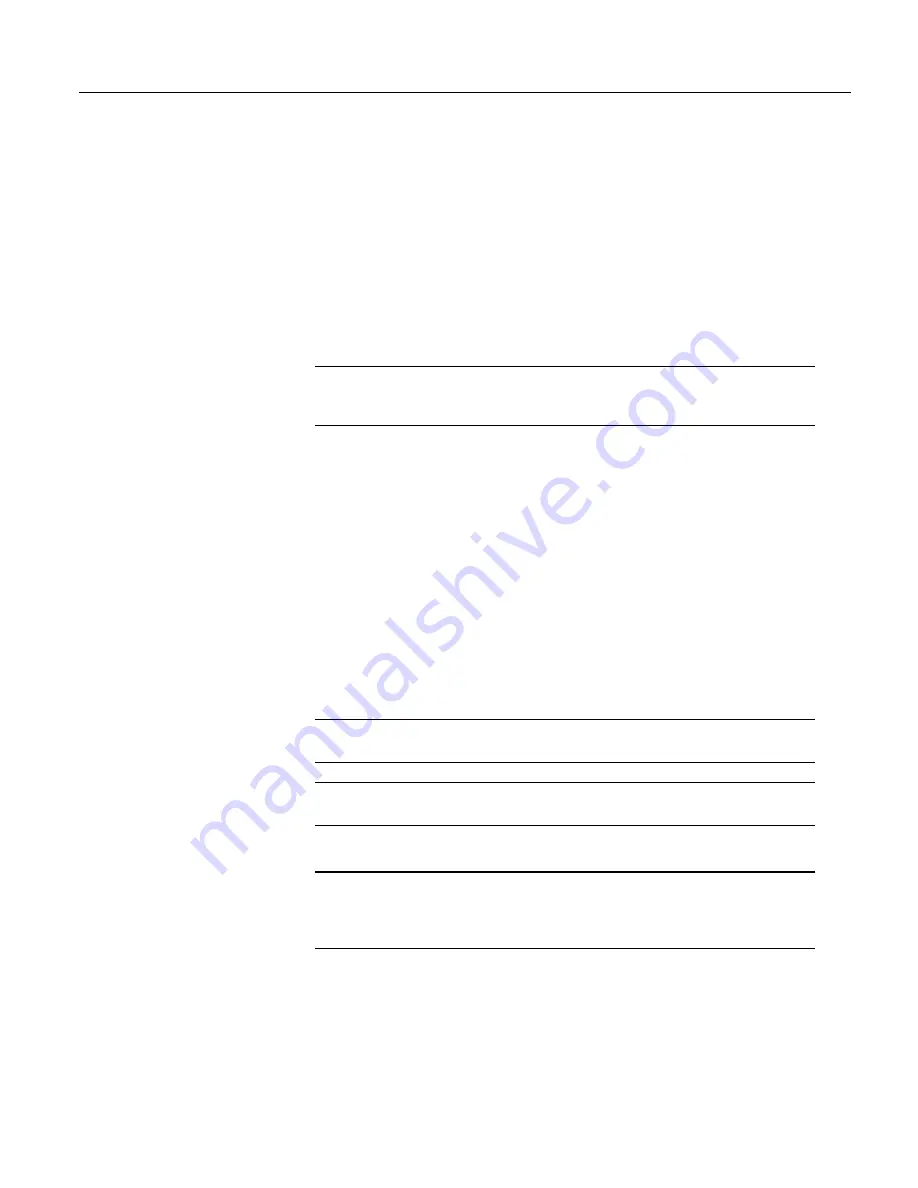
Section 8. Operation
numbered
SE
terminals on the CR1000 wiring panel. The single-ended
configuration is used with the following CRBasic instructions:
•
VoltSE()
•
BrHalf()
•
BrHalf3W()
•
TCSE()
•
Therm107()
•
Therm108()
•
Therm109()
•
Thermistor()
Related Topics:
•
Differential Measurements — Overview
(p. 66)
•
Differential Measurements — Details
(p. 308)
Differential Measurements — Details
Using the figure
Programmable Gain Input Amplifier (PGIA)
(p. 306),
for reference,
during a differential measurement, the high signal (H) is routed to V+ and the low
signal (L) is routed to V–.
An
H
terminal of an
H/L
terminal pair differential corresponds to V+. The
L
terminal corresponds to V–. The differential configuration is used with the
following CRBasic instructions:
•
VoltDiff()
•
BrFull()
•
BrFull6W()
•
BrHalf4W()
•
TCDiff()
8.1.2.1.2 Voltage Measurement Limitations
Caution
Sustained voltages in excess of
±
8.6 V applied to terminals configured
for analog input can temporarily corrupt all analog measurements.
Warning
Sustained voltages in excess of
±
16 V applied to terminals configured
for analog input will damage CR1000 circuitry.
Voltage Ranges
Related Topicss:
• Vol
tage Measurements — Specifications
•
Voltage Measurements — Overview
(p. 63)
•
Voltage Measurements — Details
(p. 305)
In general, use the smallest fixed-input range that accommodates the full-scale
output of the sensor. This results in the best measurement accuracy and resolution.
The CR6 has fixed input ranges for voltage measurements and an auto-range to
automatically determine the appropriate input voltage range for a given
measurement. The table
Analog Voltage Input Ranges and Options
(p. 309)
lists
these input ranges and codes.
308
Summary of Contents for CR1000
Page 2: ......
Page 4: ......
Page 6: ......
Page 32: ......
Page 36: ......
Page 38: ......
Page 40: ......
Page 60: ...Section 4 System Quickstart Figure 16 PC200W View Line Graph 60 ...
Page 96: ......
Page 98: ...98 ...
Page 302: ......
Page 453: ...Section 8 Operation Figure 115 Using the Keyboard Display 453 ...
Page 456: ...Section 8 Operation Figure 118 Real Time Custom 456 ...
Page 457: ...Section 8 Operation 8 8 1 3 Final Memory Tables Figure 119 Final Memory Tables 457 ...
Page 458: ...Section 8 Operation 8 8 2 Run Stop Program Figure 120 Run Stop Program 458 ...
Page 460: ...Section 8 Operation Figure 122 File Edit 460 ...
Page 461: ...Section 8 Operation 8 8 4 PCCard Memory Card Display Figure 123 PCCard CF Card Display 461 ...
Page 478: ......
Page 506: ......
Page 536: ......
Page 636: ......
Page 642: ......
Page 644: ......
Page 676: ......
Page 677: ......
















































