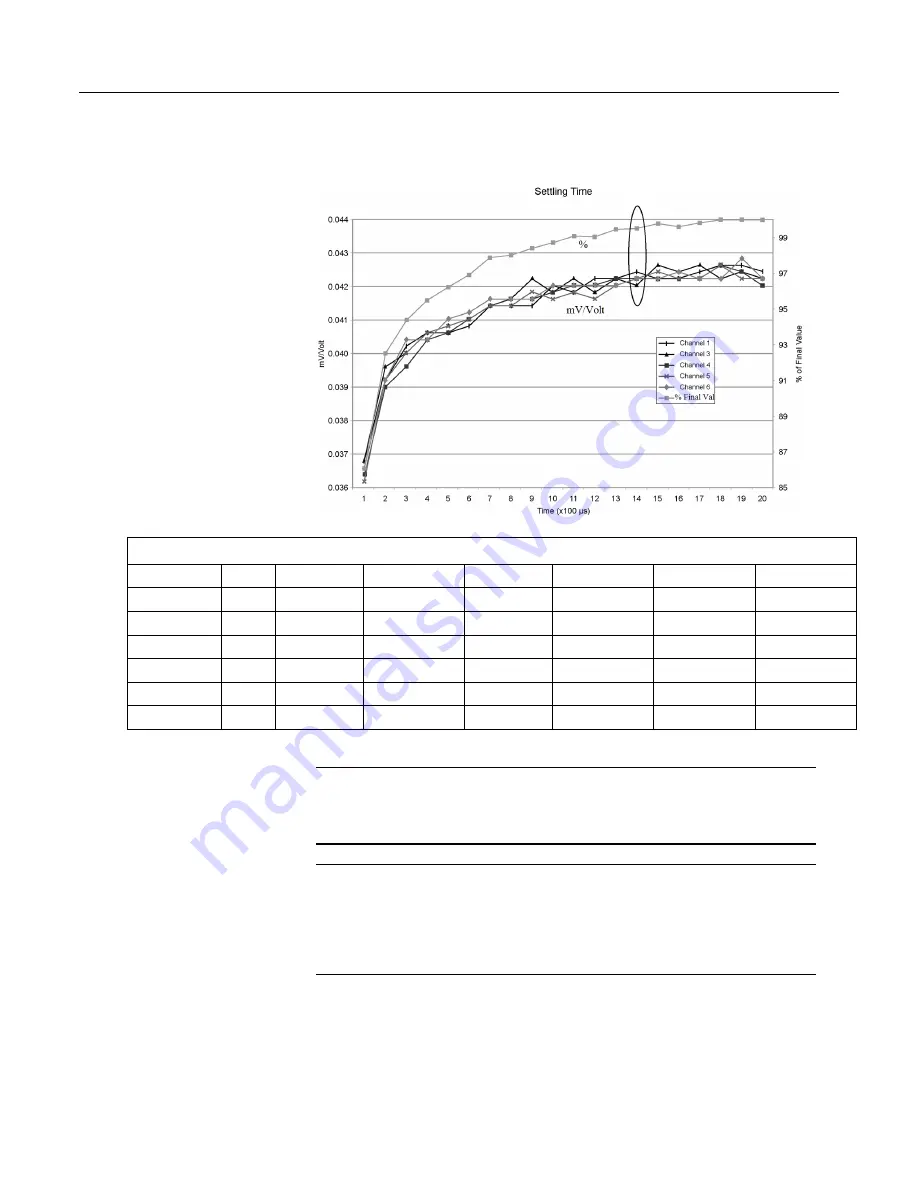
Section 8. Operation
Figure 85. Settling Time for Pressure Transducer
Table 63.
First Six Values of Settling-Time Data
TIMESTAMP
REC
PT(1)
PT(2)
PT(3)
PT(4)
PT(5)
PT(6)
Smp
Smp
Smp
Smp
Smp
Smp
1/3/2000 23:34
0
0.03638599
0.03901386
0.04022673
0.04042887
0.04103531
0.04123745
1/3/2000 23:34
1
0.03658813
0.03921601
0.04002459
0.04042887
0.04103531
0.0414396
1/3/2000 23:34
2
0.03638599
0.03941815
0.04002459
0.04063102
0.04042887
0.04123745
1/3/2000 23:34
3
0.03658813
0.03941815
0.03982244
0.04042887
0.04103531
0.04103531
1/3/2000 23:34
4
0.03679027
0.03921601
0.04022673
0.04063102
0.04063102
0.04083316
Open-Input Detect
Note
Much of the information in the following section is highly technical and is
not necessary for the routine operation of the CR1000. The information is
included to foster a deeper understanding of the open-input detection feature of
the CR1000.
Summary
• An option to detect an open
-input, such as a broken sensor or loose connection,
is available in the CR1000.
• The option is selected by appending a
C
to the
Range
code.
• Using this option, the result of a measurement on an open connection will be
NAN
(not a number).
A useful option available to single-ended and differential measurements is the
detection of open inputs due to a broken or disconnected sensor wire. This
prevents otherwise undetectable measurement errors. Range codes appended with
C
enable open-input detect for all input ranges except the
±
5000 mV input range
(see table
Analog Voltage Input Ranges with CMN / OID
(p. 309)
).
321
Summary of Contents for CR1000
Page 2: ......
Page 4: ......
Page 6: ......
Page 32: ......
Page 36: ......
Page 38: ......
Page 40: ......
Page 60: ...Section 4 System Quickstart Figure 16 PC200W View Line Graph 60 ...
Page 96: ......
Page 98: ...98 ...
Page 302: ......
Page 453: ...Section 8 Operation Figure 115 Using the Keyboard Display 453 ...
Page 456: ...Section 8 Operation Figure 118 Real Time Custom 456 ...
Page 457: ...Section 8 Operation 8 8 1 3 Final Memory Tables Figure 119 Final Memory Tables 457 ...
Page 458: ...Section 8 Operation 8 8 2 Run Stop Program Figure 120 Run Stop Program 458 ...
Page 460: ...Section 8 Operation Figure 122 File Edit 460 ...
Page 461: ...Section 8 Operation 8 8 4 PCCard Memory Card Display Figure 123 PCCard CF Card Display 461 ...
Page 478: ......
Page 506: ......
Page 536: ......
Page 636: ......
Page 642: ......
Page 644: ......
Page 676: ......
Page 677: ......
















































