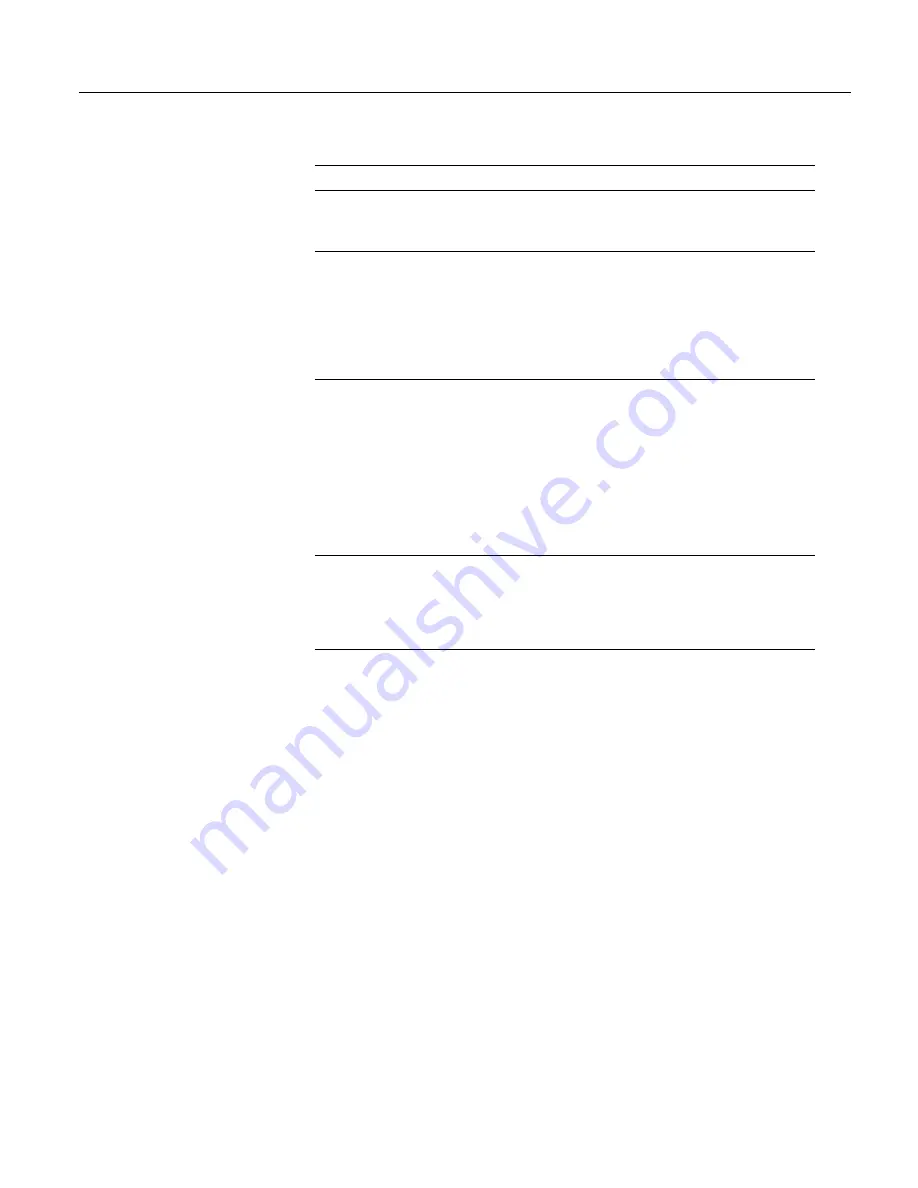
Section 8. Operation
StrainCalc Example
: See
FieldCalStrain() Examples
(p. 223)
8.1.2.6 Auto-Calibration — Details
Related Topics
•
Auto Calibration — Overview
(p. 92)
•
Auto Calibration — Details
(p. 344)
•
Auto-Calibration — Errors
(p. 490)
•
Offset Voltage Compensation
(p. 323)
•
Factory Calibration
(p. 94)
•
Factory Calibration or Repair Procedure
(p. 476)
The CR1000 auto-calibrates to compensate for changes caused by changing
operating temperatures and aging. With auto-calibration disabled, measurement
accuracy over the operational temperature range is specified as less accurate by a
factor of 10. That is, over the extended temperature range of –40 °C to 85
°
C, the
accuracy specification of
±
0.12% of reading can degrade to
±
1% of reading with
auto-calibration disabled. If the temperature of the CR1000 remains the same,
there is little calibration drift if auto-calibration is disabled. Auto-calibration can
become disabled when the scan rate is too small. It can be disabled by the
CRBasic program when using the
Calibrate()
instruction.
Note
The CR1000 is equipped with an internal voltage reference used for
calibration. The voltage reference should be periodically checked and re-
calibrated by Campbell Scientific for applications with critical analog voltage
measurement requirements. A minimum two-year recalibration cycle is
recommended.
Unless a
Calibrate()
instruction is present, the CR1000 automatically auto-
calibrates during spare time in the background as an automatic
slow sequence
(p.
with a segment of the calibration occurring every four seconds. If there is
insufficient time to do the background calibration because of a scan-consuming
user program, the CR1000 will display the following warning at compile time:
Warning: Background calibration is disabled
.
8.1.2.6.1 Auto Calibration Process
The composite transfer function of the
PGIA
(p. 306)
and
A-to-D
(p. 507)
converter of
the CR1000 is described by the following equation:
COUNTS = G • Vin + B
where COUNTS is the result from an A-to-D conversion, G is the voltage gain for
a given input range, Vin is the input voltage connected to V+ and V–, and B is the
internally measured offset voltage.
Automatic self-calibration calibrates only the G and B values necessary to run a
given CRBasic program, resulting in a program dependent number of self-
calibration segments ranging from a minimum of 6 to a maximum of 91. A
typical number of segments required in self-calibration is 20 for analog ranges and
one segment for the wiring-panel temperature measurement, totaling 21 segments.
So, (21 segments) • (4 s / segment) = 84 s per complete self
-calibration. The
344
Summary of Contents for CR1000
Page 2: ......
Page 4: ......
Page 6: ......
Page 32: ......
Page 36: ......
Page 38: ......
Page 40: ......
Page 60: ...Section 4 System Quickstart Figure 16 PC200W View Line Graph 60 ...
Page 96: ......
Page 98: ...98 ...
Page 302: ......
Page 453: ...Section 8 Operation Figure 115 Using the Keyboard Display 453 ...
Page 456: ...Section 8 Operation Figure 118 Real Time Custom 456 ...
Page 457: ...Section 8 Operation 8 8 1 3 Final Memory Tables Figure 119 Final Memory Tables 457 ...
Page 458: ...Section 8 Operation 8 8 2 Run Stop Program Figure 120 Run Stop Program 458 ...
Page 460: ...Section 8 Operation Figure 122 File Edit 460 ...
Page 461: ...Section 8 Operation 8 8 4 PCCard Memory Card Display Figure 123 PCCard CF Card Display 461 ...
Page 478: ......
Page 506: ......
Page 536: ......
Page 636: ......
Page 642: ......
Page 644: ......
Page 676: ......
Page 677: ......
















































