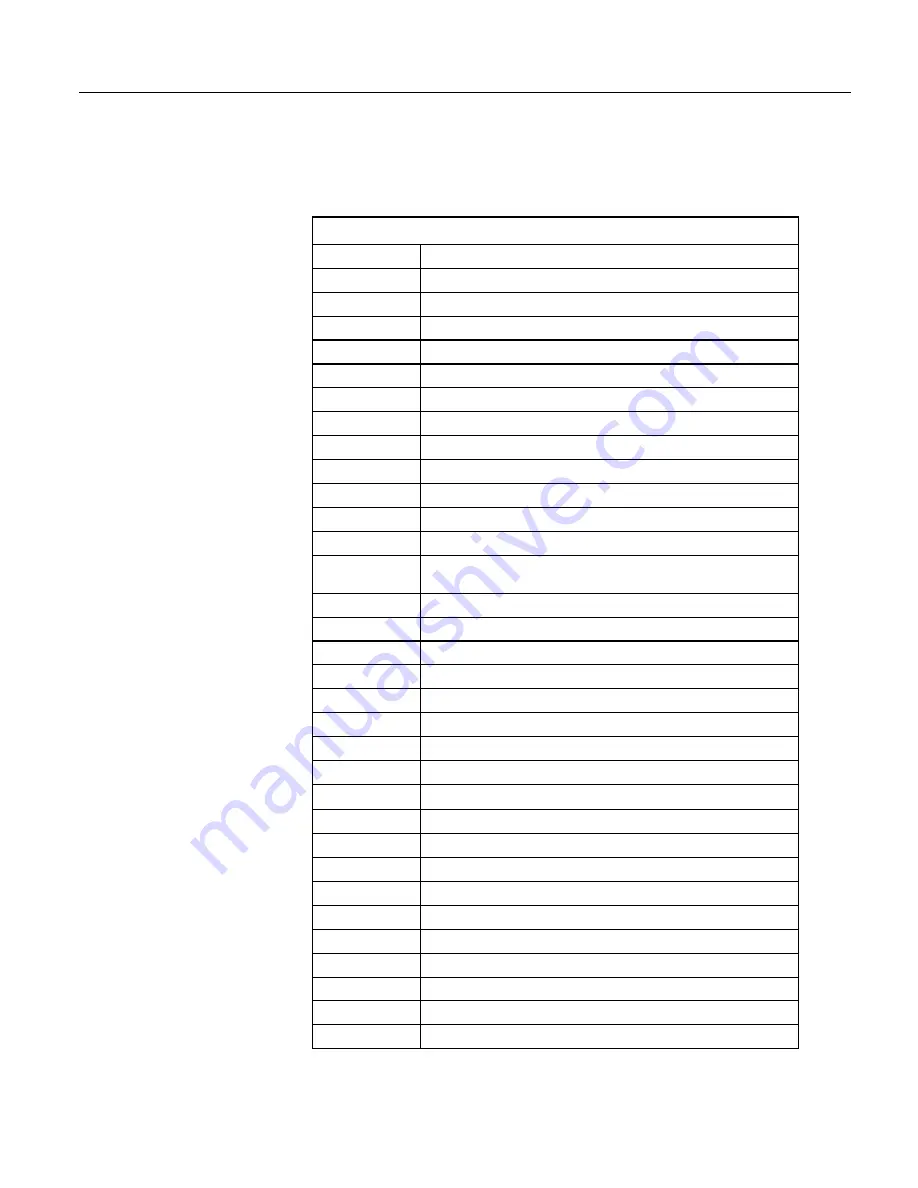
Section 8. Operation
available drives. All occurrences are rare, but they are most likely to occur when
using the CRD: drive.
Table 100.
File System Error Codes
Error Code
Description
1
Invalid format
2
Device capabilities error
3
Unable to allocate memory for file operation
4
Max number of available files exceeded
5
No file entry exists in directory
6
Disk change occurred
7
Part of the path (subdirectory) was not found
8
File at EOF
9
Bad cluster encountered
10
No file buffer available
11
Filename too long or has bad chars
12
File in path is not a directory
13
Access permission, opening DIR or LABEL as file, or trying to open file as
DIR or mkdir existing file
14
Opening read-only file for write
15
Disk full (can't allocate new cluster)
16
Root directory is full
17
Bad file ptr (pointer) or device not initialized
18
Device does not support this operation
19
Bad function argument supplied
20
Seek out-of-file bounds
21
Trying to mkdir an existing dir
22
Bad partition sector signature
23
Unexpected system ID byte in partition entry
24
Path already open
25
Access to uninitialized ram drive
26
Attempted rename across devices
27
Subdirectory is not empty
31
Attempted write to Write Protected disk
32
No response from drive (Door possibly open)
33
Address mark or sector not found
34
Bad sector encountered
35
DMA memory boundary crossing error
390
Summary of Contents for CR1000
Page 2: ......
Page 4: ......
Page 6: ......
Page 32: ......
Page 36: ......
Page 38: ......
Page 40: ......
Page 60: ...Section 4 System Quickstart Figure 16 PC200W View Line Graph 60 ...
Page 96: ......
Page 98: ...98 ...
Page 302: ......
Page 453: ...Section 8 Operation Figure 115 Using the Keyboard Display 453 ...
Page 456: ...Section 8 Operation Figure 118 Real Time Custom 456 ...
Page 457: ...Section 8 Operation 8 8 1 3 Final Memory Tables Figure 119 Final Memory Tables 457 ...
Page 458: ...Section 8 Operation 8 8 2 Run Stop Program Figure 120 Run Stop Program 458 ...
Page 460: ...Section 8 Operation Figure 122 File Edit 460 ...
Page 461: ...Section 8 Operation 8 8 4 PCCard Memory Card Display Figure 123 PCCard CF Card Display 461 ...
Page 478: ......
Page 506: ......
Page 536: ......
Page 636: ......
Page 642: ......
Page 644: ......
Page 676: ......
Page 677: ......
















































