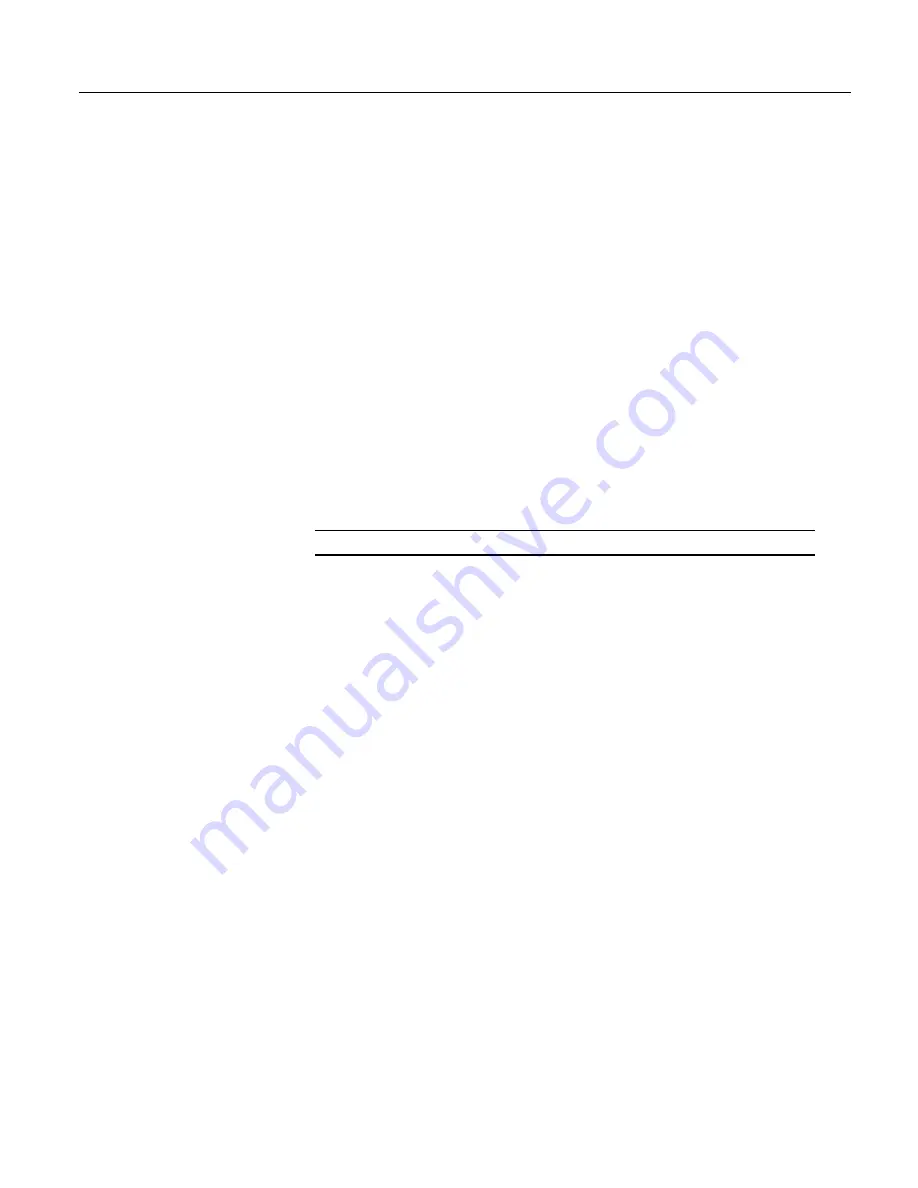
Section 8. Operation
8.6.3.1 PakBus Over TCP/IP and Callback
Once the hardware has been configured, basic PakBus
®
communication over
TCP/IP is possible. These functions include the following:
•
Sending programs
•
Retrieving programs
•
Setting the CR1000 clock
•
Collecting data
•
Displaying the current record in a data table
Data callback and datalogger-to-datalogger communications are also possible over
TCP/IP. For details and example programs for callback and datalogger-to-
datalogger communications, see the network-link manual. A listing of network-
link model numbers is found in the appendix
Network Links
(p. 652).
8.6.3.2 Default HTTP Web Server
The CR1000 has a default home page built into the operating system. The home
page can be accessed using the following URL:
http:\\ipaddress:80
Note
Port 80 is implied if the port is not otherwise specified.
As shown in the figure,
Preconfigured HTML Home Page
(p. 291),
this page
provides links to the newest record in all tables, including the
Status
table,
Public
table, and data tables. Links are also provided for the last 24 records in each data
table. If fewer than 24 records have been stored in a data table, the link will
display all data in that table.
Newest-Record
links refresh automatically every 10 seconds.
Last 24-Records
link must be manually refreshed to see new data. Links will also be created
automatically for any HTML, XML, and JPEG files found on the CR1000 drives.
To copy files to these drives, choose
File Control
from the
datalogger support
software
(p. 512)
menu.
418
Summary of Contents for CR1000
Page 2: ......
Page 4: ......
Page 6: ......
Page 32: ......
Page 36: ......
Page 38: ......
Page 40: ......
Page 60: ...Section 4 System Quickstart Figure 16 PC200W View Line Graph 60 ...
Page 96: ......
Page 98: ...98 ...
Page 302: ......
Page 453: ...Section 8 Operation Figure 115 Using the Keyboard Display 453 ...
Page 456: ...Section 8 Operation Figure 118 Real Time Custom 456 ...
Page 457: ...Section 8 Operation 8 8 1 3 Final Memory Tables Figure 119 Final Memory Tables 457 ...
Page 458: ...Section 8 Operation 8 8 2 Run Stop Program Figure 120 Run Stop Program 458 ...
Page 460: ...Section 8 Operation Figure 122 File Edit 460 ...
Page 461: ...Section 8 Operation 8 8 4 PCCard Memory Card Display Figure 123 PCCard CF Card Display 461 ...
Page 478: ......
Page 506: ......
Page 536: ......
Page 636: ......
Page 642: ......
Page 644: ......
Page 676: ......
Page 677: ......
















































