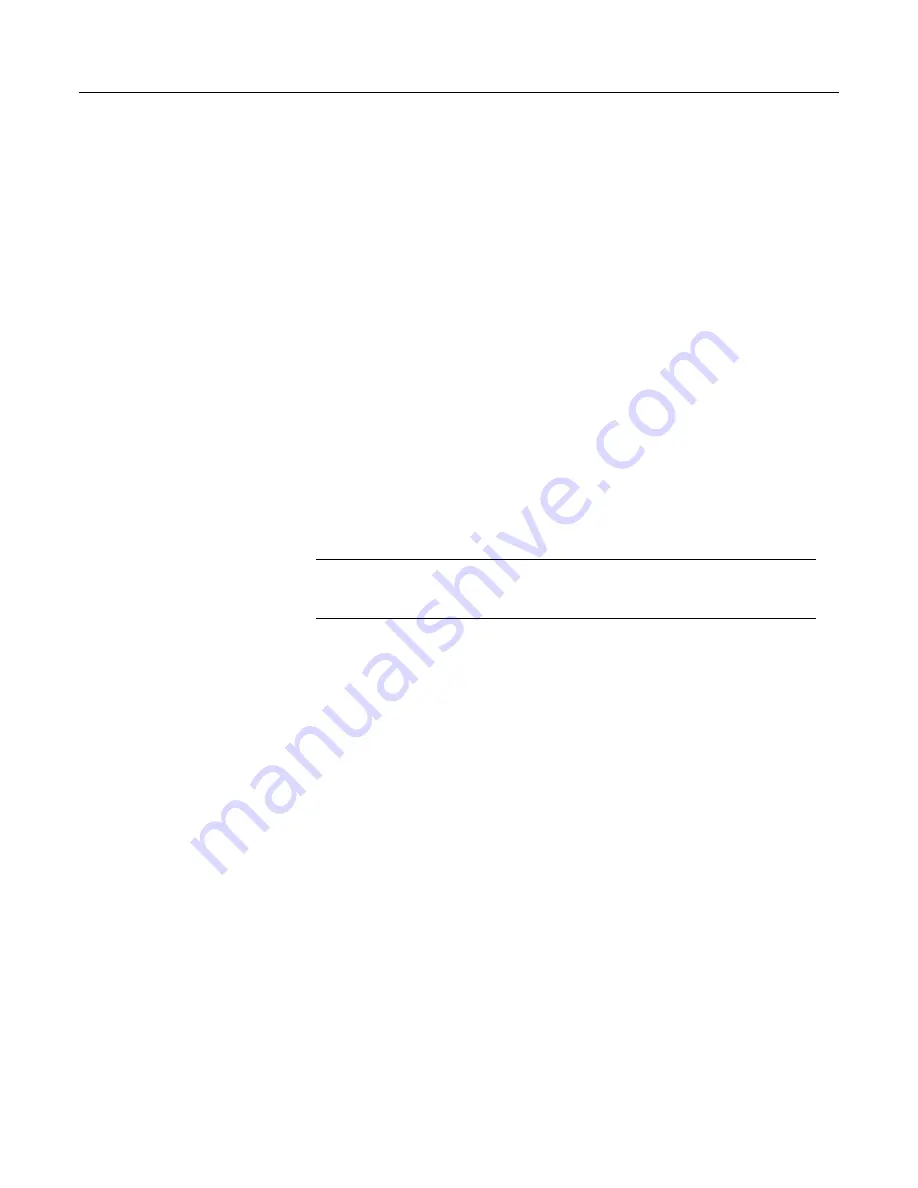
Section 8. Operation
not stop earlier, or is ring and not fill-and-stop, then more records will be
stored on the card than originally allocated, i.e., about 2 KB worth of records,
assuming no lapses. At the point the writing of final-data stops, the CR1000
recalculates the number of records, displays them in the
Status
table, and
advertises a new table definition to the datalogger support software. Further,
if the table is storing relatively fast, there might be some additional records
already stored in the CPU buffer before final-data storage stops altogether,
resulting in a few more records than advertised able to be collected. For
example — on a CR1000 storing a four-byte value at a 10 ms rate, the CPU
not set to fill-and-stop, CRD: set to fill-and-stop after 500 records — after
final-data storage stopped, CRD: had 603 records advertised in the
Status
table (an extra 103 due to the extra 2 KB allocated for ring buffering), but 608
records could be collected since it took 50 ms, or 5 records, to stop the CPU
from storing its 5 records beyond when the card was stopped.
8. Note that only the CRD: drive will keep storing until all its records are filled;
the CPU: drive will stop when the programmed number of records are stored.
9. Note that the
O
command in the terminal mode helps to visualize more
precisely what CPU: drive and the CRD: drive are doing, actual size allocated,
where they are at the present, etc.
8.11 Security — Details
Related Topics:
•
Security — Overview
(p. 92)
•
Security — Details
(p. 467)
The CR1000 is supplied void of active security measures. By default, RS-232,
Telnet, FTP and HTTP services, all of which give high level access to CR1000
data and CRBasic programs, are enabled without password protection.
You may wish to secure your CR1000 from mistakes or tampering. The
following may be reasons to concern yourself with datalogger security:
•
Collection of sensitive data
•
Operation of critical systems
•
Networks accessible by many individuals
If you are concerned about security, especially TCP/IP threats, you should send
the latest
operating system
(p. 86)
to the CR1000, disable un-used services, and
secure those that are used. Security actions to take may include the following:
•
Set passcode lockouts
•
Set PakBus/TCP password
•
Set FTP username and password
•
Set AES-128 PakBus encryption key
•
Set .csipasswd file for securing HTTP and web API
•
Track signatures
•
Encrypt program files if they contain sensitive information
•
Hide program files for extra protection
•
Secure the physical CR1000 and power supply under lock and key
Note
All security features can be subverted through physical access to the
CR1000. If absolute security is a requirement, the physical CR1000 must be kept
in a secure location.
467
Summary of Contents for CR1000
Page 2: ......
Page 4: ......
Page 6: ......
Page 32: ......
Page 36: ......
Page 38: ......
Page 40: ......
Page 60: ...Section 4 System Quickstart Figure 16 PC200W View Line Graph 60 ...
Page 96: ......
Page 98: ...98 ...
Page 302: ......
Page 453: ...Section 8 Operation Figure 115 Using the Keyboard Display 453 ...
Page 456: ...Section 8 Operation Figure 118 Real Time Custom 456 ...
Page 457: ...Section 8 Operation 8 8 1 3 Final Memory Tables Figure 119 Final Memory Tables 457 ...
Page 458: ...Section 8 Operation 8 8 2 Run Stop Program Figure 120 Run Stop Program 458 ...
Page 460: ...Section 8 Operation Figure 122 File Edit 460 ...
Page 461: ...Section 8 Operation 8 8 4 PCCard Memory Card Display Figure 123 PCCard CF Card Display 461 ...
Page 478: ......
Page 506: ......
Page 536: ......
Page 636: ......
Page 642: ......
Page 644: ......
Page 676: ......
Page 677: ......
















































