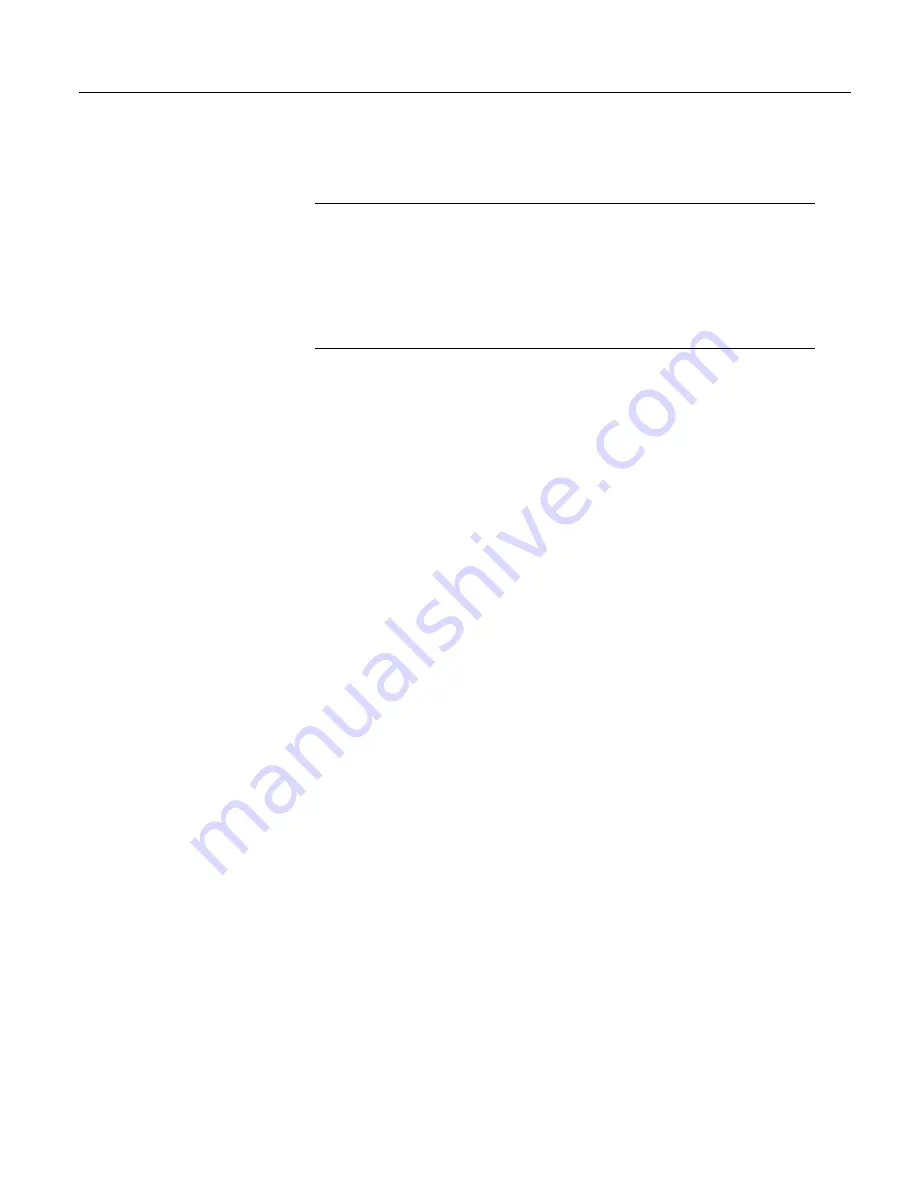
Section 10. Troubleshooting
10.9 Troubleshooting — Power Supplies
Related Topics:
• Power Supplies
— Specifications
•
Power Supplies — Quickstart
(p. 44)
•
Power Supplies — Overview
(p. 85)
•
Power Supplies — Details
(p. 100)
•
Power Supplies — Products
(p. 657)
•
Power Sources
(p. 101)
•
Troubleshooting — Power Supplies
(p. 494)
10.9.1 Troubleshooting Power Supplies — Overview
Power-supply systems may include batteries, charging regulators, and a primary
power source such as solar panels or ac/ac or ac/dc transformers attached to mains
power. All components may need to be checked if the power supply is not
functioning properly.
The section
Diagnosis and Fix Procedures
includes the following
flowcharts for diagnosing or adjusting power equipment supplied by Campbell
Scientific:
•
Battery-voltage test
•
Charging-circuit test (when using an unregulated solar panel)
•
Charging-circuit test (when using a transformer)
•
Adjusting charging circuit
If power supply components are working properly and the system has peripherals
with high current drain, such as a satellite transmitter, verify that the power supply
is designed to provide adequate power. Information on power supplies available
from Campbell Scientific can be obtained at
www.campbellsci.com
. Basic
information is available in the appendix
Power Supplies
(p. 657).
10.9.2 Troubleshooting Power Supplies — Examples -- 8 10 30
Symptom:
o
CRBasic program does not execute.
o
Low12VCount
of the
Status
table displays a large number.
Possible affected equipment:
o
Batteries
o
Charger/regulators
o
Solar panels
o
Transformers
Likely causes:
o
Batteries may need to be replaced or recharged.
o
Charger/regulators may need to be fixed or re-calibrated.
o
Solar panels or transformers may need to be fixed or replaced.
494
Summary of Contents for CR1000
Page 2: ......
Page 4: ......
Page 6: ......
Page 32: ......
Page 36: ......
Page 38: ......
Page 40: ......
Page 60: ...Section 4 System Quickstart Figure 16 PC200W View Line Graph 60 ...
Page 96: ......
Page 98: ...98 ...
Page 302: ......
Page 453: ...Section 8 Operation Figure 115 Using the Keyboard Display 453 ...
Page 456: ...Section 8 Operation Figure 118 Real Time Custom 456 ...
Page 457: ...Section 8 Operation 8 8 1 3 Final Memory Tables Figure 119 Final Memory Tables 457 ...
Page 458: ...Section 8 Operation 8 8 2 Run Stop Program Figure 120 Run Stop Program 458 ...
Page 460: ...Section 8 Operation Figure 122 File Edit 460 ...
Page 461: ...Section 8 Operation 8 8 4 PCCard Memory Card Display Figure 123 PCCard CF Card Display 461 ...
Page 478: ......
Page 506: ......
Page 536: ......
Page 636: ......
Page 642: ......
Page 644: ......
Page 676: ......
Page 677: ......
















































