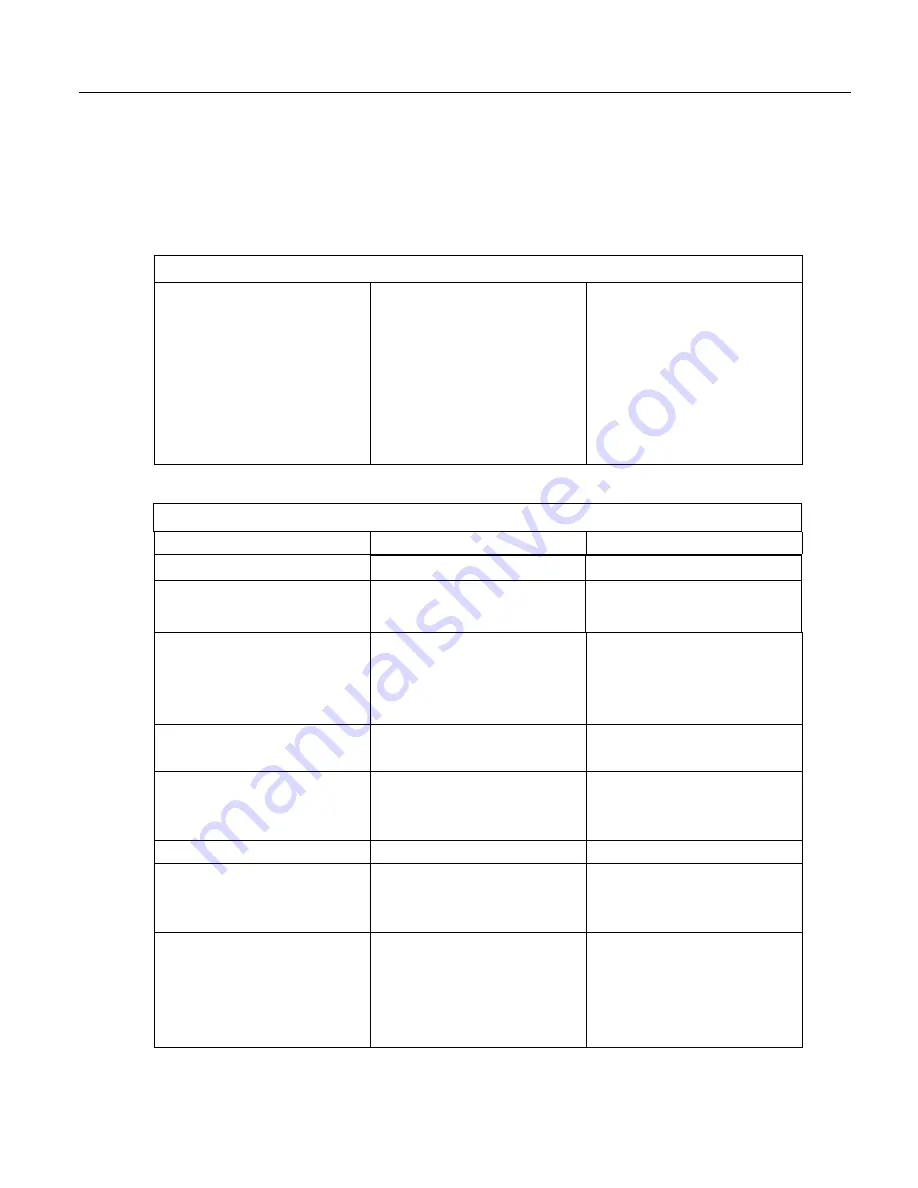
Appendix B. Status, Settings, and Data Table Information (Status/Settings/DTI)
B.1 Status/Settings/DTI Directories
Links in the following tables will help you navigate through the
Status/Settings/DTI system:
Table 142.
Status/Settings/DTI: Directories
Frequently Used
(p. 604)
Alphabetical Listing of Keywords
(p. 605)
Status Table Entries
(p. 606)
Settings (General)
(p. 607)
Settings (comport)
(p. 607)
Settings (TCP/IP)
(p. 607)
Settings Only in Settings Editor
(p. 607)
Data Table Information Table (DTI)
(p.
Auto-Calibration
(p. 608)
Communications, CPI
Communications, General
Communications, PakBus
(p. 608)
Communications, TCP/IP I
(p. 608)
Communications, TCP/IP II
(p. 608)
Communications, TCP/IP III
(p. 608)
Communications, WiFi
CRBasic Program I
(p. 609)
CRBasic Program II
(p. 609)
Data
(p. 609)
Memory
(p. 609)
Miscellaneous
(p. 609)
Obsolete
(p. 609)
OS and Hardware Versioning
(p. 610)
Power Monitors
Security
(p. 610)
Signatures
(p. 610)
Table 143.
Status/Settings/DTI: Frequently Used
Action
Status/Setting/DTI
Table Where Located
Find the PakBus address of the CR1000
PakBusAddress
(p. 623)
Communications, PakBus
See messages pertaining to compilation of
the CRBasic program running in the
CR1000
CompileResults
(p. 614)
CRBasic Program I
Programming errors
ProgErrors
(p. 626)
CRBasic Program II
ProgSignature
(p. 626)
SkippedScan
(p. 628)
StartUpCode
(p. 629)
Data tables
DataFillDays()
(p. 615)
Data
SkippedRecord()
(p. 628)
Memory
FullMemReset
(p. 617)
Memory
MemoryFree
(p. 621)
MemorySize
(p. 621)
Datalogger auto-resets
WatchdogErrors
(p. 632)
Miscellaneous
Operating system
OSDate
(p. 622)
OS and Hardware Versioning
OSSignature
(p. 622)
OSVersion
(p. 622)
Power
Battery
(p. 611)
Power Monitors
LithiumBattery
(p. 619)
Low12VCount
(p. 620)
604
Summary of Contents for CR1000
Page 2: ......
Page 4: ......
Page 6: ......
Page 32: ......
Page 36: ......
Page 38: ......
Page 40: ......
Page 60: ...Section 4 System Quickstart Figure 16 PC200W View Line Graph 60 ...
Page 96: ......
Page 98: ...98 ...
Page 302: ......
Page 453: ...Section 8 Operation Figure 115 Using the Keyboard Display 453 ...
Page 456: ...Section 8 Operation Figure 118 Real Time Custom 456 ...
Page 457: ...Section 8 Operation 8 8 1 3 Final Memory Tables Figure 119 Final Memory Tables 457 ...
Page 458: ...Section 8 Operation 8 8 2 Run Stop Program Figure 120 Run Stop Program 458 ...
Page 460: ...Section 8 Operation Figure 122 File Edit 460 ...
Page 461: ...Section 8 Operation 8 8 4 PCCard Memory Card Display Figure 123 PCCard CF Card Display 461 ...
Page 478: ......
Page 506: ......
Page 536: ......
Page 636: ......
Page 642: ......
Page 644: ......
Page 676: ......
Page 677: ......
















































