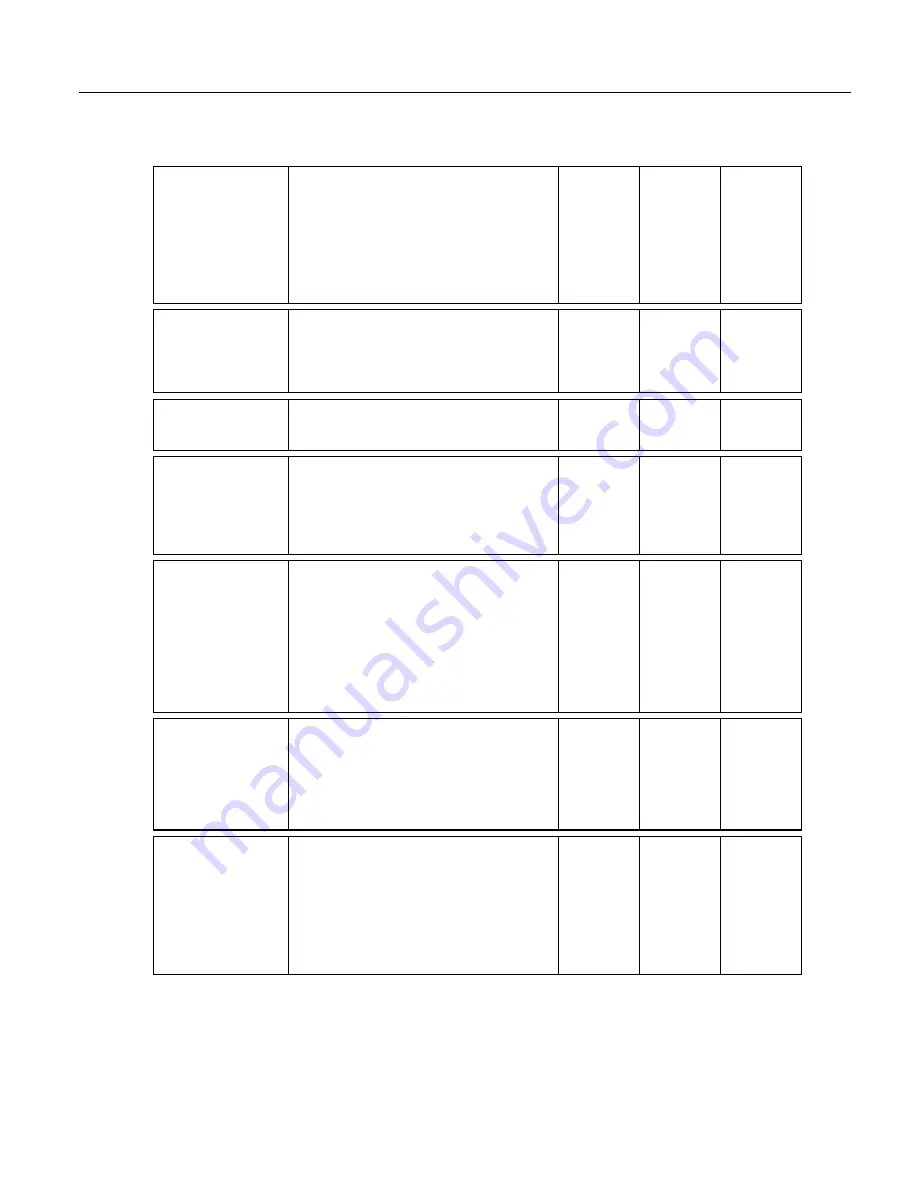
Appendix B. Status, Settings, and Data Table Information (Status/Settings/DTI)
Security(3)
Settings Editor:
Security Level 3
AKA:
Security Code 3
Keyboard:
Settings (General)
≈ line 4
CRBasic:
variable = settings.keyword
;
SetSettings()
Third level in an array of three security codes. Not
shown if security is enabled.
0
disables level 3. See
Security(1)
(p. 627)
and section
Security — Overview
(p. 92).
read/write
LONG
0
0
to
65535
(
0
= deactivated)
SerialNumber
Settings Editor:
Serial Number
Keyboard:
Status Table
≈ line 7
CRBasic:
variable = status.keyword
CR1000 serial number assigned by the factory.
Stored in flash memory.
read only
LONG
n/a
n/a
ServicesEnabled()
Obsolete. Replaced by/aliased to
HTTPEnabled
,
PakBusTCPEnabled
,
PingEnabled
,
TelnetEnabled
,
TLSEnabled
SkippedRecord()
Station Status:
Skipped Records in XXXX
Keyboard/display:
DataTableInfo
≈ line 2
CRBasic:
variable = status.keyword
Reports how many records have been skipped in a
data table. Array elements are in the order that data
tables are declared in the CRBasic program.
read only
LONG array
counts
0
≥
0
0
= reset
SkippedScan
Station Status:
Skipped Scans
Keyboard:
Status Table
≈ line 27
CRBasic:
variable = status.keyword
Number of
skipped program scans
(p. 487)
that have
occurred while running the current program instance.
Does not include scans intentionally skipped as may
occur with the use of
ExitScan
and
Do
/
Loop
instructions. Includes the number of CPI frame
errors. See
MeasureTime
(p. 621),
MaxProcTime
(p.
ProcessTime
(p. 625),
MaxProcTime
(p. 620).
read/write
LONG
counts
0
≥
0
0
= reset
SkippedSlowScan()
Station Status:
Skipped Slow Scans
Keyboard:
Status Table
≈ line 29
CRBasic:
variable = status.keyword
Integer for each
SlowSequence
scan in the CRBasic
program. Number of skipped scan. See
LastSlowScan
(p. 619),
MaxSlowProcTime
(p. 620),
SlowProcTime
(p. 629).
read/write
LONG
counts
0
≥
0
0
= reset
SkippedSystemScan()
Station Status:
Skipped System Scans
Keyboard:
Status Table
≈ line 28
CRBasic:
variable = status.keyword
Number of scans skipped in the auto (background)
calibration. Auto-calibration runs in a hidden slow-
sequence type scan. Enter
0
to reset. See
LastSystemScan
(p. 619),
MaxSystemProcTime
(p.
SystemProcTime
(p. 629),
and section CR1000
Auto Calibration — Overview
(p. 92).
read/write
LONG
count
0
≥
0
0
= reset
628
Summary of Contents for CR1000
Page 2: ......
Page 4: ......
Page 6: ......
Page 32: ......
Page 36: ......
Page 38: ......
Page 40: ......
Page 60: ...Section 4 System Quickstart Figure 16 PC200W View Line Graph 60 ...
Page 96: ......
Page 98: ...98 ...
Page 302: ......
Page 453: ...Section 8 Operation Figure 115 Using the Keyboard Display 453 ...
Page 456: ...Section 8 Operation Figure 118 Real Time Custom 456 ...
Page 457: ...Section 8 Operation 8 8 1 3 Final Memory Tables Figure 119 Final Memory Tables 457 ...
Page 458: ...Section 8 Operation 8 8 2 Run Stop Program Figure 120 Run Stop Program 458 ...
Page 460: ...Section 8 Operation Figure 122 File Edit 460 ...
Page 461: ...Section 8 Operation 8 8 4 PCCard Memory Card Display Figure 123 PCCard CF Card Display 461 ...
Page 478: ......
Page 506: ......
Page 536: ......
Page 636: ......
Page 642: ......
Page 644: ......
Page 676: ......
Page 677: ......
















































