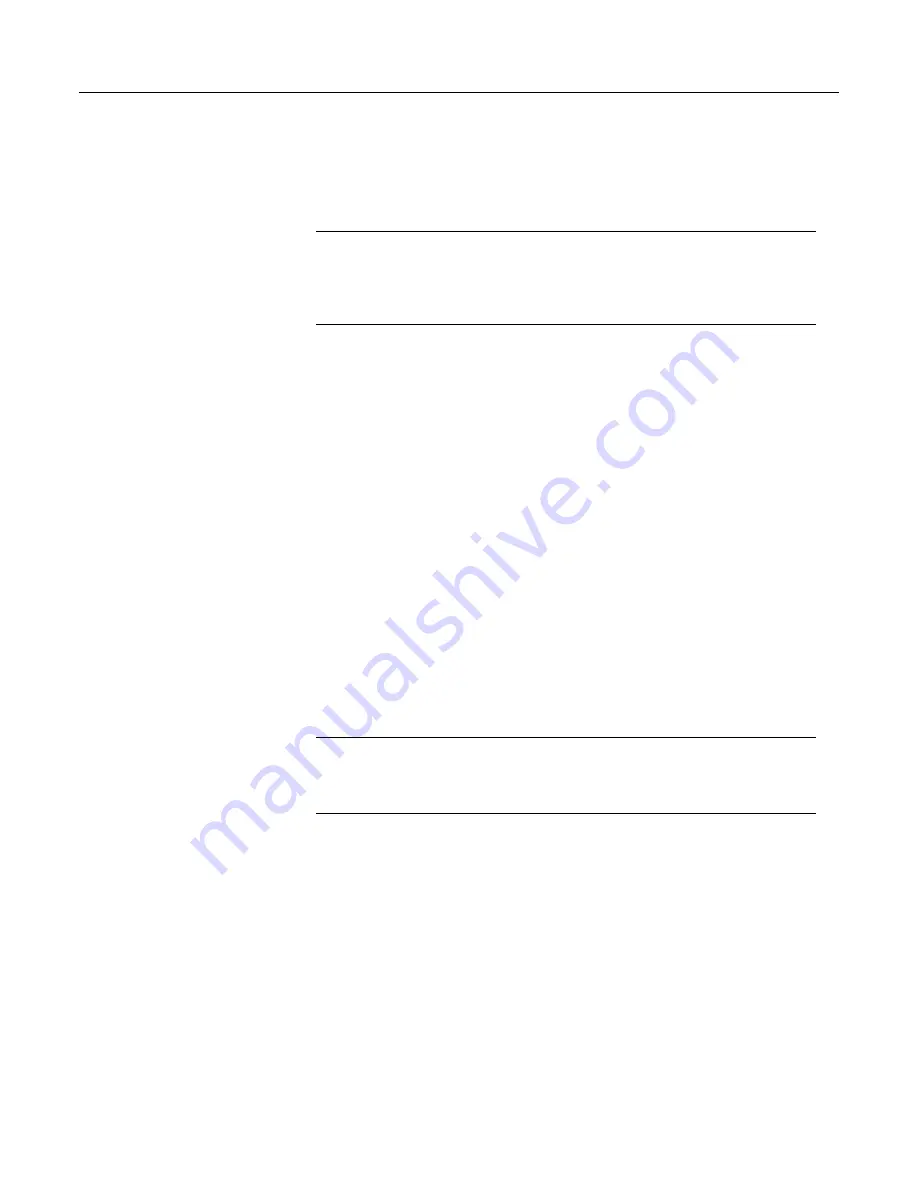
Section 5. System Overview
The battery is rated from -55 °C up to 85 °C.
5.4
Datalogger Support Software — Overview
Reading List:
•
Datalogger Support Software — Quickstart
(p. 46)
•
Datalogger Support Software — Overview
(p. 95)
•
Datalogger Support Software — Details
(p. 450)
•
Datalogger Support Software — Lists
(p. 654)
Datalogger support software are PC or Linux software available from Campbell
Scientific that facilitate communication between the computer and the CR1000.
A wide array of software are available, but most of the heavy lifting gets done by
the following:
•
Short Cut
Program Generator for Windows (SCWin) —
Short Cut
is used to
write simple CRBasic programs without the need to learn the CRBasic
programming language.
Short Cut
is an easy-to-use wizard that steps you
through the program building process.
•
PC200W
Datalogger Starter Software for Windows — Supports only direct
serial connection to the CR1000 with hardwire or spread-spectrum radio. It
supports sending a CRBasic program, data collection, and setting the CR1000
clock.
PC200W
is available at no charge at
www.campbellsci.com/downloads
http://www.campbellsci.com/downloads
•
LoggerLink Mobile Apps
— Simple tool that allows an iOS or Android
device to communicate with IP-enabled CR1000s. It includes most
PC200W
functionality.
•
PC400
Datalogger Support Software — Includes
PC200W
functions,
CRBasic Editor
, and supports all telecommunication modes (except satellite)
in attended mode.
•
LoggerNet
Datalogger Support Software — Includes all
PC400
functions and
supports all telecommunication options (except satellite) in unattended mode.
It also includes many enhancements such as graphical data displays.
Note
More information about software available from Campbell Scientific can be
found at
www.campbellsci.com
. Please consult with
a Campbell Scientific application engineer for a software recommendation to fit a
specific application.
95
Summary of Contents for CR1000
Page 2: ......
Page 4: ......
Page 6: ......
Page 32: ......
Page 36: ......
Page 38: ......
Page 40: ......
Page 60: ...Section 4 System Quickstart Figure 16 PC200W View Line Graph 60 ...
Page 96: ......
Page 98: ...98 ...
Page 302: ......
Page 453: ...Section 8 Operation Figure 115 Using the Keyboard Display 453 ...
Page 456: ...Section 8 Operation Figure 118 Real Time Custom 456 ...
Page 457: ...Section 8 Operation 8 8 1 3 Final Memory Tables Figure 119 Final Memory Tables 457 ...
Page 458: ...Section 8 Operation 8 8 2 Run Stop Program Figure 120 Run Stop Program 458 ...
Page 460: ...Section 8 Operation Figure 122 File Edit 460 ...
Page 461: ...Section 8 Operation 8 8 4 PCCard Memory Card Display Figure 123 PCCard CF Card Display 461 ...
Page 478: ......
Page 506: ......
Page 536: ......
Page 636: ......
Page 642: ......
Page 644: ......
Page 676: ......
Page 677: ......
















































