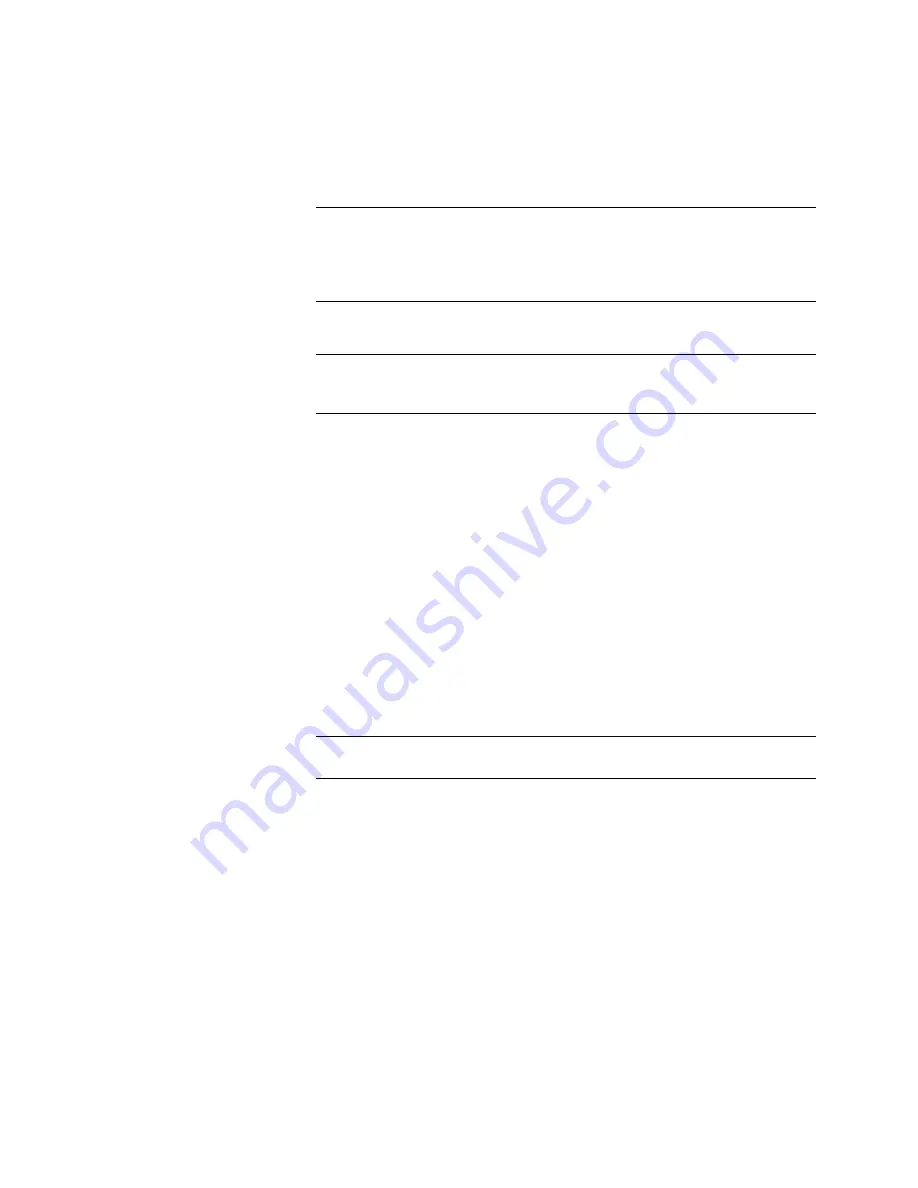
7. Installation
Reading List
•
Quickstart
(p. 41)
•
Specifications
(p. 97)
•
Installation
(p. 99)
•
Operation
(p. 303)
7.1
Protection from Moisture — Details
Protection from Moisture — Overview
(p. 93)
Protection from Moisture — Details
(p. 99)
Protection from Moisture — Products
(p. 660)
When humidity levels reach the dew point, condensation occurs and damage to
CR1000 electronics can result. Effective humidity control is the responsibility of
the user.
The CR1000 module is protected by a packet of silica gel desiccant, which is
installed at the factory. This packet is replaced whenever the CR1000 is repaired
at Campbell Scientific. The module should not normally be opened except to
replace the internal lithium battery.
Adequate desiccant should be placed in the instrumentation enclosure to provide
added protection.
7.2
Temperature Range
The CR1000 is designed to operate reliably from –40 to 75 °C (–55 °C to 85 °C,
optional) in non-condensing environments.
7.3
Enclosures
Enclosures — Details
(p. 99)
Enclosures — Products
(p. 659)
Illustrated in figure
Enclosure
(p. 100)
is the typical use of enclosures available from
Campbell Scientific designed for housing the CR1000. This style of enclosure is
classified as NEMA 4X (watertight, dust-tight, corrosion-resistant, indoor and
outdoor use). Enclosures have back plates to which are mounted the CR1000
datalogger and associated peripherals. Back plates are perforated on one-inch
centers with a grid of holes that are lined as needed with anchoring nylon inserts.
The CR1000 base has mounting holes (some models may be shipped with rubber
inserts in these holes) through which small screws are inserted into the nylon
anchors.
Remove rubber inserts
, if any, to access the mounting holes. Screws
and nylon anchors are supplied in a kit that is included with the enclosure.
99
Summary of Contents for CR1000
Page 2: ......
Page 4: ......
Page 6: ......
Page 32: ......
Page 36: ......
Page 38: ......
Page 40: ......
Page 60: ...Section 4 System Quickstart Figure 16 PC200W View Line Graph 60 ...
Page 96: ......
Page 98: ...98 ...
Page 302: ......
Page 453: ...Section 8 Operation Figure 115 Using the Keyboard Display 453 ...
Page 456: ...Section 8 Operation Figure 118 Real Time Custom 456 ...
Page 457: ...Section 8 Operation 8 8 1 3 Final Memory Tables Figure 119 Final Memory Tables 457 ...
Page 458: ...Section 8 Operation 8 8 2 Run Stop Program Figure 120 Run Stop Program 458 ...
Page 460: ...Section 8 Operation Figure 122 File Edit 460 ...
Page 461: ...Section 8 Operation 8 8 4 PCCard Memory Card Display Figure 123 PCCard CF Card Display 461 ...
Page 478: ......
Page 506: ......
Page 536: ......
Page 636: ......
Page 642: ......
Page 644: ......
Page 676: ......
Page 677: ......
















































