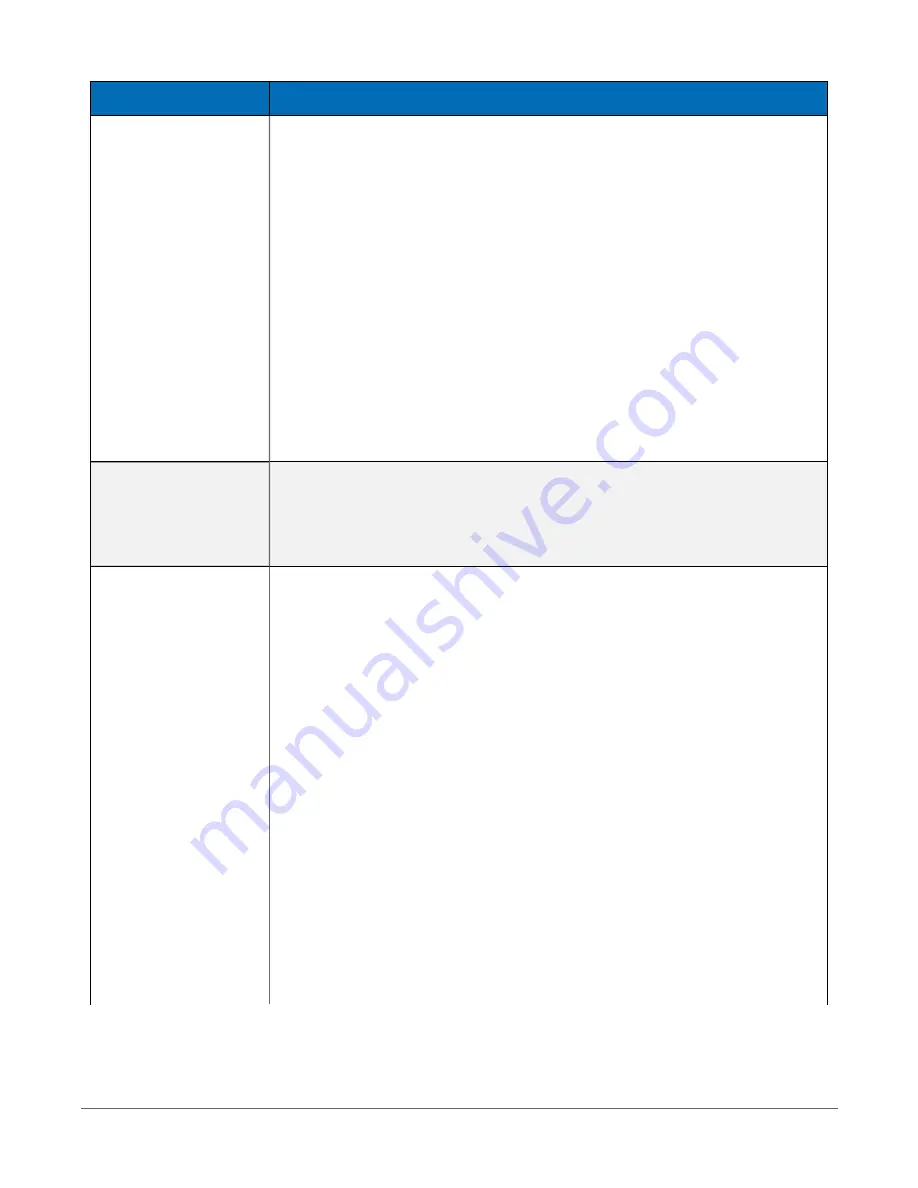
Keyword
Information and Location
USBEnumerate
Controls the behavior of the datalogger when its USB connector is
plugged into the computer. If set to a value of one, the datalogger will
use its own serial number for identification in the USB enumeration. If
set to a value of zero (the default), the datalogger will use a fixed serial
number in the USB enumeration. This behavior controls whether the
computer will allocate a new virtual serial port for the datalogger USB
connection or will use a previously allocated (but not currently used)
virtual serial port. Default = 0.
l
Numeric data type
Where to find:
l
Settings Editor tab in Device Configuration Utility: Advanced | USB
Enumerate
USRDriveFree
Provides information on the available bytes for the USR drive.
Where to find:
l
Device Configuration Utility File Control tab
USRDriveSize
Specifies the size in bytes allocated for the USR: ram disk drive. This
memory is allocated from the memory that the datalogger would
normally use to store its compiled program or RAM based data tables. If
this setting is too large, some programs may not be able to compile on
the datalogger.
Setting the USR: Drive Size setting will force the datalogger to recompile
its program and may result in the loss of data.
This setting controls the amount of memory set aside for the USR: size
and is only indirectly related to the amount of storage within that file
system. The amount of space available for storing files is always going to
be less than this value because of the overhead of file system structures.
l
Numeric data type
Where to find:
l
Settings Editor tab in Device Configuration Utility: Advanced |
USR: Drive Size
9. Tips and troubleshooting
160
Summary of Contents for CR1000X
Page 1: ...Revision 02 21 2019 Copyright 2000 2019 Campbell Scientific ...
Page 2: ......
Page 4: ......
Page 6: ......
Page 8: ......
Page 16: ...Appendix A Glossary 176 Appendix B Index 214 Table of Contents viii ...
Page 192: ......
















































