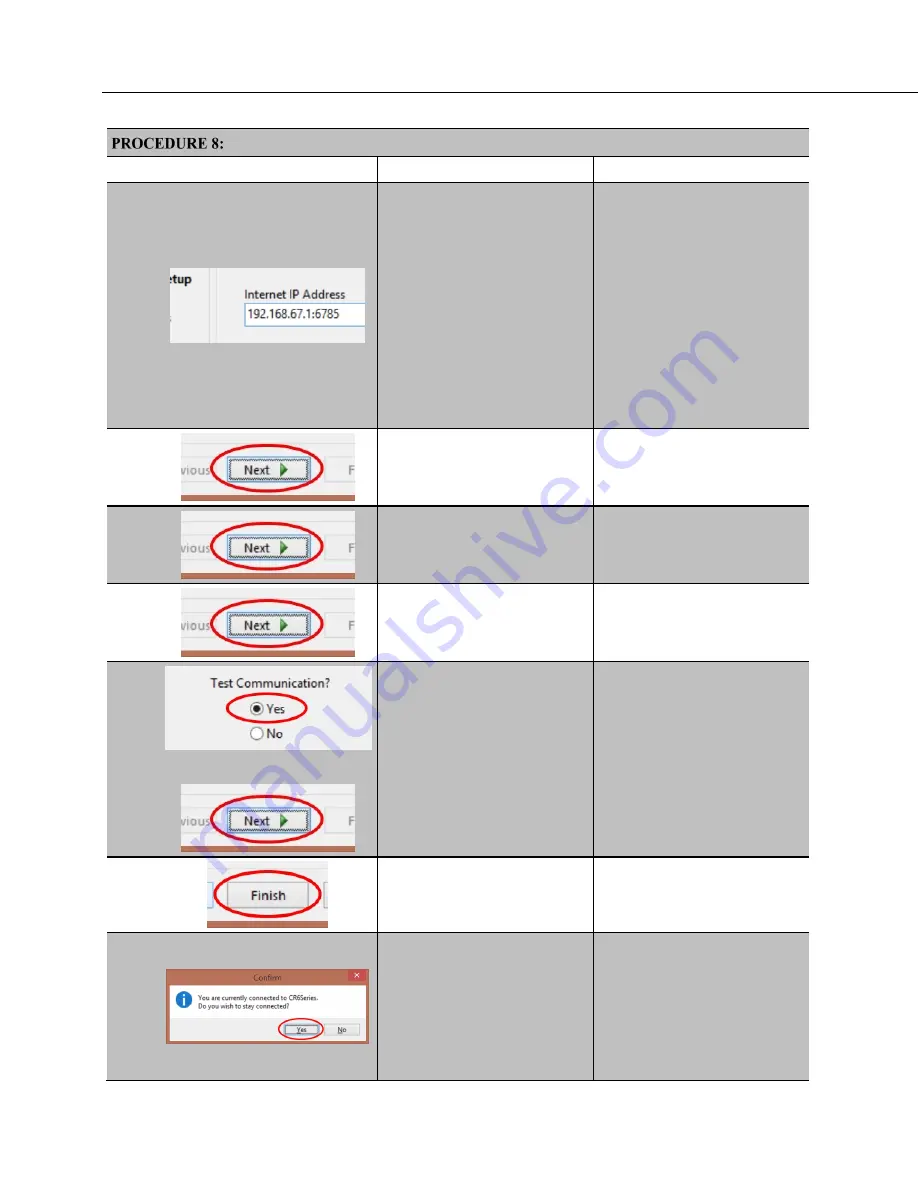
Section 7. Installation
174
Connect to CR6-WIFI with PC400 App
Step
Description
Result
7
Enter the IP address of the
CR6-WIFI in the Internet IP
Address box.
•
If the CR6-WIFI is hosting
the network,
192.168.67.1:6785
is the IP
address and port number.
•
If the CR6-WIFI and PC
have joined an access-point
network, use the IP address
copied down in
Procedure:
Join a Network – Set Up
CR6
(p. 162).
The IP address has populated the
Internet IP Address
box.
8
Click
Next
.
Datalogger Settings
page is
displayed. Make no changes for
now.
9
Click
Next
.
Setup Summary
page is
displayed. Make no changes for
now.
10
Click
Next
.
Communication Test
page is
displayed.
11
Select
Yes
then click
Next
.
EZSetup Wizard
tests the comms
link and the
Communication
Test Succeeded
box appears.
12
In the
Communication Test
Succeeded
box, click
Finish
.
The
Confirm
window appears.
13
In the
Confirm
window, if you
want
PC400
to stay connected to
the CR6-WIFI, click
Yes.
The CR6-WIFI and
PC400
are
connected. For future sessions,
simply open
PC400
, select the
station, then click
Connect
.
PC400
takes care of the rest. The
Connect
button changes to
Disconnect
to indicate an active
connection.
Summary of Contents for CR6 Series
Page 2: ......
Page 4: ......
Page 6: ......
Page 32: ......
Page 36: ......
Page 38: ......
Page 76: ...Section 5 Overview 76 FIGURE 20 Half Bridge Wiring Example Wind Vane Potentiometer ...
Page 80: ...Section 5 Overview 80 FIGURE 23 Pulse Input Wiring Example Anemometer ...
Page 136: ......
Page 454: ...Section 8 Operation 454 FIGURE 104 Narrow Sweep High Noise ...
Page 459: ...Section 8 Operation 459 FIGURE 106 Vibrating Wire Sensor Calibration Report ...
Page 535: ...Section 8 Operation 535 8 11 2 Data Display FIGURE 121 CR1000KD Displaying Data ...
Page 537: ...Section 8 Operation 537 FIGURE 123 CR1000KD Real Time Custom ...
Page 538: ...Section 8 Operation 538 8 11 2 3 Final Storage Data FIGURE 124 CR1000KD Final Storage Data ...
Page 539: ...Section 8 Operation 539 8 11 3 Run Stop Program FIGURE 125 CR1000KD Run Stop Program ...
Page 541: ...Section 8 Operation 541 FIGURE 127 CR1000KD File Edit ...
Page 546: ......
Page 552: ......
Page 610: ...Section 11 Glossary 610 FIGURE 137 Relationships of Accuracy Precision and Resolution ...
Page 612: ......
Page 648: ......
Page 650: ......
Page 688: ......
Page 689: ......









































