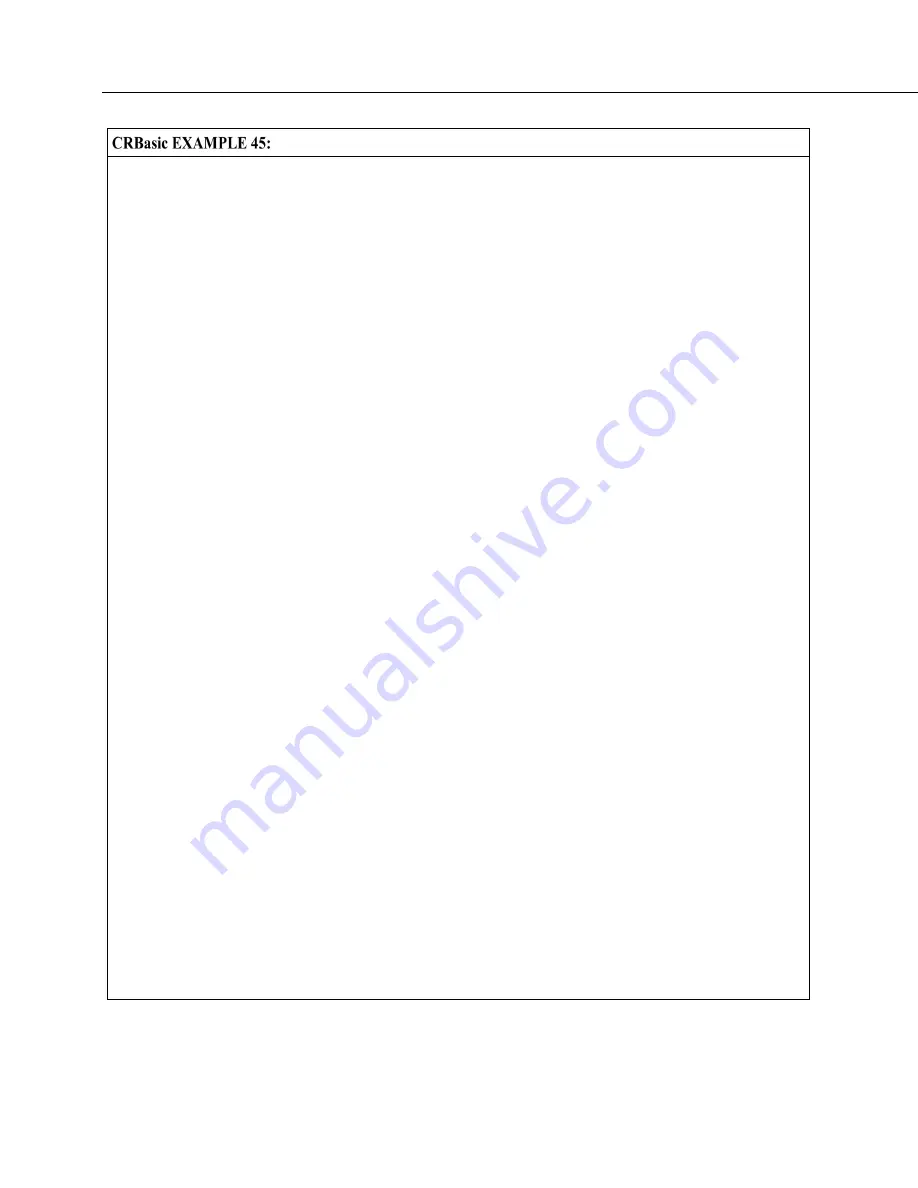
Section 7. Installation
278
Custom Menus
'This program example demonstrates the building of a custom CR1000KD Keyboard/Display menu.
'Declarations supporting View Data menu item
Public
RefTemp
'Reference Temp Variable
Public
TCTemp(2)
'Thermocouple Temp Array
'Delarations supporting blank line menu item
Const
Escape = "Hit Esc"
'Word indicates action to exit dead end
'Declarations supporting Enter Notes menu item
Public
SelectNote
As String
* 20
'Hold predefined pick list note
Const
Cal_Done = "Cal Done"
'Word stored when Cal_Don selected
Const
Offst_Chgd = "Offset Changed"
'Word stored when Offst_Chgd selected
Const
Blank = ""
'Word stored when blank selected
Public
EnterNote
As String
* 30
'Variable to hold free entry note
Public
CycleNotes
As String
* 20
'Variable to hold notes control word
Const
Accept = "Accept"
'Notes control word
Const
Clear = "Clear"
'Notes control word
'Declarations supporting Control menu item
Const
On = true
'Assign "On" as Boolean True
Const
Off = false
'Assign "Off" as Boolean False
Public
StartFlag
As Boolean
'LED Control Process Variable
Public
CountDown
As Long
'LED Count Down Variable
Public
ToggleLED
As Boolean
'LED Control Variable
'Define Note DataTable 'Set up Notes data table, written
DataTable
(Notes,1,-1)
'to when a note is accepted
Sample
(1,SelectNote,String)
'Sample Pick List Note
Sample
(1,EnterNote,String)
'Sample Free Entry Note
EndTable
'Define temperature DataTable 'Set up temperature data table.
DataTable
(TempC,1,-1)
'Written to every 60 seconds with:
DataInterval
(0,60,Sec,10)
Sample
(1,RefTemp,FP2)
'Sample of reference temperature
Sample
(1,TCTemp(1),FP2)
'Sample of thermocouple 1
Sample
(1,TCTemp(2),FP2)
'Sample of thermocouple 2
EndTable
'Custom Menu Declarations
DisplayMenu
("**CUSTOM MENU DEMO**",-3)
'Create Menu; Upon power up, the custom menu
'is displayed. The system menu is hidden
'from the user.
SubMenu
("")
'Dummy Sub menu to write a blank line
DisplayValue
("",Escape)
'a blank line
EndSubMenu
'End of dummy submenu
SubMenu
("View Data ")
'Create Submenu named PanelTemps
DisplayValue
("Ref Temp C",RefTemp)
'Item for Submenu from Public
DisplayValue
("TC 1 Temp C",TCTemp(1))
'Item for Submenu - TCTemps(1)
DisplayValue
("TC 2 Temp C",TCTemp(2))
'Item for Submenu - TCTemps(2)
EndSubMenu
'End of Submenu
Summary of Contents for CR6 Series
Page 2: ......
Page 4: ......
Page 6: ......
Page 32: ......
Page 36: ......
Page 38: ......
Page 76: ...Section 5 Overview 76 FIGURE 20 Half Bridge Wiring Example Wind Vane Potentiometer ...
Page 80: ...Section 5 Overview 80 FIGURE 23 Pulse Input Wiring Example Anemometer ...
Page 136: ......
Page 454: ...Section 8 Operation 454 FIGURE 104 Narrow Sweep High Noise ...
Page 459: ...Section 8 Operation 459 FIGURE 106 Vibrating Wire Sensor Calibration Report ...
Page 535: ...Section 8 Operation 535 8 11 2 Data Display FIGURE 121 CR1000KD Displaying Data ...
Page 537: ...Section 8 Operation 537 FIGURE 123 CR1000KD Real Time Custom ...
Page 538: ...Section 8 Operation 538 8 11 2 3 Final Storage Data FIGURE 124 CR1000KD Final Storage Data ...
Page 539: ...Section 8 Operation 539 8 11 3 Run Stop Program FIGURE 125 CR1000KD Run Stop Program ...
Page 541: ...Section 8 Operation 541 FIGURE 127 CR1000KD File Edit ...
Page 546: ......
Page 552: ......
Page 610: ...Section 11 Glossary 610 FIGURE 137 Relationships of Accuracy Precision and Resolution ...
Page 612: ......
Page 648: ......
Page 650: ......
Page 688: ......
Page 689: ......











































