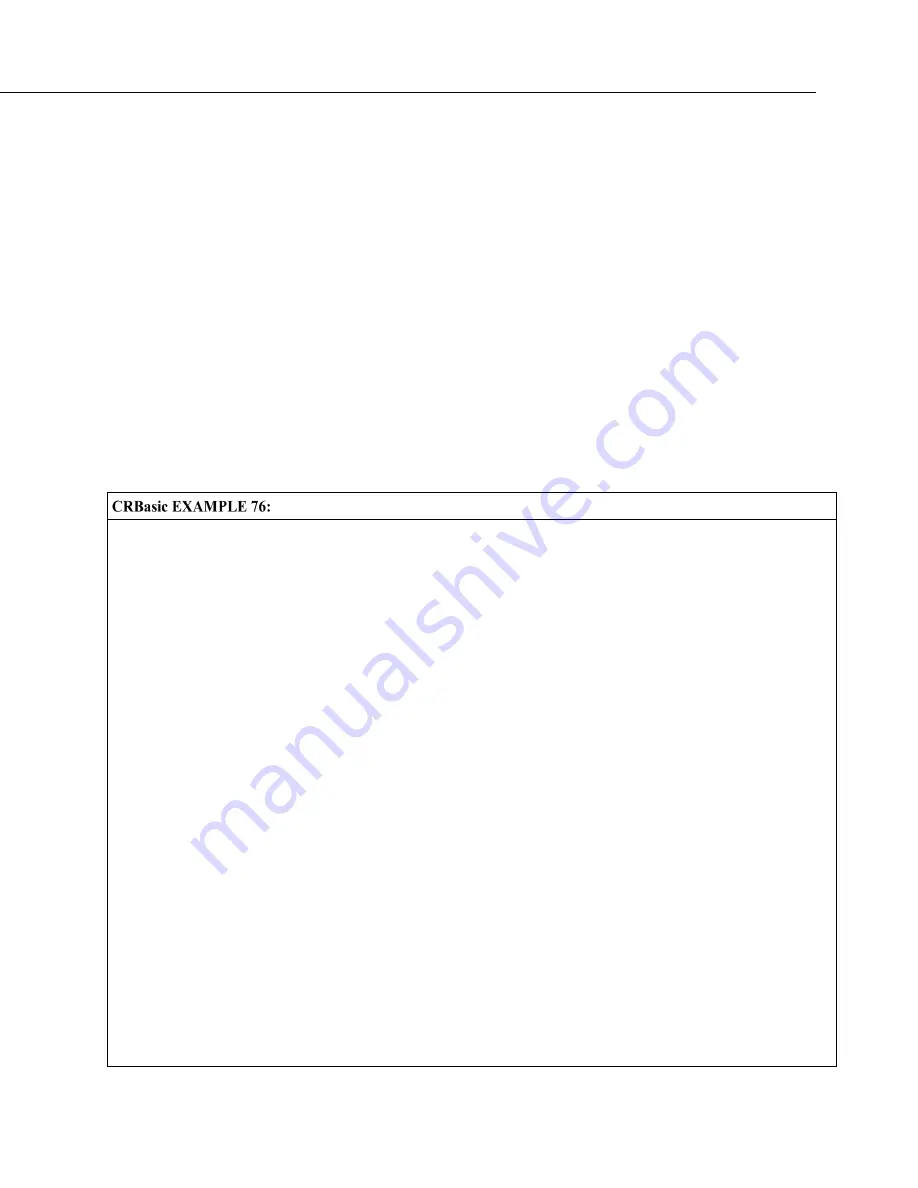
Section 7. Installation
385
CRBasic example
Subroutine with Global and Local Variables
(p. 385)
shows the
use of global and local variables. Variables
counter()
and
pi_product
are global.
Variable
i_sub
is global but used exclusively by subroutine
process
. Variables
j()
and
OutVar
are local since they are declared as parameters in the
Sub()
instruction,
Sub process(j(4) AS Long,OutVar).
Variable
j()
is a four-element array and variable
OutVar
is a single-element
array. The call statement,
Call ProcessSub (counter(1),pi_product)
passes five values into the subroutine:
pi_product
and four elements of array
counter()
. Array
counter()
is used to pass values into, and extract values from,
the subroutine. The variable
pi_product
is used to extract a value from the
subroutine.
Call()
passes the values of all listed variables into the subroutine. Values are
passed back to the main scan at the end of the subroutine.
Subroutine with Global and Local Variables
'This program example demonstrates the use of global and local variables with subroutines.
'
'Global variables are those declared anywhere in the program as Public or Dim.
'Local variables are those declared in the Sub() instruction.
'Program Function: Passes two variables to a subroutine. The subroutine increments each
'variable once per second, multiplies each by pi, then passes results back to the main
'program for storage in a data table.
'Global variables (Used only outside subroutine by choice)
'Declare Counter in the Main Scan.
Public
counter(2)
As Long
'Declare Product of PI * counter(2).
Public
pi_product(2)
As Float
'Global variable (Used only in subroutine by choice)
'For / Next incrementor used in the subroutine.
Public
i_sub
As Long
'Declare Data Table
DataTable
(pi_results,True,-1)
Sample
(1,counter(),IEEE4)
EndTable
'Declare Subroutine
'Declares j(4) as local array (can only be used in subroutine)
Sub
ProcessSub (j(2) As Long,OutVar(2) As Float)
For
i_sub = 1
To
2
j(i_sub) = j(i_sub) + 1
'Processing to show functionality
OutVar(i_sub) = j(i_sub) * 4 * ATN(1)
'(Tip: 4 * ATN(1) = pi to IEEE4 precision)
Next
i_sub
EndSub
Summary of Contents for CR6 Series
Page 2: ......
Page 4: ......
Page 6: ......
Page 32: ......
Page 36: ......
Page 38: ......
Page 76: ...Section 5 Overview 76 FIGURE 20 Half Bridge Wiring Example Wind Vane Potentiometer ...
Page 80: ...Section 5 Overview 80 FIGURE 23 Pulse Input Wiring Example Anemometer ...
Page 136: ......
Page 454: ...Section 8 Operation 454 FIGURE 104 Narrow Sweep High Noise ...
Page 459: ...Section 8 Operation 459 FIGURE 106 Vibrating Wire Sensor Calibration Report ...
Page 535: ...Section 8 Operation 535 8 11 2 Data Display FIGURE 121 CR1000KD Displaying Data ...
Page 537: ...Section 8 Operation 537 FIGURE 123 CR1000KD Real Time Custom ...
Page 538: ...Section 8 Operation 538 8 11 2 3 Final Storage Data FIGURE 124 CR1000KD Final Storage Data ...
Page 539: ...Section 8 Operation 539 8 11 3 Run Stop Program FIGURE 125 CR1000KD Run Stop Program ...
Page 541: ...Section 8 Operation 541 FIGURE 127 CR1000KD File Edit ...
Page 546: ......
Page 552: ......
Page 610: ...Section 11 Glossary 610 FIGURE 137 Relationships of Accuracy Precision and Resolution ...
Page 612: ......
Page 648: ......
Page 650: ......
Page 688: ......
Page 689: ......
















































