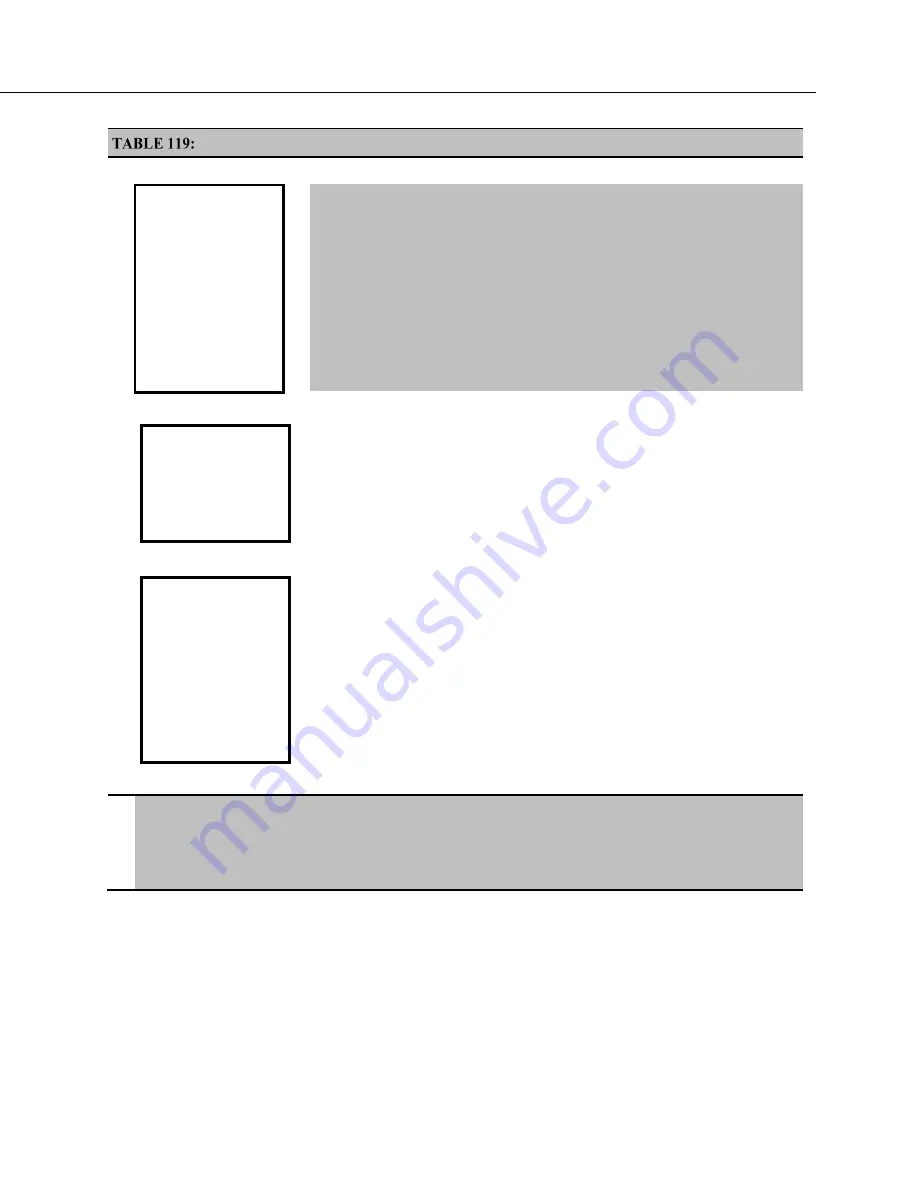
Section 8. Operation
491
CR6 Memory Allocation
Internal
Serial Flash3
Status.CPUDriveFree (p. 626)
•
Device settings — PakBus address and settings, station name. Rebuilt
when a setting changes.
•
CPU:drive — program files, field calibration files, other files not
frequently overwritten. When a program is compiled and run, it is copied
here automatically for loading on subsequent power-ups. Files accumulate
until deleted with
File Control
(p. 583)
or the
FilesManage()
instruction.
Use USR: drive to store other file types.
•
FAT32 file system
•
Limited write cycles (100,000)
•
Slow serial access
External Flash
(Optional)
USB: drive
USB: drive
(p. 661)
— SC115: connects to CR6 by CS I/O, connects to
PC by USB port. FAT32. See appendix
External Memory – List
(p. 661).
Holds program files. Holds a copy of requested final-memory table data
as files when
TableFile()
instruction is used. USB: data can be
retrieved from the storage device with
Windows Explorer
. USB: drive
can facilitate the use of
Powerup.ini
(p. 508).
External
micro SD
(p.
(Optional)
CRD: drive
(p. 661)
— FAT32 recommended. Holds program files. Holds
a copy of final-storage table data as files when
TableFile()
instruction
with
Option 64
(p. 269)
is used (replaces
CardOut()
). When data are
requested by a PC, data first are provided from SRAM. If the requested
records have been overwritten in SRAM, data are sent from CRD:.
Alternatively, CRD: data can be retrieved in a binary format using
datalogger support software
File Control
(p. 503).
Binary files are
converted using
CardConvert
software. 10% of card memory
(whichever is smaller) is reserved for program storage. Memory card
can facilitate the use of
Powerup.ini
(p. 508).
1
See
TABLE: CR6 SRAM Memory
(p. 491,
2
Flash is rated for > 1 million overwrites.
3
Serial flash is rated for 100,000 overwrites. CRBasic program functions that overwrite memory should use
the CRD: or USR: drives to minimize wear of the CPU: drive.
Summary of Contents for CR6 Series
Page 2: ......
Page 4: ......
Page 6: ......
Page 32: ......
Page 36: ......
Page 38: ......
Page 76: ...Section 5 Overview 76 FIGURE 20 Half Bridge Wiring Example Wind Vane Potentiometer ...
Page 80: ...Section 5 Overview 80 FIGURE 23 Pulse Input Wiring Example Anemometer ...
Page 136: ......
Page 454: ...Section 8 Operation 454 FIGURE 104 Narrow Sweep High Noise ...
Page 459: ...Section 8 Operation 459 FIGURE 106 Vibrating Wire Sensor Calibration Report ...
Page 535: ...Section 8 Operation 535 8 11 2 Data Display FIGURE 121 CR1000KD Displaying Data ...
Page 537: ...Section 8 Operation 537 FIGURE 123 CR1000KD Real Time Custom ...
Page 538: ...Section 8 Operation 538 8 11 2 3 Final Storage Data FIGURE 124 CR1000KD Final Storage Data ...
Page 539: ...Section 8 Operation 539 8 11 3 Run Stop Program FIGURE 125 CR1000KD Run Stop Program ...
Page 541: ...Section 8 Operation 541 FIGURE 127 CR1000KD File Edit ...
Page 546: ......
Page 552: ......
Page 610: ...Section 11 Glossary 610 FIGURE 137 Relationships of Accuracy Precision and Resolution ...
Page 612: ......
Page 648: ......
Page 650: ......
Page 688: ......
Page 689: ......
















































